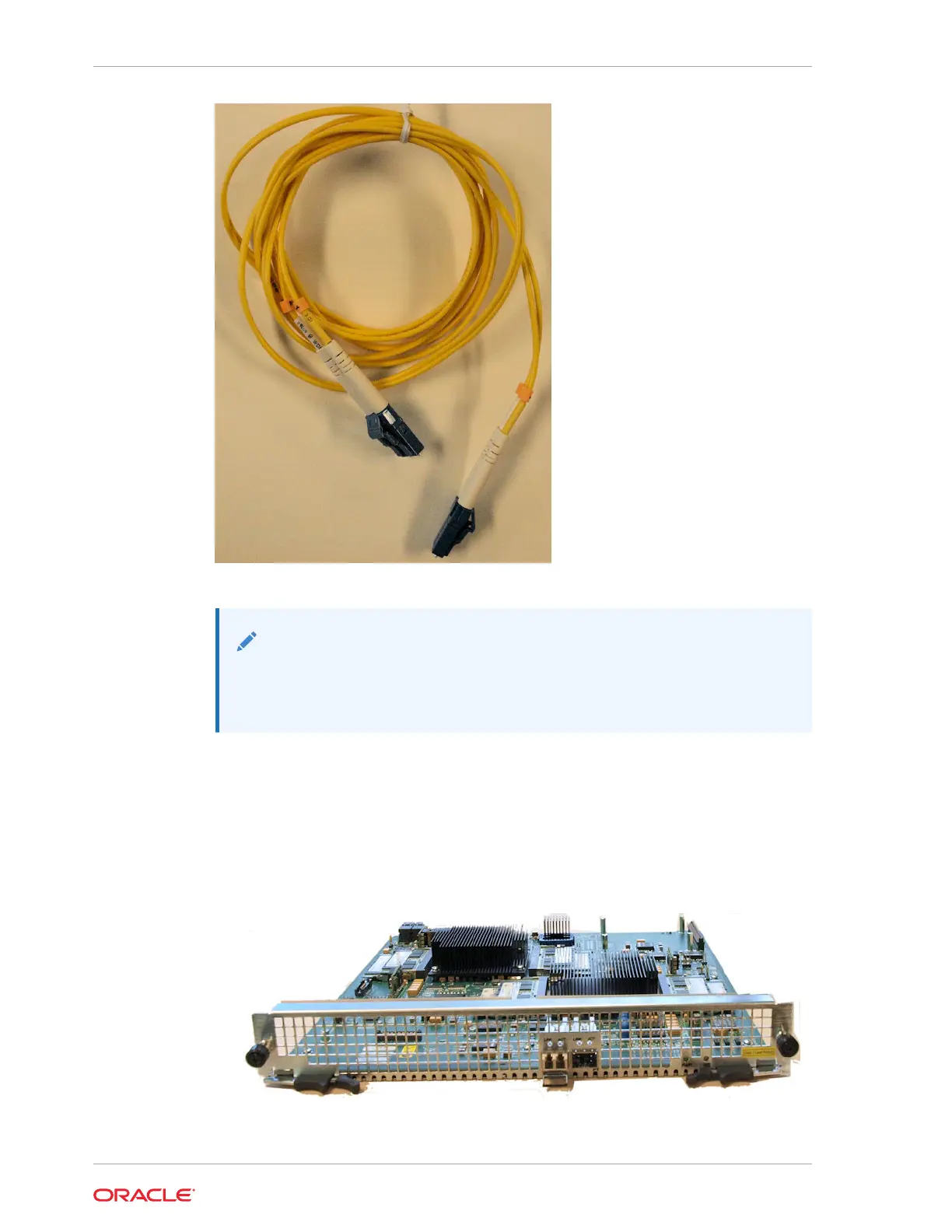10 Gigabit Fiber Optic Cable (Yellow .9/125)
Note:
To prevent damage to the optical lens, We recommend that the protective
dust cover stay on the optical transceiver port when the 10GbE NIU card is
not cabled.
Removing an SFP+
To remove the SFP+ from the NIU card:
1. Pull the bale SFP+ clasp latch out and down. It will pivot downwards on its hinge.
Pulling the SFP+ Transceiver Clasp Latch Out and Down
Chapter 6
Removing an SFP+
6-38