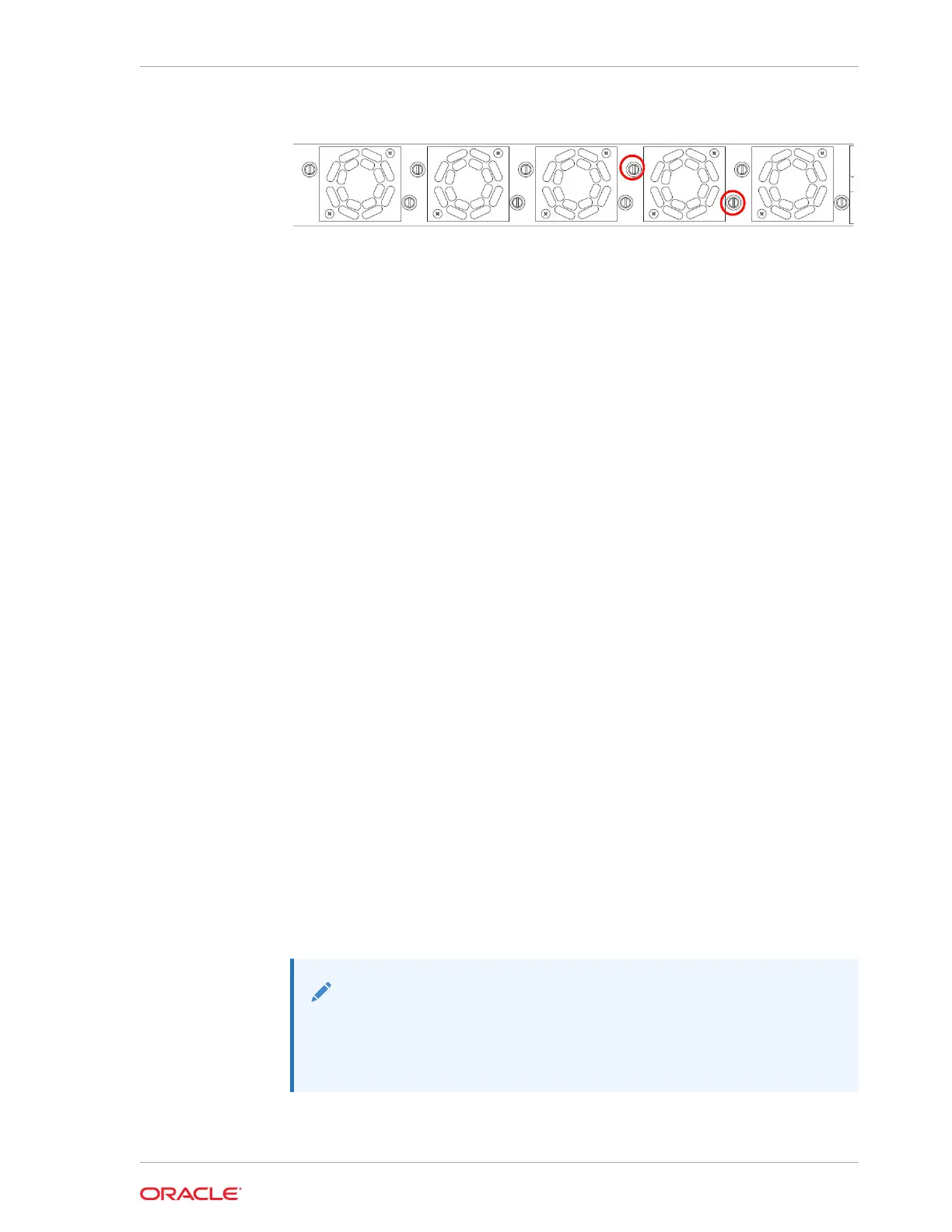Figure 6-6 Tightening Fan-Fastening Screws
3. Install the front bezel onto the Acme Packet 6300/6350.
Maintaining the Cooling Components
The Acme Packet 6300/6350 Air Filter removes airborne particles before they are
drawn into the Acme Packet 6300/6350. To prevent system malfunction and prolong
the life of the system’s cooling components:
• Clean or replace the fan filter every three months
• Clean the air inlets once a week.
Cooling maintenance encompasses cleaning the fan module and cleaning the air inlets
on the front of the Acme Packet 6300/6350. Cleaning the fan module requires that you
remove the module itself. If you are not shutting down the Acme Packet 6300/6350
this procedure must be performed quickly or else the system may overheat and cause
packet processing to stop.
This maintenance should be performed alongside other preventive maintenance to
take place within a planned maintenance or downtime window, during off-peak hours.
Cleaning the Cooling Components
To clean the Fan module:
1. Refer to the instructions detailed in this chapter’s Fan and Filter Maintenance
section to remove the fan from the chassis.
2. Spray compressed air into the fan to dislodge and blow away any contaminants
and clean out the 15 fans.
3. Refer to the instruction detailed in this chapter’s Fan and Filter Maintenance
section to replace the fan module.
To clean the perforated air inlets:
4. Remove the fan bezel from the chassis.
5. Gently wipe the front fan bezel that contains the perforated air inlets with a clean,
dry cloth. You can alternatively remove the fan bezel from the system and use
compressed air to clean out the perforated air inlets.
Note:
Only the removable fan bezel has vent holes that require cleaning.
To prevent damage to the painted finish, do not use any solvents or
liquids to clean the perforated air inlets on the front of the chassis.
Chapter 6
Fan and Filter Maintenance
6-35