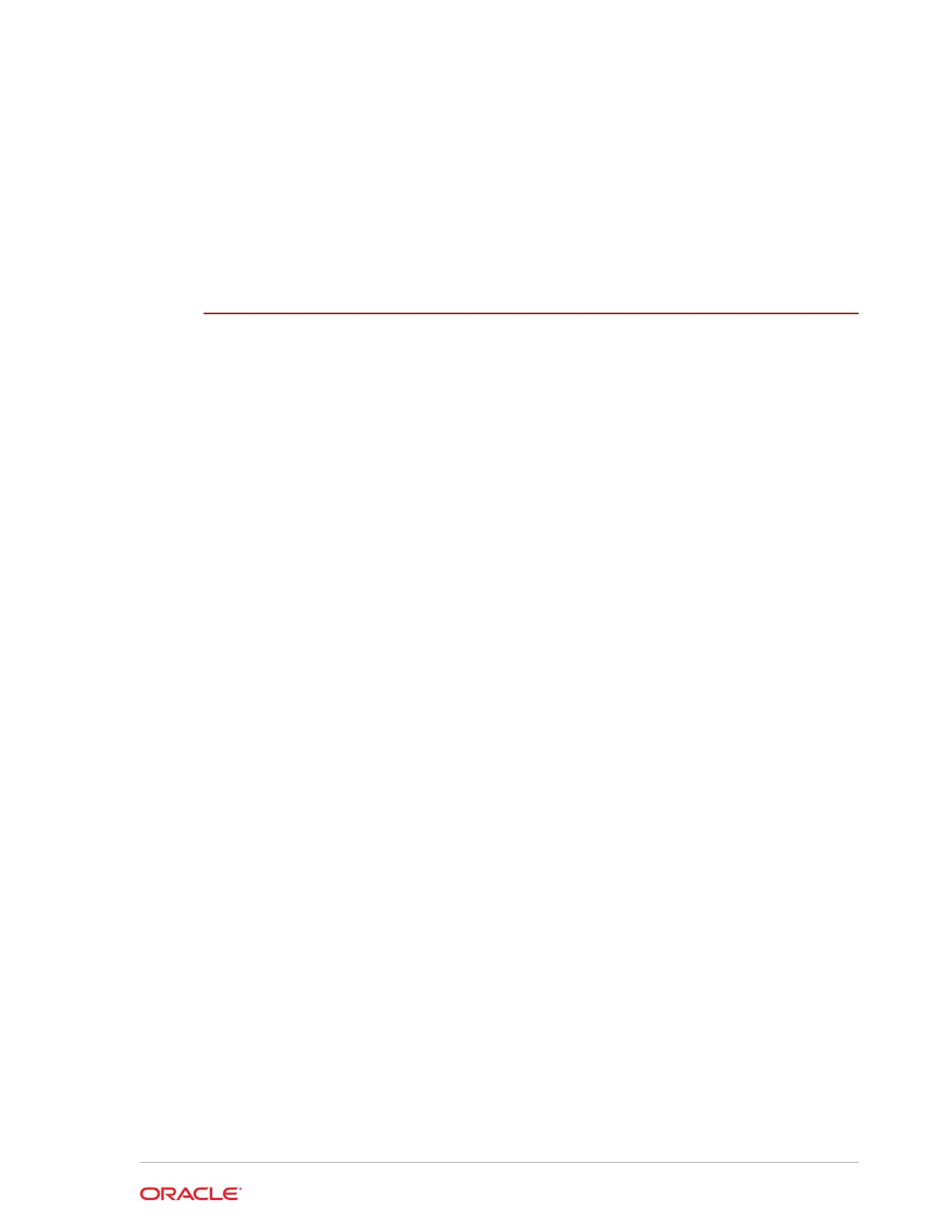Graphic Display Output for HA Nodes 3-7
Initial State Displays 3-7
Out Of Service State Displays 3-7
Becoming Standby State Displays 3-7
Standby State Displays 3-7
Active State Displays 3-8
4
System Installation
Shipped Parts 4-1
Installation Tools and Parts 4-1
Recommended Tools and Parts 4-1
Rack System Instructions 4-2
Pre installation 4-2
Environmental Guidelines 4-2
Power Guidelines 4-2
Mounting Guidelines 4-3
Other Safety Guidelines 4-3
Mounting Installation 4-4
Overview 4-4
Mounting Options 4-4
Unpacking the Acme Packet 6300/6350 4-4
Cabinet-Style 4-Post Chassis Installation 4-4
Mounting System 4-5
Installing the Stationary Slides 4-5
Tapped Hole Rack Installation 4-5
Front-Mounting a Tapped Hole Rack Installation 4-5
Rear-Mounting a Tapped Hole Rack Installation 4-9
Square Hole Rack Installation 4-10
Front-Mounting a Square Hole Rack Installation 4-10
Rear-Mounting a Square Hole Rack Installation 4-14
Installing the Chassis Ears and Slides 4-17
Installing the Chassis in the Rack 4-18
Center-Mount 2-Post Chassis Installation 4-20
Installing the Center-Mount Hardware 4-20
Installing the Chassis in the Rack 4-21
Fan Module Installation 4-21
Ground and Power Cable Installation 4-22
Grounding Cable Installation 4-22
AC Power Cord Installation 4-24
DC Power Cord Installation 4-25
v