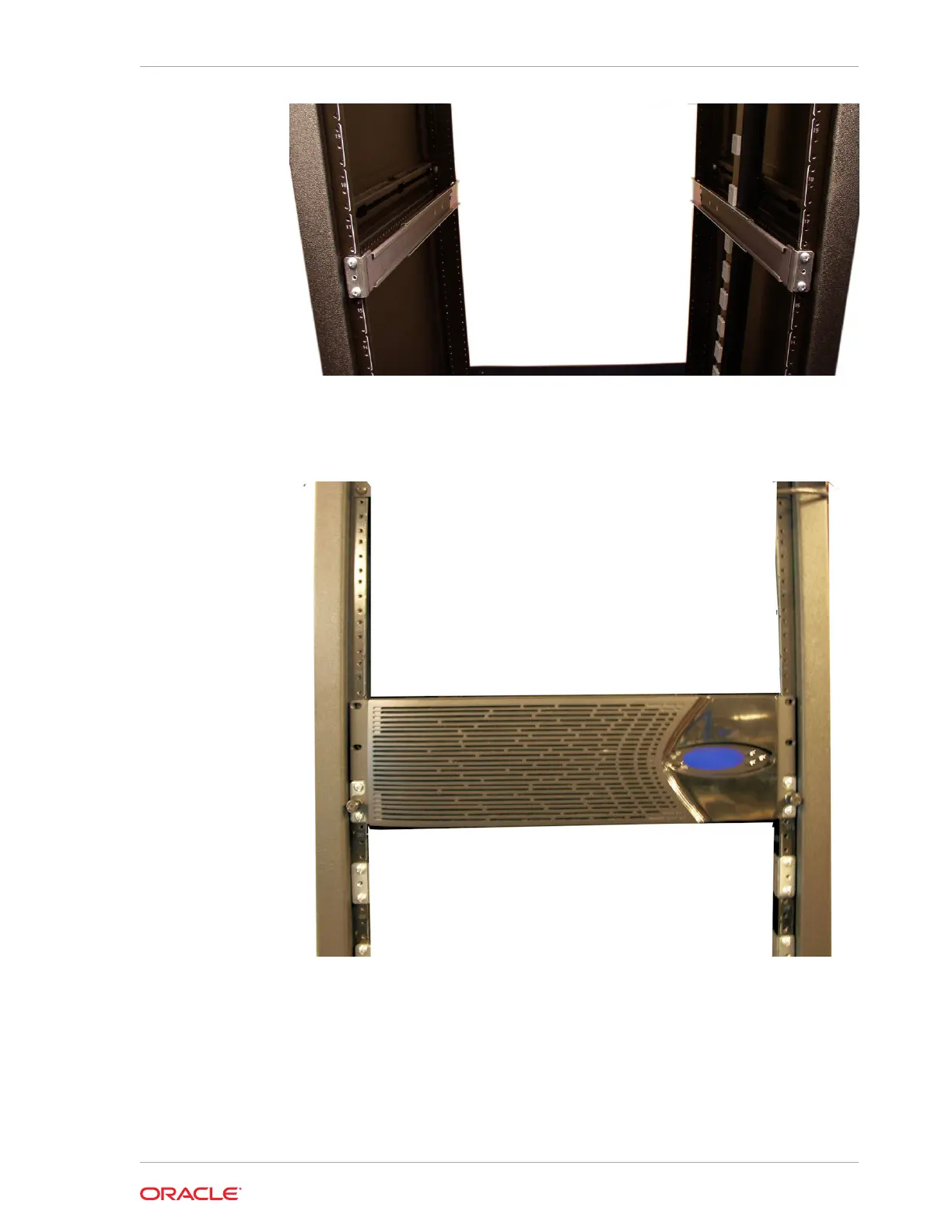Stationary Slide Rails Mounted to Rack
3. Depress the safety release latch points halfway down the slide and push the Acme
Packet 6300/6350 fully into the equipment rack.
Acme Packet 6300/6350 Installed in Equipment Rack
4. Line up the chassis-mounted thumbscrews with the threads on the mounting
spacer. You may have to adjust the spacer locations before they line up with the
Acme Packet 6300/6350 captive screws.
5. Once correctly positioned, screw the thumbscrews into the mounting spacer and
secure the chassis in the rack.
6. Fully tighten all 4, 10-32 x 5/8” front screws that hold the stationary slide rails to
the rack.
Chapter 4
Cabinet-Style 4-Post Chassis Installation
4-19