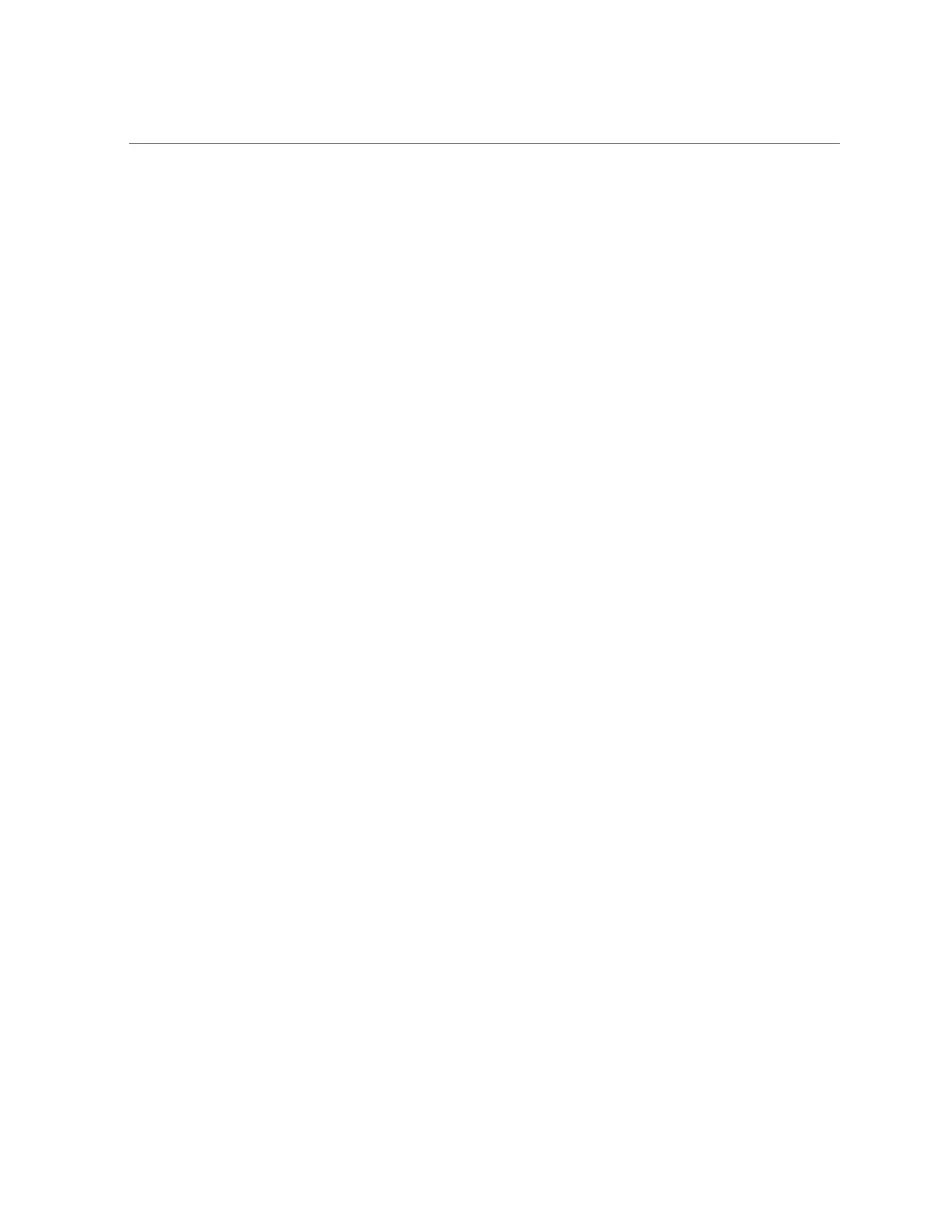Remove Faulty DIMMs
136 Oracle Database Appliance Service Manual • June 2017
a.
Attach an antistatic wrist strap.
See “Performing Electrostatic Discharge and Antistatic Prevention
Measures” on page 112.
b.
Remove the server node from the system.
Power is removed from the server node when you remove it from the system. See
“Removing Server Nodes From the System Chassis” on page 113.
c.
Remove the server node top cover.
See “Removing the Server Node Top Cover” on page 114.
2.
Identify the faulty DIMM(s).
a.
To identify the location of a faulty DIMMs, press the Fault Remind button on
the motherboard.
