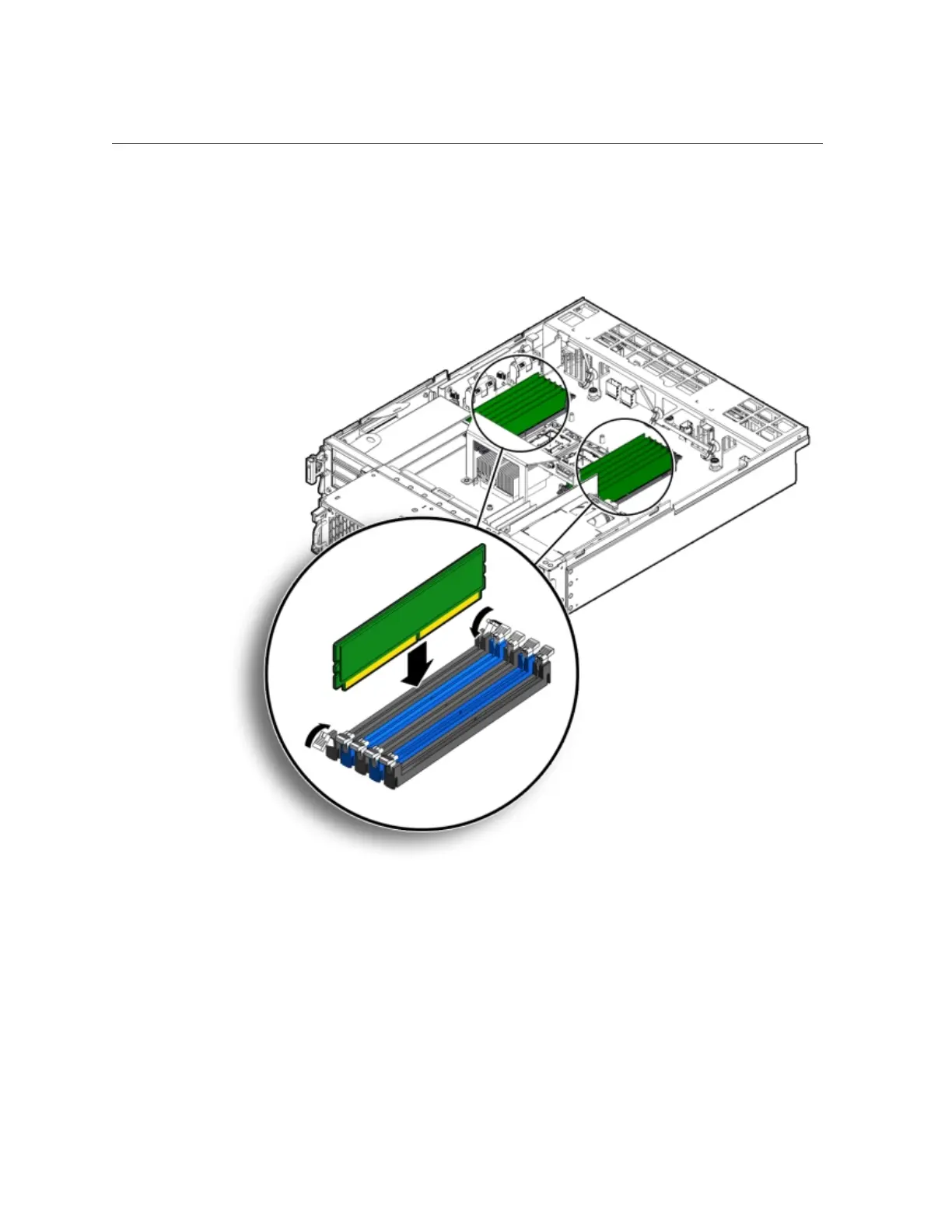Install DIMMs
AppendixA • Servicing the Oracle Database Appliance Version 1 141
Align the notch in the DIMM with the key in the connector. The notch ensures that the DIMM
is oriented correctly.
5.
Push the DIMM into the connector until the ejector tabs lock the DIMM in place.
If the DIMM does not easily seat into the connector, verify that the notch in the DIMM is
aligned with the key in the connector as shown above. If the notch is not aligned, damage to the
DIMM might occur.
6.
Repeat Step 3 through Step 5 until all replacement DIMMs are installed.
7.
Return the server node to operation.
