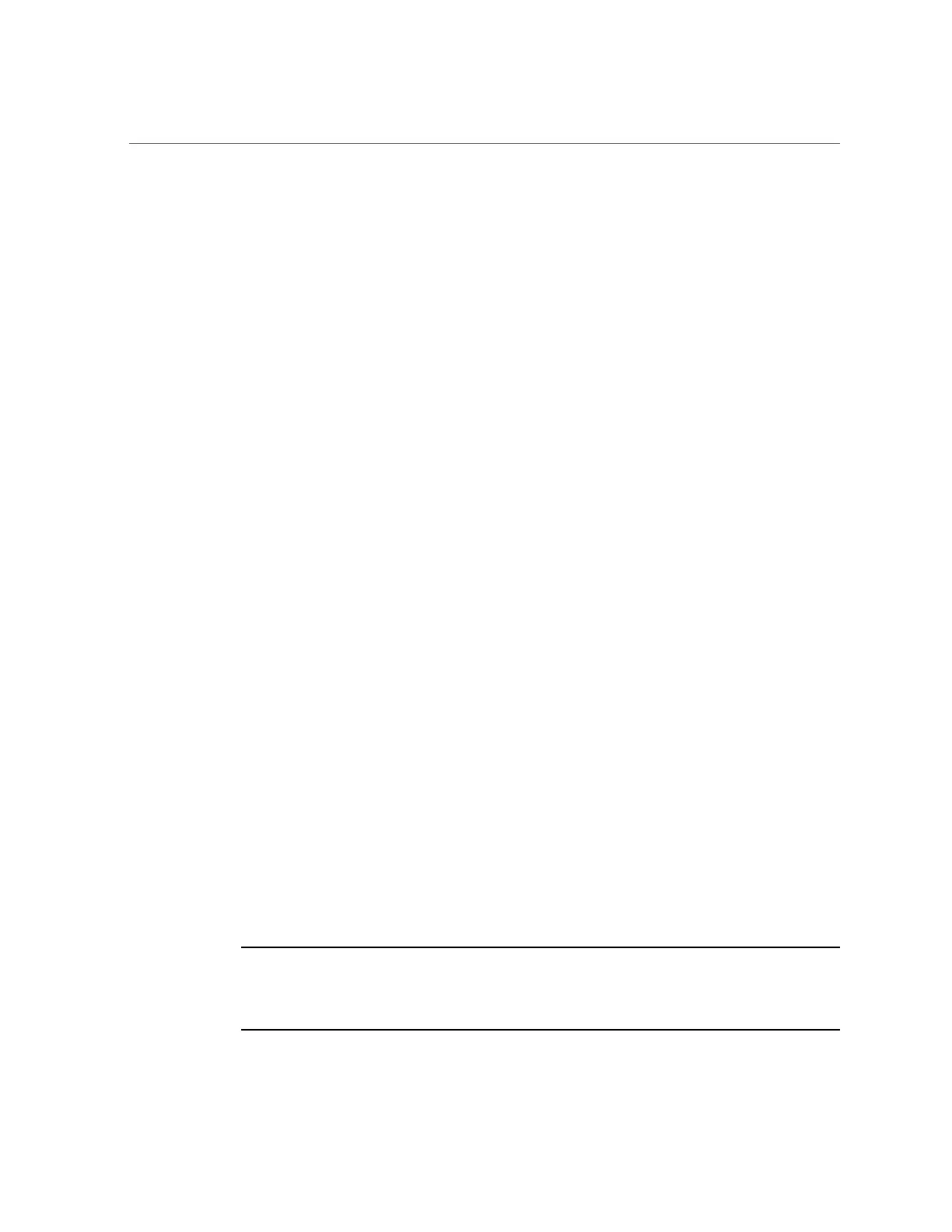Install DIMMs
142 Oracle Database Appliance Service Manual • June 2017
a.
Install the server node top cover.
See “Installing the Server Node Top Cover” on page 207.
b.
Install the server node into the system.
See “Installing a Server Node Into the System Chassis” on page 208.
c.
Power on the server node.
See “Powering On Oracle Database Appliance Version 1” on page 210.
8.
Clear the DIMM faults.
a.
Log in to the server node Oracle ILOM CLI as root.
b.
To view server node faults, type the following command:
-> show /SP/faultmgmt
Oracle ILOM lists all known faults. For example:
SP/faultmgmt
Targets:
0 (/SYS/MB/P0/D2)
Properties:
Commands:
cd
show
c.
To clear the DIMM fault, type the following command:
-> set /SYS/MB/Px/Dn clear_fault_action=true
For example, to clear a fault on the DIMM in location D2 on CPU0:
-> set /SYS/MB/P0/D2 clear_fault_action=true
Are you sure you want to clear /SYS/MB/P0 (y/n)? y
Set 'clear_fault_action' to 'true'
Error Correction and Parity Protection
Note - Information in this appendix does NOT apply to Oracle Database Appliance X3-
2, Oracle Database Appliance X4-2, Oracle Database Appliance X5-2 or Oracle Database
Appliance X6 series. Refer to the preceding chapters in this document for information on
servicing those systems.
