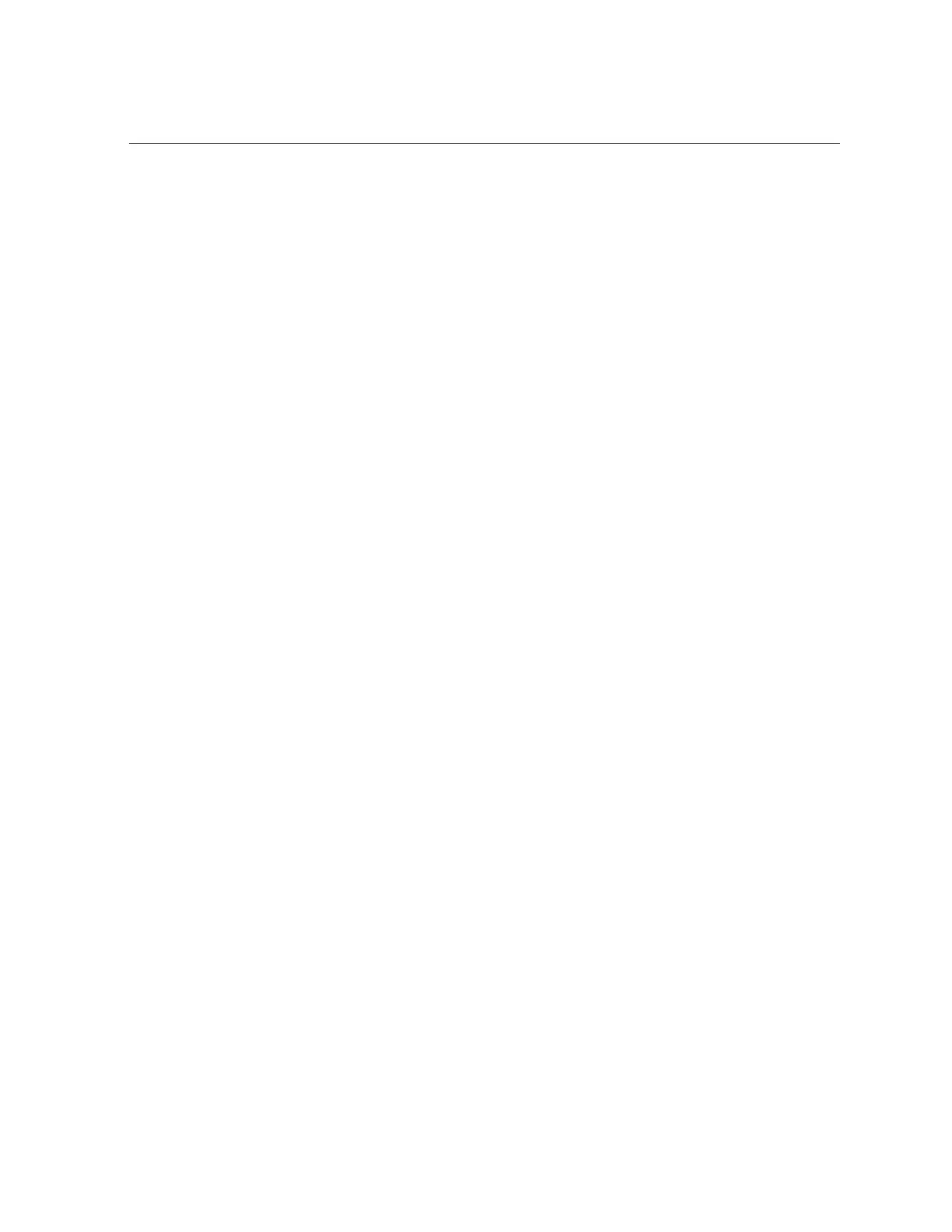Install Processor (CPU)
168 Oracle Database Appliance Service Manual • June 2017
e.
Use the syringe (supplied with the new or replacement CPU) to apply
approximately 0.1 ml of thermal grease to the center of the top of the CPU.
Do not distribute the grease.
f.
Orient the heatsink so that the DIMM SIDE label on the top of the heatsink
is facing the memory modules (DIMMs) and the two captive Phillips screws
align with the mounting studs.
Each heatsink is labeled to indicate which side of the heatsink faces the memory modules
(DIMMs) when the heatsink is properly oriented.
g.
Tighten the two Phillips screws alternately two full turns at a time until the
screws are fully seated [5].
4.
Return the server node to operation.
a.
Install the air duct.
See “Install Air Duct” on page 161.
b.
Install the server node top cover.
See “Install Server Node Top Cover” on page 207.
c.
Install the server node into the system.
See “Install Server Node Into System Chassis” on page 208.
d.
Power on the server node.
See “Powering On Oracle Database Appliance Version 1” on page 210.
5.
Clear the CPU faults.
a.
Log in to the server node as root using the Oracle ILOM CLI.
b.
To view server node faults, type the following command to list all known
faults on the system:
-> show /SP/faultmgmt
Oracle ILOM lists all known faults, for example:
SP/faultmgmt
Targets:
0 (/SYS/MB/P0)
Properties:
Commands:
cd
show
