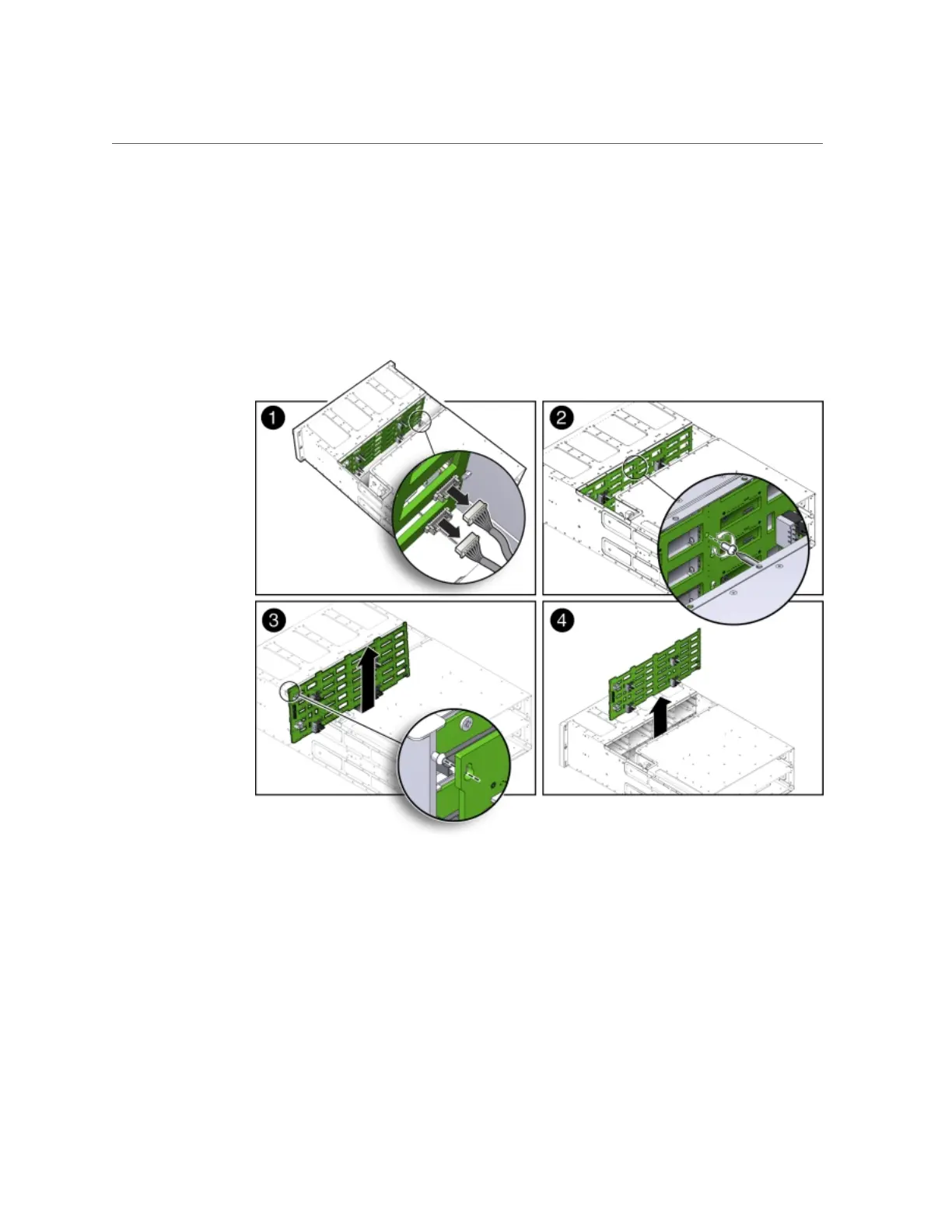Remove Disk Midplane Module
AppendixA • Servicing the Oracle Database Appliance Version 1 179
a.
Before disconnecting the two front indicator module (FIM) cable connectors
from the disk midplane module, label them [1].
The lower connector on the disk midplane is for SN0 and the upper connector is for SN1.
b.
Disconnect the two FIM cable connectors from the disk midplane module [1].
c.
Remove the Phillips screw that secures the disk midplane module to the
disk drive cage [2].
d.
To remove the disk midplane module from the system chassis, lift the board
up about 0.25 inches (6.35 mm) to clear the standoffs that hold it in place [3].
To remove the board, you might need to move the bottom of the board away from the disk
drive cage to disengage the standoff located at the top left corner of the board. Then, you
should be able to lift the board up and out of the system.
