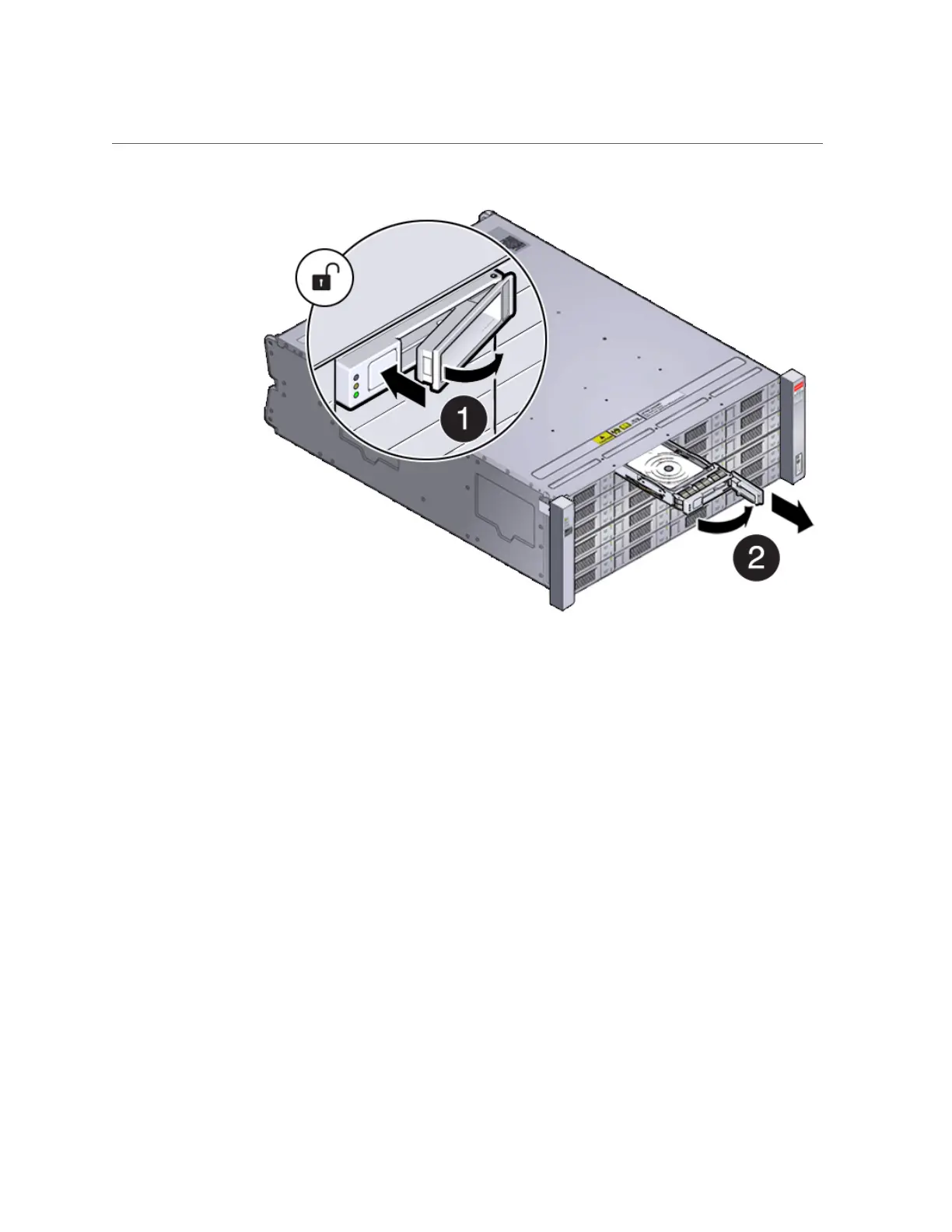Replace a Storage Shelf HDD or SSD (CRU)
Chapter3 • Servicing CRUs That Do Not Require System Power Off 59
■
For the DE2-24P, slide the release latch as indicated by the debossed arrow to release the
drive lever. Then, rotate the lever open and, grasping the drive body, slide the drive out of
the storage shelf.
