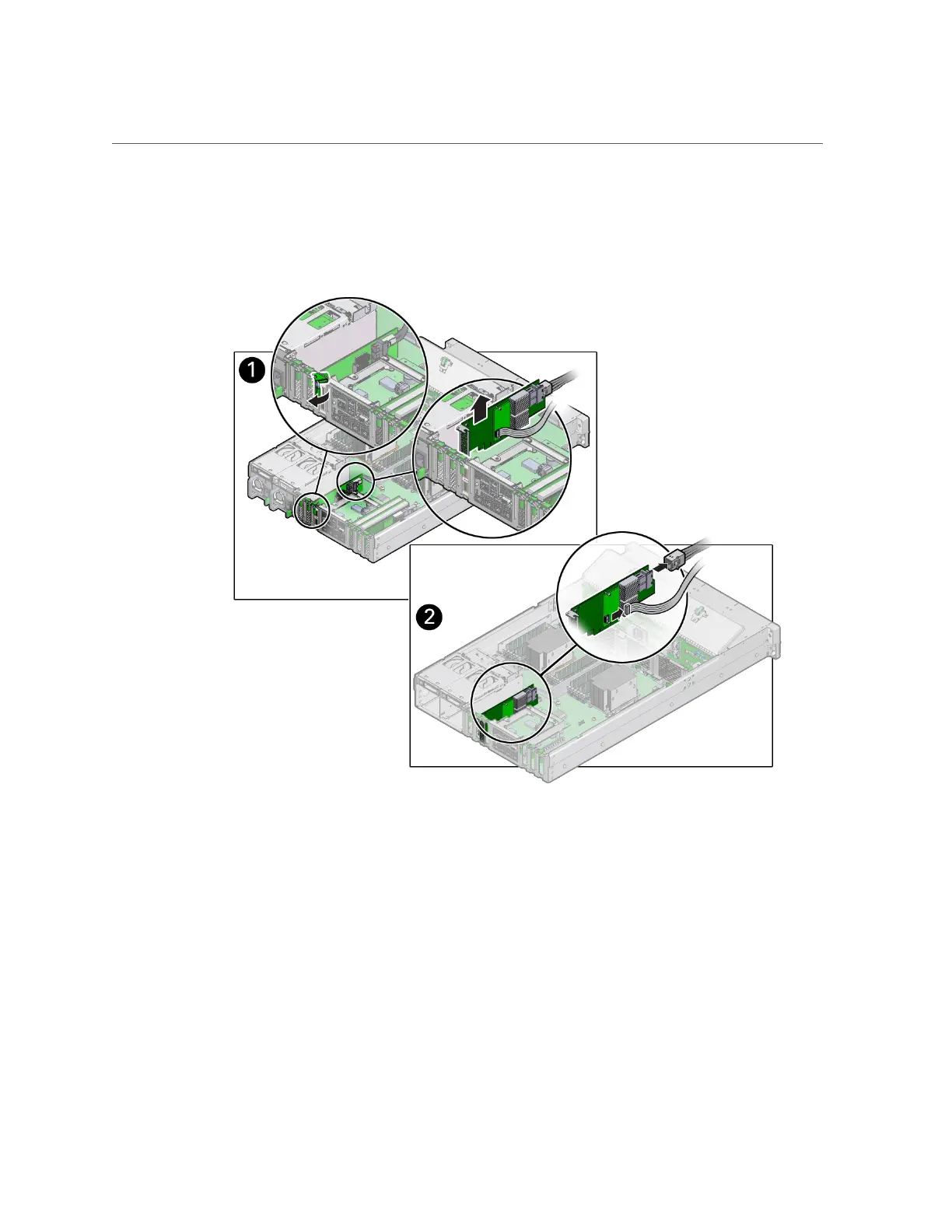Replace the Internal SAS HBA Card
Chapter5 • Servicing FRUs 85
4.
Rotate the PCIe card locking mechanism, and then lift up on the PCIe HBA card
to disengage it from the motherboard connectors [1].
5.
Disconnect the super capacitor cable and the SAS cables from the SAS HBA
card [1].
6.
Remove the SAS HBA card from the chassis [2].
7.
Remove super capacitor cable from the chassis.
The super capacitor cable is routed along the left side of the chassis (when facing the front of
the system).
8.
Unpack the replacement Oracle Storage 12 Gb/s SAS PCIe RAID HBA card and
super capacitor, and place them on an antistatic mat.
