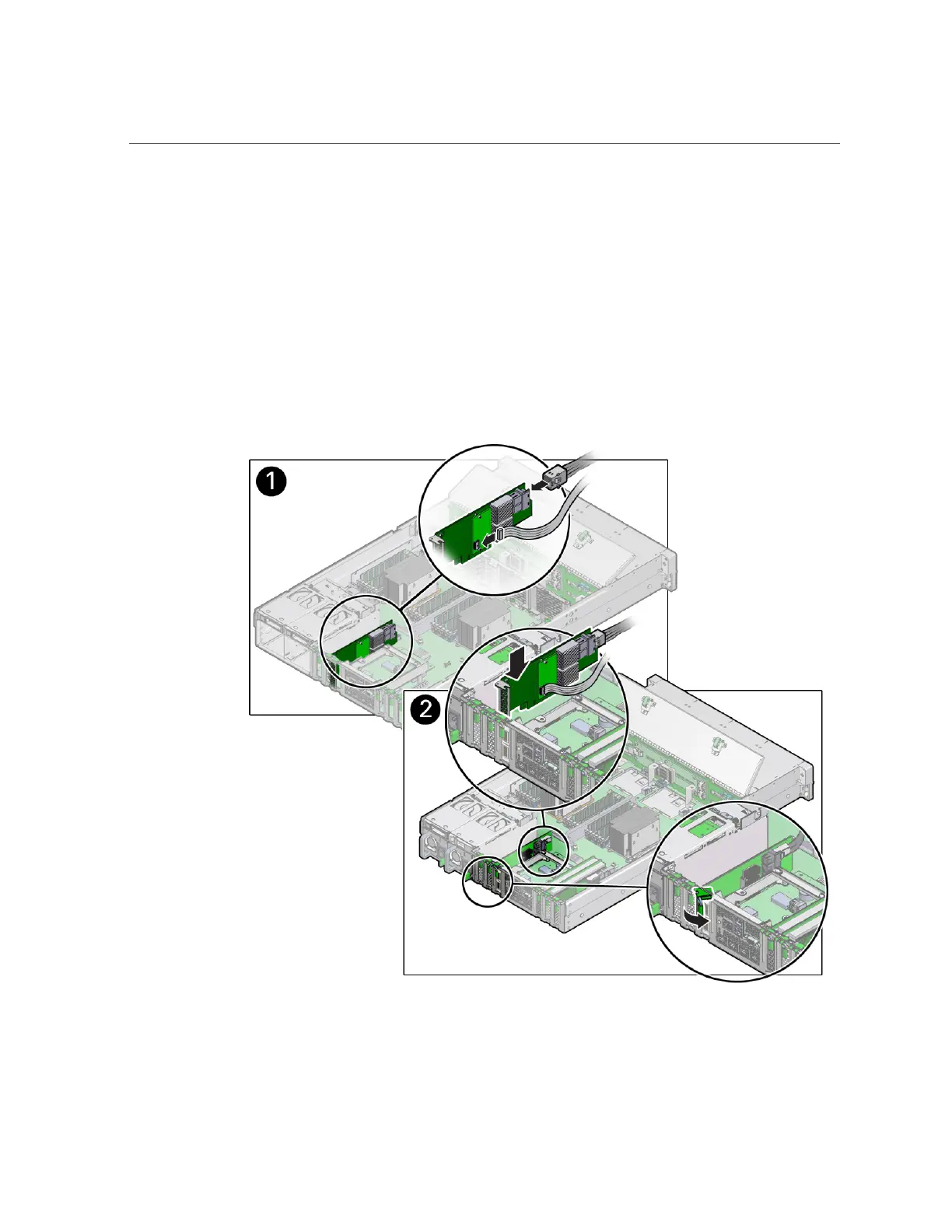Replace the Internal SAS HBA Card
86 Oracle Database Appliance Service Manual • June 2017
9.
If it isn't already, swivel the air baffle into the upright position and install the
super capacitor cable along the left side of the chassis and into its access hole
in the air baffle.
Install the super capacitor cable along the left side of the chassis (when facing the front of the
system). Thread the cable connector through the hole on the bottom of the air baffle to where
the super capacitor will be installed. Check to ensure it does not interfere with the air baffle
when it closes.
10.
Connect the super capacitor cable to the SAS HBA card, and then reconnect the
SAS cables that you unplugged during the removal procedure [1].
11.
Insert the SAS HBA card into PCIe slot 3 [2], and rotate the PCIe locking
mechanism to secure the PCIe HBA card in place [1].
