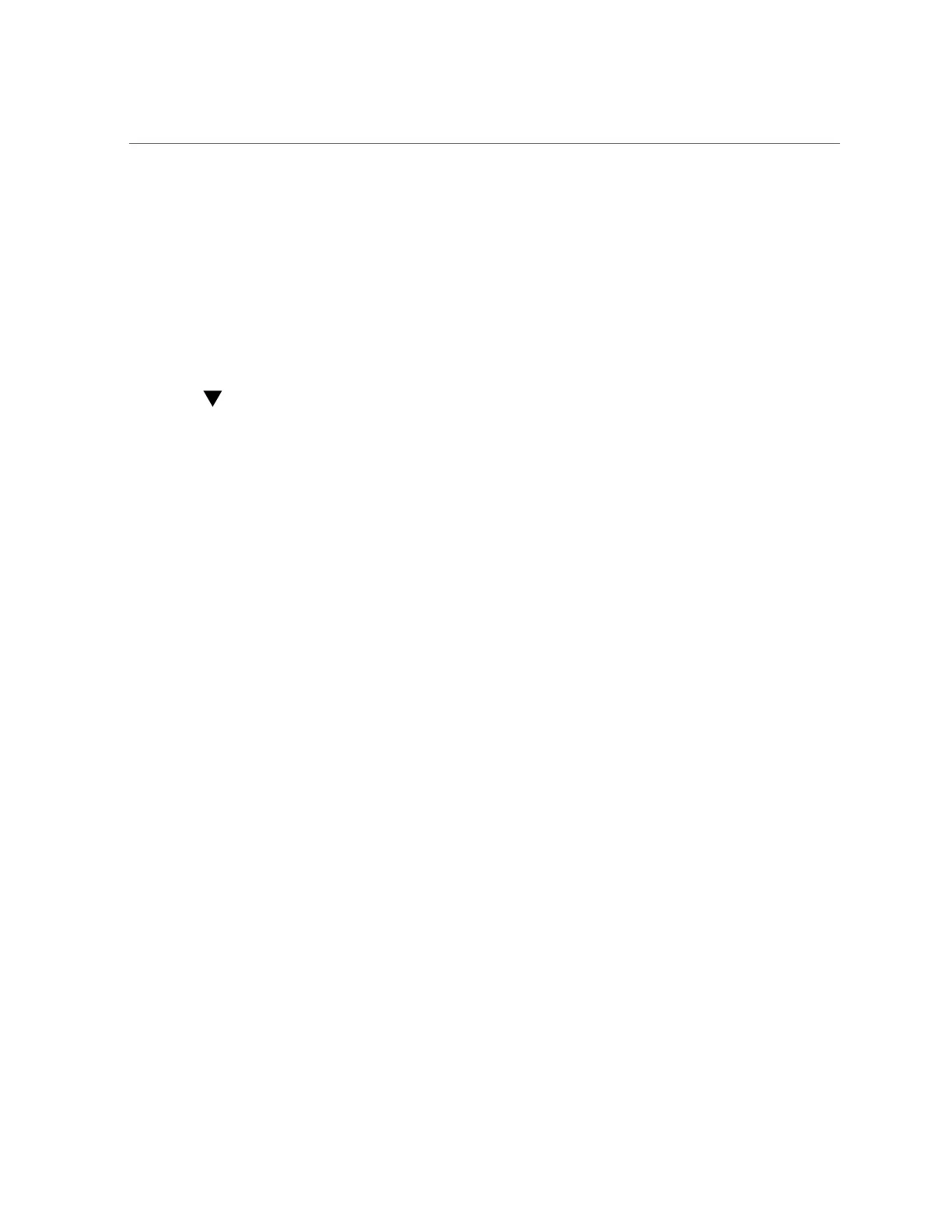Obtain the OpenBoot Prompt (Oracle ILOM CLI)
Related Information
■
“OpenBoot Overview” on page 13
■
“Configuring Boot and Restart Behavior” on page 43
■
“Obtain the OpenBoot Prompt (Oracle ILOM CLI)” on page 40
■
“Obtain the OpenBoot Prompt (Oracle ILOM Web Interface)” on page 41
■
“Obtain the OpenBoot Prompt Under Various Conditions” on page 21
Obtain the OpenBoot Prompt (Oracle ILOM CLI)
Use this procedure when the host is powered down and you are logged into Oracle ILOM.
1.
Log in to Oracle ILOM.
See “Log In to Oracle ILOM” on page 19.
2.
Change the auto-boot? parameter to false.
-> set /HOST/bootmode script=”setenv auto-boot? false”
This command temporarily prevents the OS from booting before you obtain the OpenBoot
prompt. This change applies only to a single reset and expires in 10 minutes if the power on the
host is not reset.
3.
Reset the host.
-> reset /System
4.
Switch communication to the host.
-> start /HOST/console
Are you sure you want to start /HOST/console (y/n)? y
Serial console started. To stop, type #.
The server might take several minutes to complete POST and then displays the OpenBoot
prompt.
Related Information
■
“OpenBoot Overview” on page 13
■
“Configuring Boot and Restart Behavior” on page 43
■
“Obtain the OpenBoot Prompt (Oracle Solaris)” on page 39
40 SPARC and Netra SPARC S7-2 Series Servers Administration Guide • March 2017
