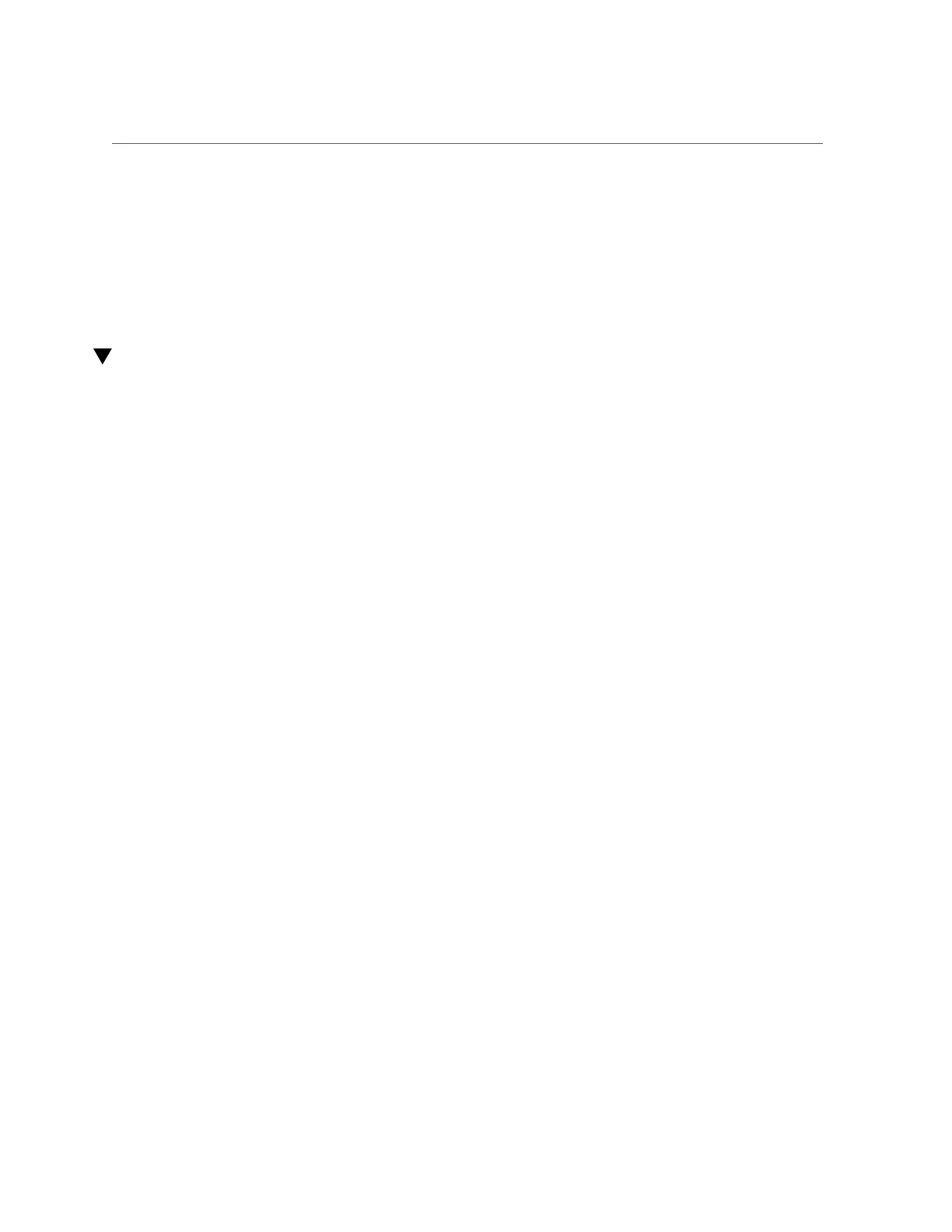Reset the Values in the SP to Default Values
Related Information
■
“Power On the Server (Oracle ILOM Web Interface)” on page 27
■
“Power On the Server (Oracle ILOM CLI)” on page 26
■
“Power Off the Server (Oracle ILOM Web Interface)” on page 28
■
“Power Off the Server (Oracle ILOM CLI)” on page 26
Reset the Values in the SP to Default Values
If your SP becomes corrupt, or you want to reset the SP to the factory default values, you must
change the /SP reset_to_defaults setting, then power off the host to implement the changes.
This behavior is different than in some past products, where you did not have to power off the
host to reset default values to the SP.
You need administrator permissions to perform this task.
1.
Log in to Oracle ILOM.
See “Log In to Oracle ILOM” on page 19.
2.
Reset the SP to the default values.
-> set /SP reset_to_defaults=value
where value can be:
■
all – Removes all of the SP configuration data.
■
factory – Changes SP and OpenBoot to factory default configuration and clears all SP log
files.
3.
Power off and restart the host to complete the setting change.
-> stop /System
-> reset /SP
Related Information
■
“Power Off the Server (Oracle ILOM CLI)” on page 26
Configuring Policy Settings 61
