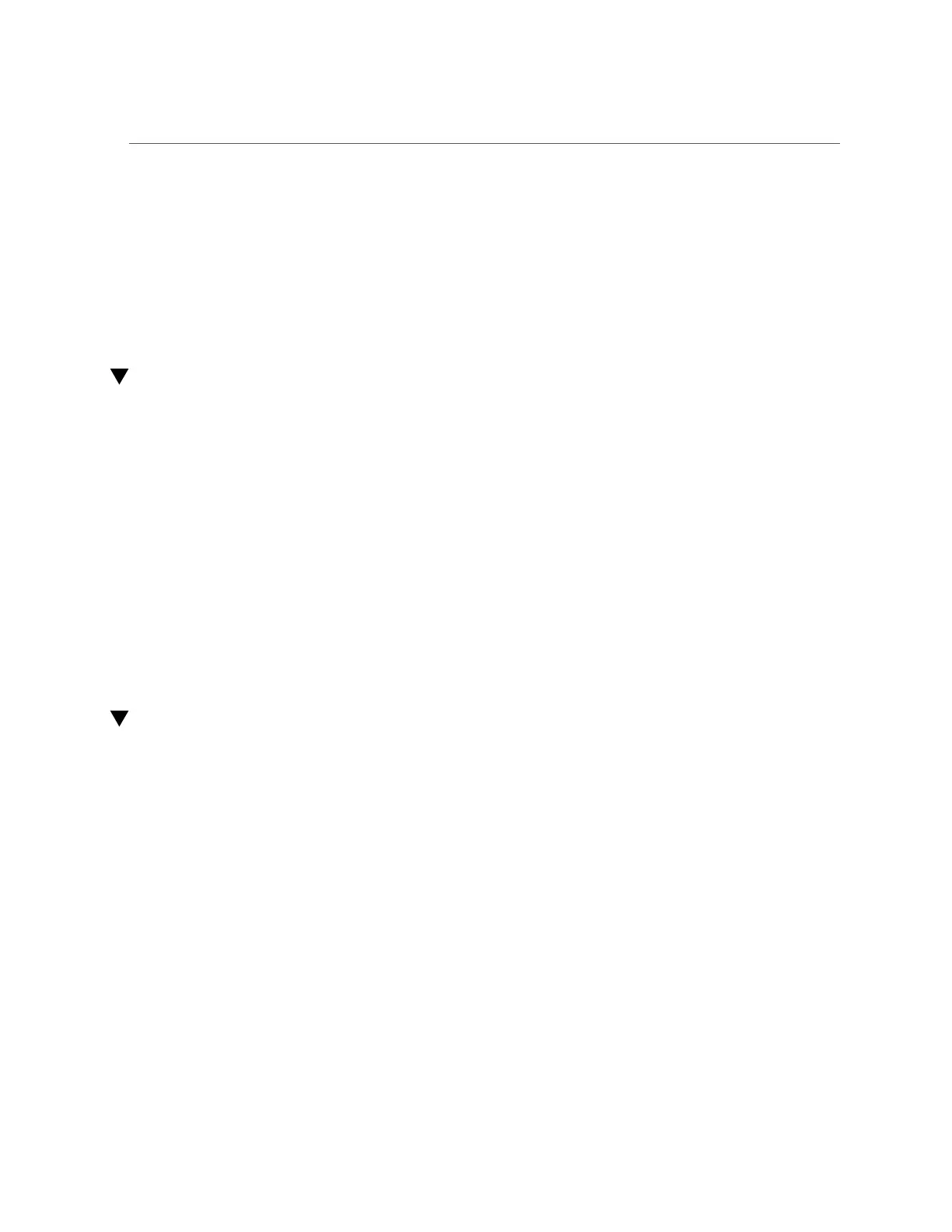Turn Off the Locator LED
2.
Illuminate the Locator LED.
-> set /System locator_indicator=on
Related Information
■
“Turn Off the Locator LED” on page 80
■
“Display the Locator LED State of the Server” on page 80
Turn Off the Locator LED
After service of a server is completed, the Locator LED can be turned off. You do not need
administrator permissions to use the set /System locator_indicator command.
1.
Log in to Oracle ILOM.
See “Log In to Oracle ILOM” on page 19.
2.
Turn off the Locator LED.
-> set /System locator_indicator=off
Related Information
■
“Turn On the Locator LED” on page 79
■
“Display the Locator LED State of the Server” on page 80
Display the Locator LED State of the Server
You do not need administrator permissions to use the show /System/locator_indicator
command.
1.
Log in to Oracle ILOM.
See “Log In to Oracle ILOM” on page 19.
2.
Display the state of the Locator LED:
-> show /System locator_indicator
Related Information
■
“Turn On the Locator LED” on page 79
80 SPARC and Netra SPARC S7-2 Series Servers Administration Guide • March 2017
