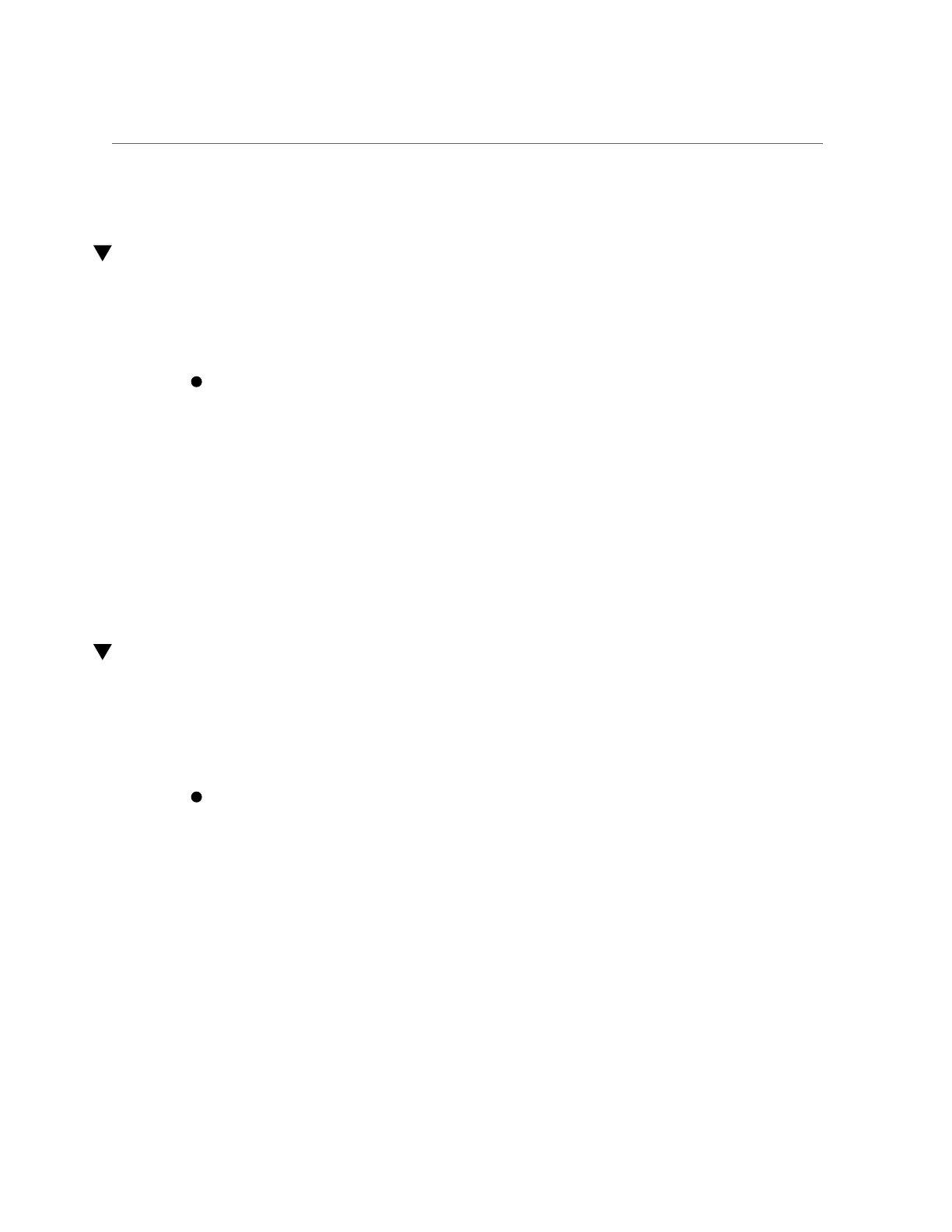Specify the Host Power State at Restart
■
“Specify the Host Power State at Restart” on page 59
Specify the Host Power State at Restart
Use the /SP/policy HOST_AUTO_POWER_ON property to power on the host when external power
is applied to the server. If this policy is set to enabled, the SP sets HOST_LAST_POWER_STATE to
disabled.
At the Oracle ILOM prompt, type:
-> set /SP/policy HOST_AUTO_POWER_ON=value
where value can be:
■
enabled – When power is applied, automatically powers on the host when the SP has been
booted.
■
disabled – (Default) Keeps the host powered off when power is applied.
Related Information
■
“Restore the Host Power State at Restart” on page 58
■
“Disable or Reenable the Host Power-On Delay” on page 59
Disable or Reenable the Host Power-On Delay
Use the /SP/policy HOST_POWER_ON_DELAY property to cause the server to wait for a short
time before powering on automatically. The delay is a random interval of one to five seconds.
Delaying the server power-on helps minimize current surges on the main power source. This
poweron delay is important when multiple servers in racks power on after a power outage.
At the Oracle ILOM prompt, type:
-> set /SP/policy HOST_POWER_ON_DELAY=value
where value can be:
■
enabled – Causes the server to wait for a short time before powering on automatically.
■
disabled – (Default) Server powers on automatically without a delay.
Related Information
■
“Specify the Host Power State at Restart” on page 59
Configuring Policy Settings 59
