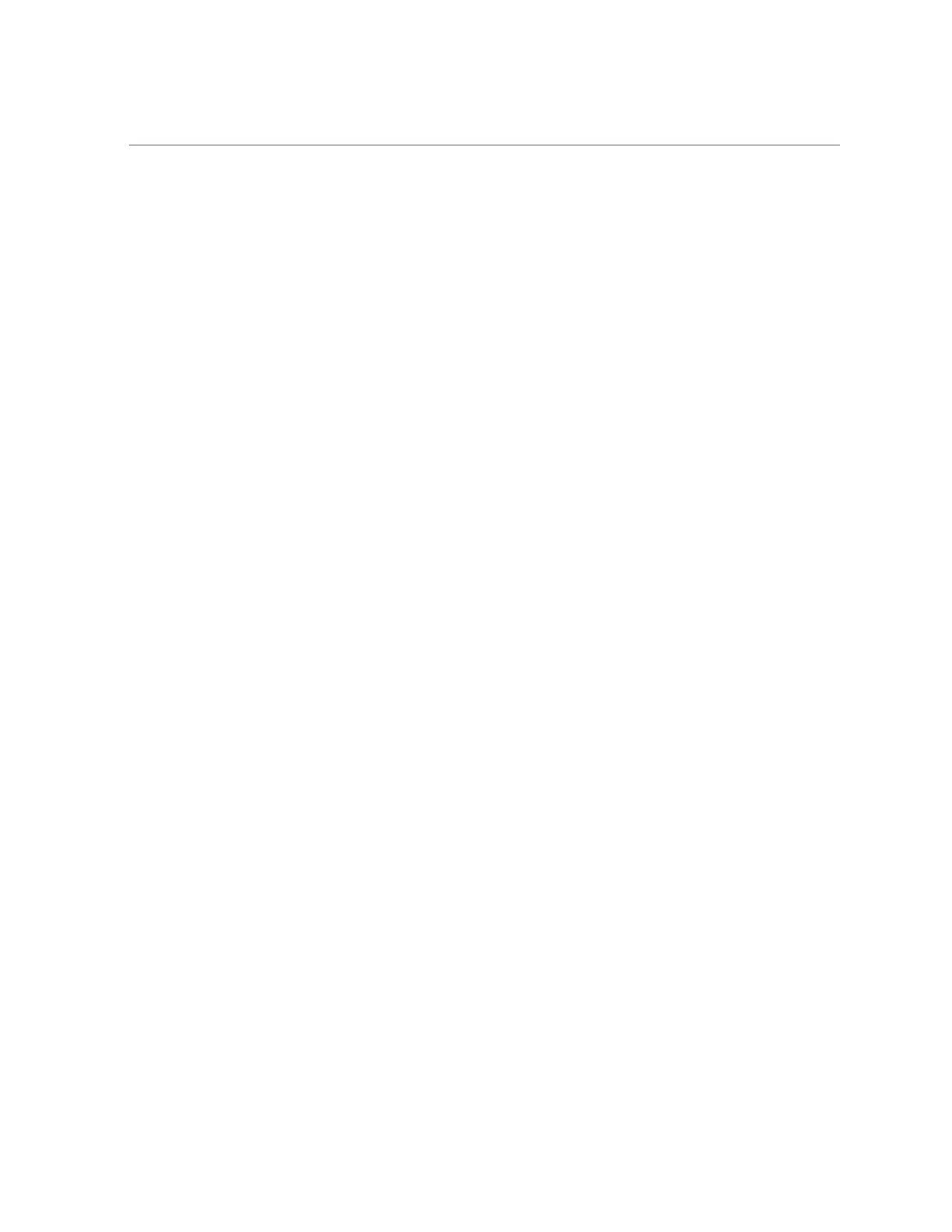Correlate WWN Device Names With Physical Locations (probe-scsi-all Command)
2.
In this output, look for these disk identifiers:
■
LSI,sas@0 – Disk controller (a REM in this example). If the server has more than one
disk controller, the target drives associated with each controller are listed following that
controller's information.
■
SASDeviceName – WWN that Oracle Solaris recognizes.
■
SASAddress – WWN that OpenBoot references.
■
PhyNum – Physical slot that the drive occupies (the value 0 indicates a drive in HDD slot 0).
3.
Look at the values in this output to construct a logical device name in the
cntWWNdn format that is recognized by Oracle Solaris.
For this example, you construct a name like this to indicate the drive in slot 0.
■
cn = c0
where n is the SAS controller number.
■
tWWN = t5000cca02f0256b8
where WWN is the SASDeviceName value.
■
dn = d0
where n is 0 for all embedded SCSI devices.
The completed logical device name is c0t5000cca02f0256b8d0.
Related Information
■
“probe-scsi-all Device Naming (OpenBoot)” on page 74
76 SPARC and Netra SPARC S7-2 Series Servers Administration Guide • March 2017
