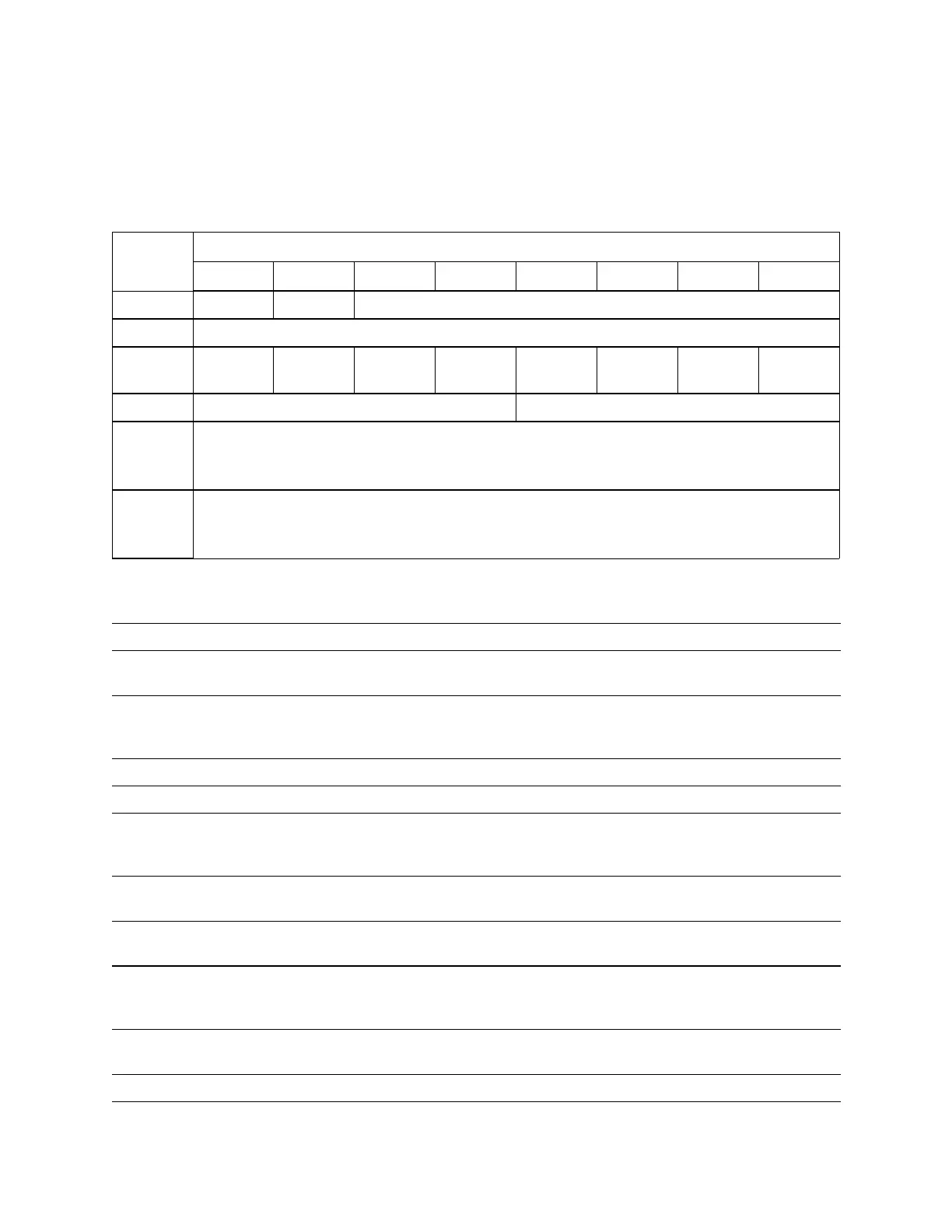Mode Sense (6)
124 SL150 Interface Reference Manual Julyl 2017
Informational Exceptions TapeAlert Control Page
TABLE 4-62 shows the format of the Mode Sense (6) Informational Exceptions
TapeAlert Control page.
TABLE 4-62 Informational Exceptions TapeAlert Control Page
Byte
Bit
76543210
0 PS (0) SPF (0) Page Code (1Ch)
1 Page Length (0Ah)
2 Perf
(0)
Rsvd
(0)
EBF
(0)
EWasc (0) DExcpt
(1)
Test Rsvd
(0)
LogErr
(0)
3 Reserved (0h) MRIE
4
to
7
(MSB)
Interval Timer
(LSB)
8
to
11
(MSB)
Report Count
(LSB)
Informational Exceptions TapeAlert Page Definitions:
PS The Parameters Saveable bit is set to 0.
SPF The library returns a value of:
0 = SubPage Format bit, indicating page_0 format is being used
Perf The performance bit is:
0 indicating acceptance of informational exception operations that cause
delays.
EBF Enable Background Functions bit will always be 0.
EWasc Enable Warning bit will always be 0.
DExcpt The exception bit is 1, which indicates that the library disables all information
exception operations ignoring the MRIE field.
In this mode, the software must poll the TapeAlert Log page.
Test The test operations bit is 0, which requests the library to not generate any
false/test i nformational exception conditions.
LogErr The log information exception conditions bit is 0, which indicates that logging
of informational exception conditions is vendor-specific.
MRIE This field indicates the method the tape library uses to report informational
exception conditions. The field is set to 3h but is ignored because the DExcpt
bit is on.
Interval Timer Bytes 4 through 7 are set to 00h, which indicates that the library will only
report the informational exception condition one time.
Report Count Bytes 8 through 11 are set to the current report counter value.
