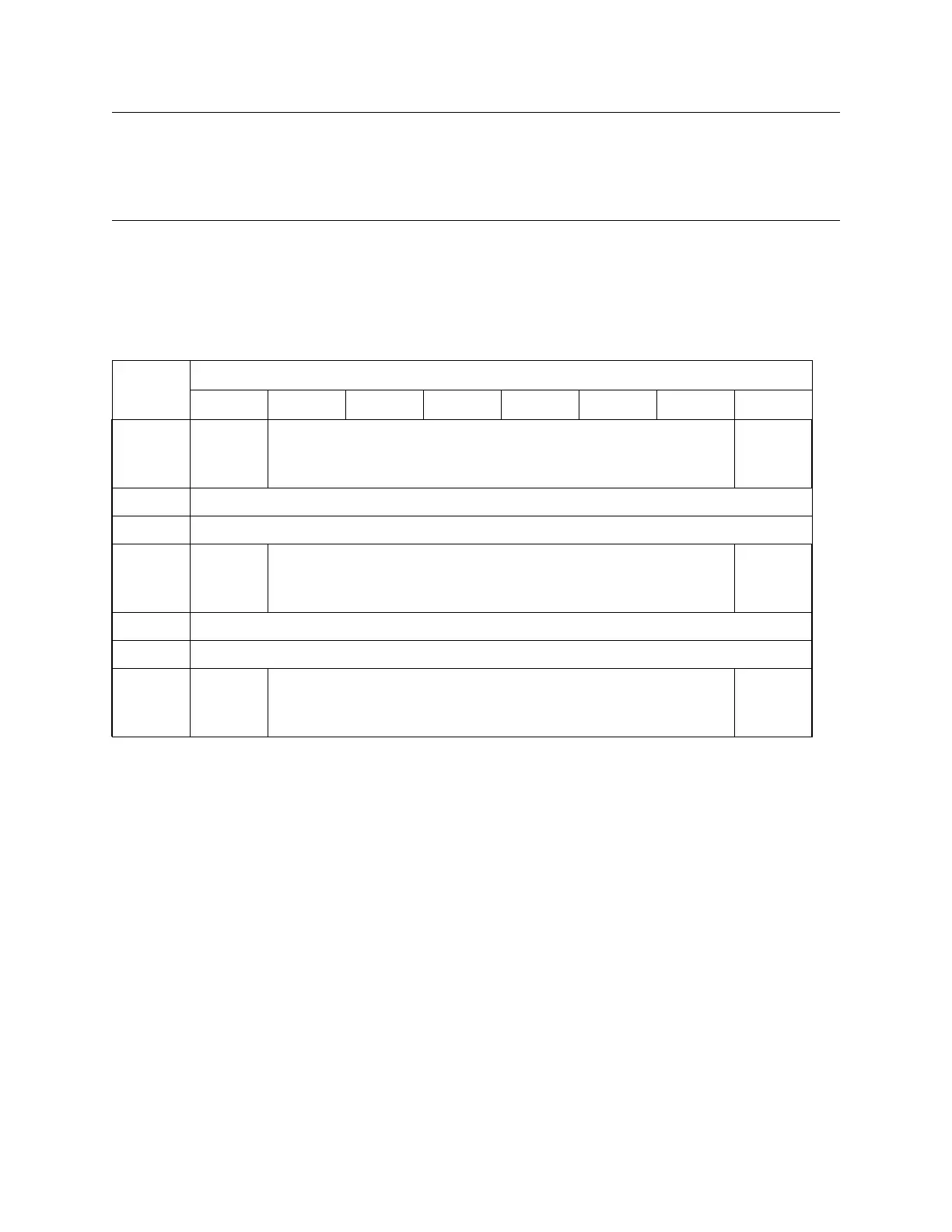Send Volume Tag
Julyl 2017 Command Set 239
Send Volume Tag Parameter List
The Send Volume Tag command requires a parameter list that defines the volume
template to search for.
• Volume Identification Template
This ASCII field specifies a volume identification search template. A maximum of
6 ASCII characters may be used. The first 00 hex terminates the volume
identification search template. The remaining characters are set to 0.
• Characters allowed are the same as those used on the cartridge VOLSER labels
and include characters A through Z, digits 0 through 9, and special characters that
include the dollar sign ($), the pound character (#), and the ASCII space character.
The wild-card characters “*” and “?” (2Ah and 3Fh) also may be used.
• Minimum Volume Sequence Number
Sequence numbers are not supported on the library; ignore this field.
• Maximum Volume Sequence Number
Sequence numbers are not supported on the library; ignore this field.
Parameter List Length This field indicates the length in bytes of the Parameter List that follows the
command:
00h = No data is transferred.
28h = A Volume Identification Template is transferred.
A value of 0 is not considered an error.
TABLE 4-134 Send Volume Tag Parameter List
Byte
Bit
76543210
0
to
31
(MSB)
Volume Identification Template
(LSB)
32 Reserved (00h)
33 Reserved (00h)
34
to
35
(MSB)
Minimum Volume Sequence Number
(LSB)
36 Reserved (00h)
37 Reserved (00h)
38
to
39
(MSB)
Maximum Volume Sequence Number
(LSB)
