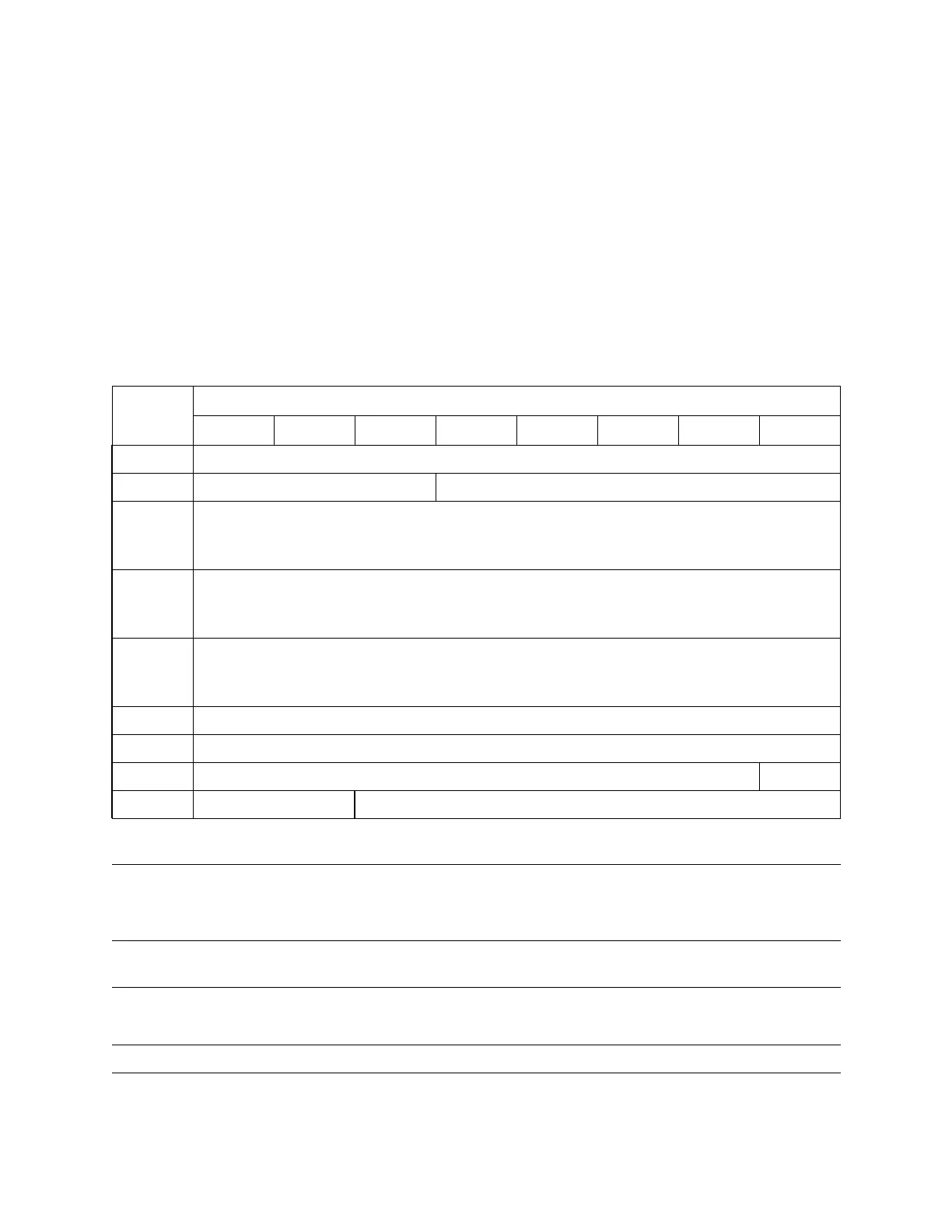Move Medium
Julyl 2017 Command Set 163
Move Medium
The Move Medium command (A5h) moves a cartridge tape from one specific element
location to another specific element location.
The Mode Sense command provides a matrix with the valid source and destination
element combinations for the Move Medium command.
When the destination element is a tape drive, the library performs the move motion,
and waits until the tape drive load operation completes before returning status for
the move command.
When the source element is a tape drive and the Move Option is set to 00b or 11b, the
library unloads the tape from the drive and then moves the cartridge.
TABLE 4-84 Move Medium Command
Byte
Bit
76543210
0 Operation Code (A5h)
1 Ignored Reserved (00h)
2
to
3
(MSB)
Transport Element Address
(LSB)
4
to
5
(MSB)
Source Element Address
(LSB)
6
to
7
(MSB)
Destination Element Address
(LSB)
8 Reserved (00h)
9 Reserved (00h)
10 Reserved (00h) Invert (0)
11 Move Option Control Byte (00h)
Move Medium Command Definitions:
Transport Element
Address
This field defines the robot element to use and should contain the element
address 00h. A value of 00h indicates use of the default hand.
If any other value is entered it will be ignored.
Source Element Address
This field is the element address from which the cartridge tape is to be
removed. This may be a storage cell, a mailslot cell, or a tape drive.
Destination Element
Address
This field is the element address where the cartridge tape is to be placed.
This may be a storage cell, a mailslot cell, or a tape drive.
Invert
The library does not support this function and requires a value of 0.
