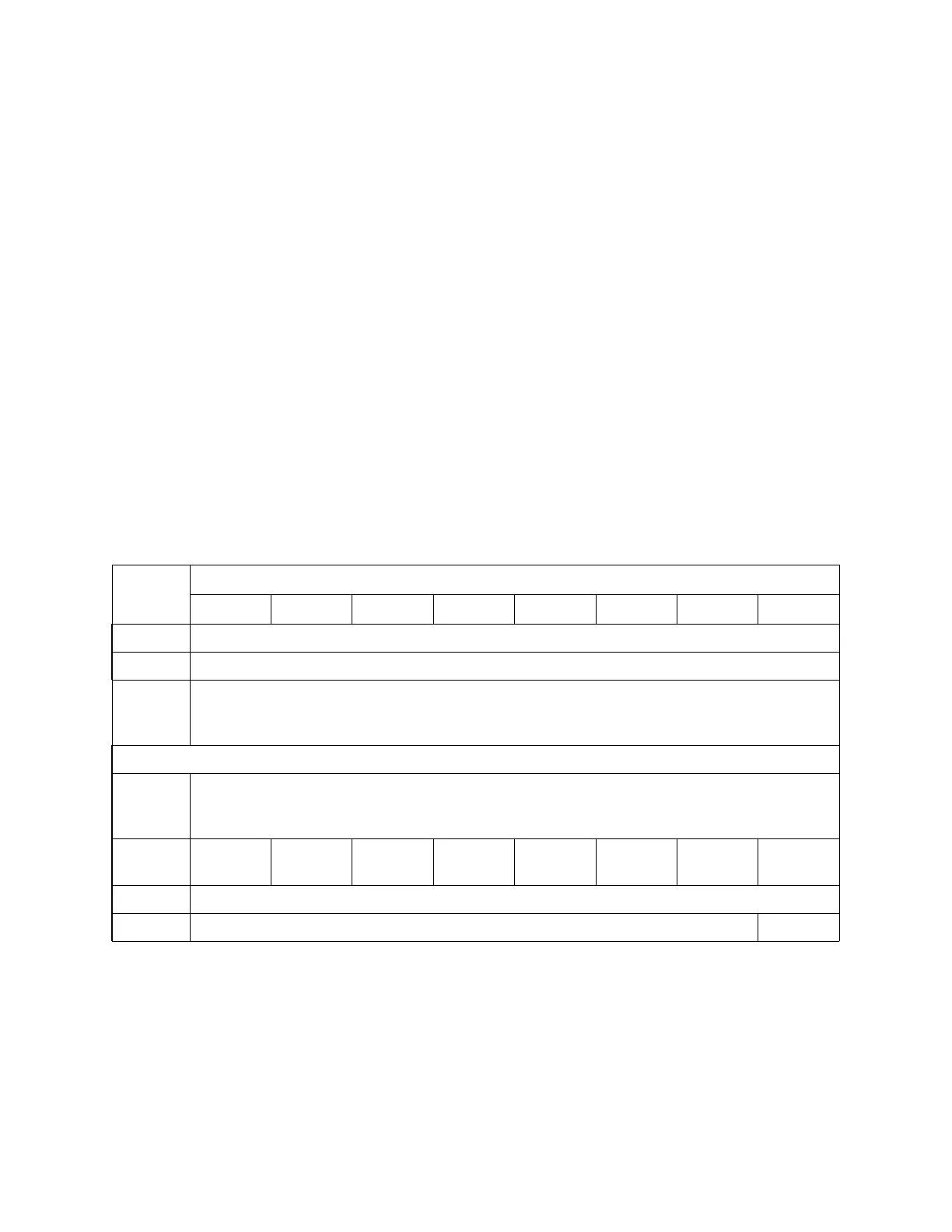Log Sense
Julyl 2017 Command Set 53
Informational Exceptions TapeAlert Page
The Informational Exceptions TapeAlert page is read from the library at a minimum
of:
• At the beginning of a write/read job occurring on a device inside the library, even
if media is not loaded in that device
• Immediately after a fatal error during a write/read job occurring on a device
inside the library
• At the end of a write/read job occurring on a device inside the library.
Though not mandatory, the host software may also poll the Log Sense page every 60
seconds while the tape library is idle.
Each flag will be cleared to zero in the following circumstances:
• At library power on
• When the TapeAlert Log page is read
• On a reset
TABLE 4-22 lists information about the Informational Exceptions TapeAlert Page
format. The TapeAlert page returns A4h bytes in this format.
The n represents a TapeAlert flag: currently, all values are set to default. Unsupported
flags are also returned as defaults.
Note – The entire TapeAlert page should be read to obtain all the information.
TABLE 4-22 Informational Exceptions TapeAlert Page Format
Byte
Bit
76543210
0 Page Code (2Eh)
1 Reserved (00h)
2
to
3
(MSB)
Page Length (5n)
(LSB)
TapeAlert Flags: n goes from 1 to 32
5n -1
to
5n
Parameter Code (n)
5n +1 DU
(0)
DS
(1)
TSD
(0)
ETC
(0)
TMC
(0)
Rsvd
(0)
LBIN
(0)
LP
(0)
5n +2 Parameter Length
5n +3 Value of Flag Flag
