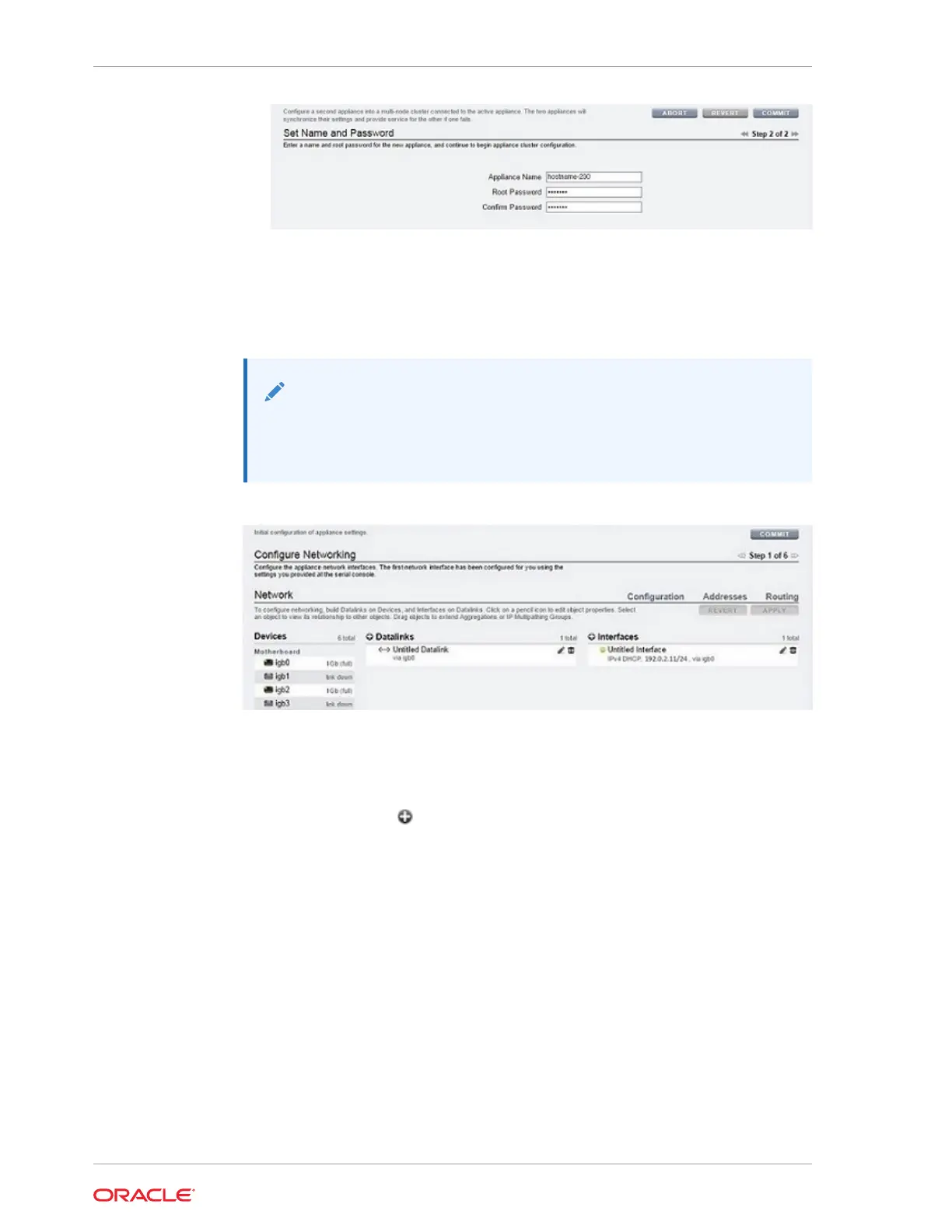c. Click COMMIT.
A status bar in the masthead displays the progress.
6. Configure the appliance networking interfaces.
Note:
You can create a management interface now, or at another time using a
task in Configuring Management Interfaces in Oracle ZFS Storage
Appliance Administration Guide, Release OS8.8.x.
For detailed information, see Network Configuration in Oracle ZFS Storage
Appliance Administration Guide, Release OS8.8.x.
To create a management interface now, use the following steps as an example:
a. Click the add icon next to Datalinks.
b. In the Network Datalink dialog box, set the following minimum datalink
properties.
• VNIC - Select this check box.
• Name - Enter a name for the datalink.
Chapter 13
Performing Initial Configuration (BUI)
13-8
