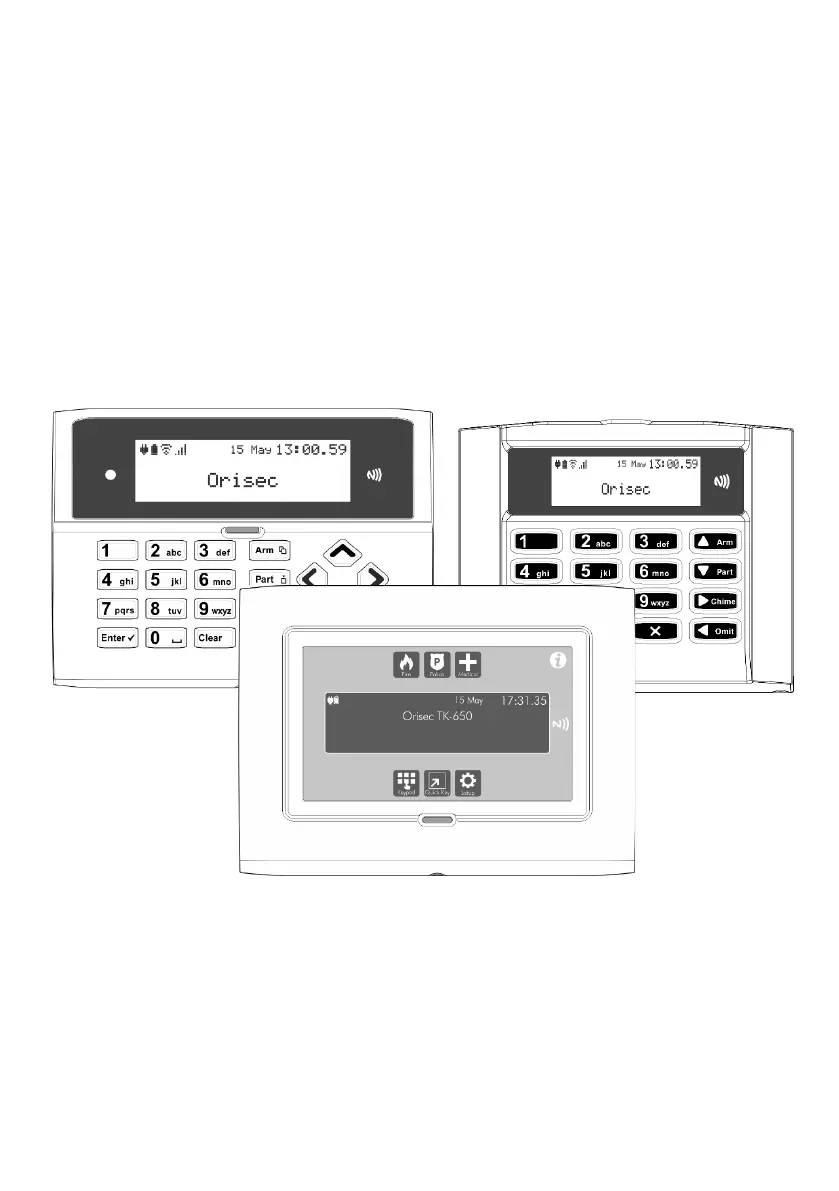V
Virginia ValdezAug 20, 2025
What to do if my Orisec CT-10 shows an AC Fail error?
- DdmendezAug 20, 2025
If your Orisec Intercom System displays an AC Fail error, it means the main power to the control panel has been disconnected or lost. Check to ensure there is not a power cut, or contact the installation company.