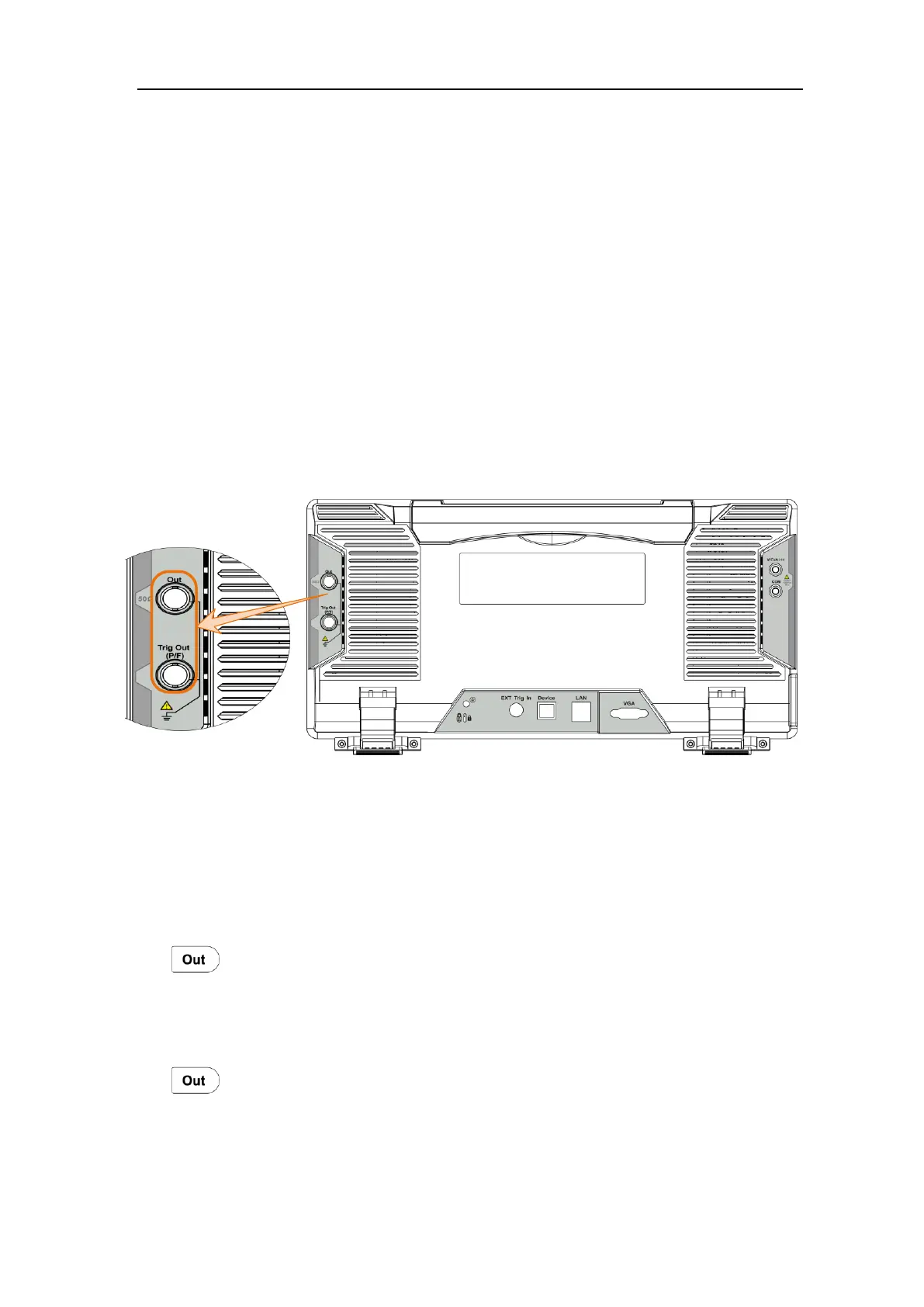5. Use the Arbitrary Function
Generator
The function generator provides 4 basic waveforms (sine, square, ramp, and pulse)
and 46 built-in arbitrary waveforms (Noise, Exponential rise, Exponential fall,
Sin(x)/x, Staircase, etc.). You can create a user-definable waveform and save it to
internal storage or USB device.
Output Connection
Push the Utility button, select Function in the bottom menu, select Output in the
left menu. In the bottom menu, select Output, in the right menu, select AG
Output.
Connect the BNC cable to the port marked Out in the back of the oscilloscope.
Figure 5-1 Generator Output Ports
To see the output of the generator, connect the other end of the BNC cable to one
of the input channels on the front of the oscilloscope.
To Set Channels
Push to turn on/off the channel output. The indicator will be lighted when the
corresponding channel is tuned on.
⚫ To Turn On/Off Output of Channels
Push to turn on/off output of the corresponding channel. The indicator will
be lighted when the corresponding channel is tuned on.
