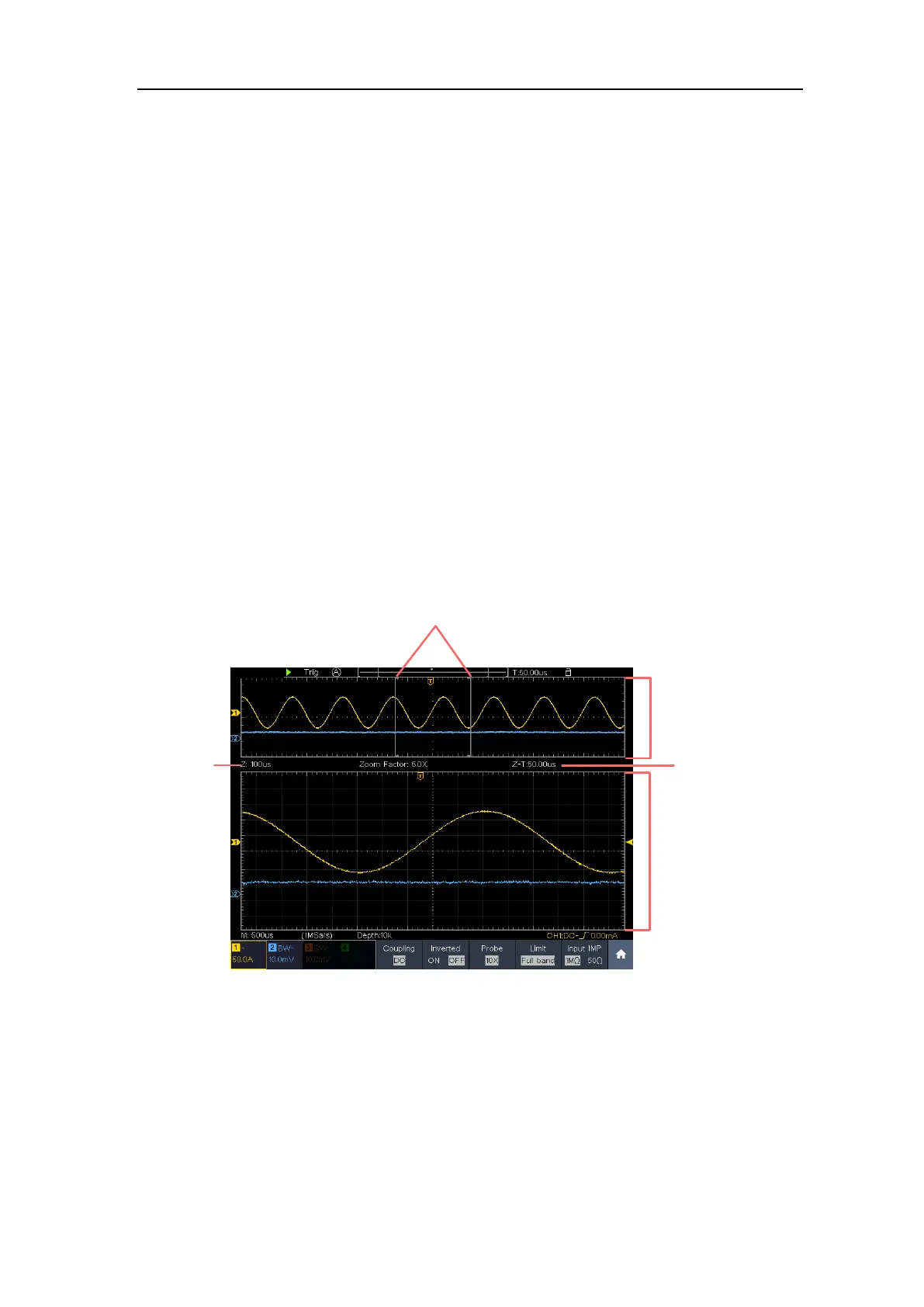Figure 4-7 Information about Vertical Scale
How to Set the Horizontal System
Horizontal control system includes Horizontal HOR key, Horizontal Position
knob and Horizontal Scale knob.
⚫ Horizontal Position knob: Adjust the horizontal positions of all channels
(including mathematical operations). The resolution of this knob changes with
the time base.
⚫ Horizontal Scale knob: Adjust the horizontal scale of waveform.
⚫ Horizontal HOR key: Switch between the normal mode and the waveform
zooming mode.
Waveform Horizontal Zooming
Press the Horizontal HOR button, enter the waveform horizontal zooming
mode. The upper part of the display shows the main window and the lower
part shows the horizontally zoomed window. The horizontal zoom window is
the horizontally enlarged portion of the selected area in the main window.
Figure 4-8 Waveform Horizontal Zooming Mode
In horizontal zoom mode, the Horizontal Position knob adjusts the horizontal
position of the horizontal zoom window. The Horizontal Scale knob adjusts
the horizontal magnification, and the horizontal time base of the horizontal
zoom window also changes.
