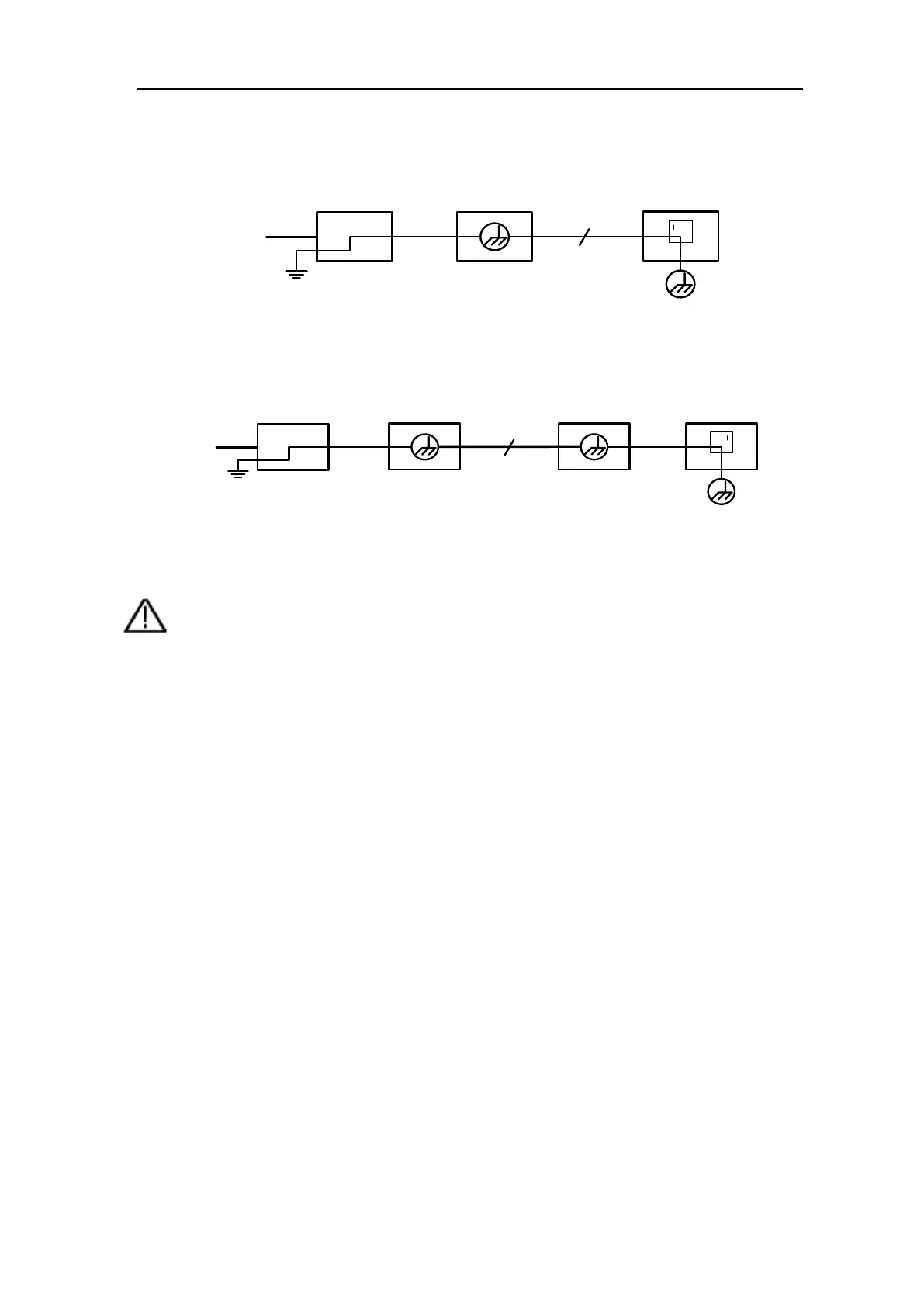The diagram of the ground wire connection when the oscilloscope is
connected to the AC-powered PC through the ports:
It is not allowed to measure AC power when the AC powered oscilloscope is
connected to the AC-powered PC through the ports.
Warning:
To avoid fire or electrical shock, when the oscilloscope input
signal connected is more than 42V peak (30Vrms) or on circuits of
more than 4800VA, please take note of below items:
⚫ Only use accessory insulated voltage probes and test lead.
⚫ Check the accessories such as probe before use and
replace it if there are any damages.
⚫ Remove probes, test leads and other accessories
immediately after use.
⚫ Remove USB cable which connects oscilloscope and
computer.
⚫ Do not apply input voltages above the rating of the
instrument because the probe tip voltage will directly
transmit to the oscilloscope. Use with caution when the
probe is set as 1:1.
⚫ Do not use exposed metal BNC or banana plug connectors.
⚫ Do not insert metal objects into connectors.
