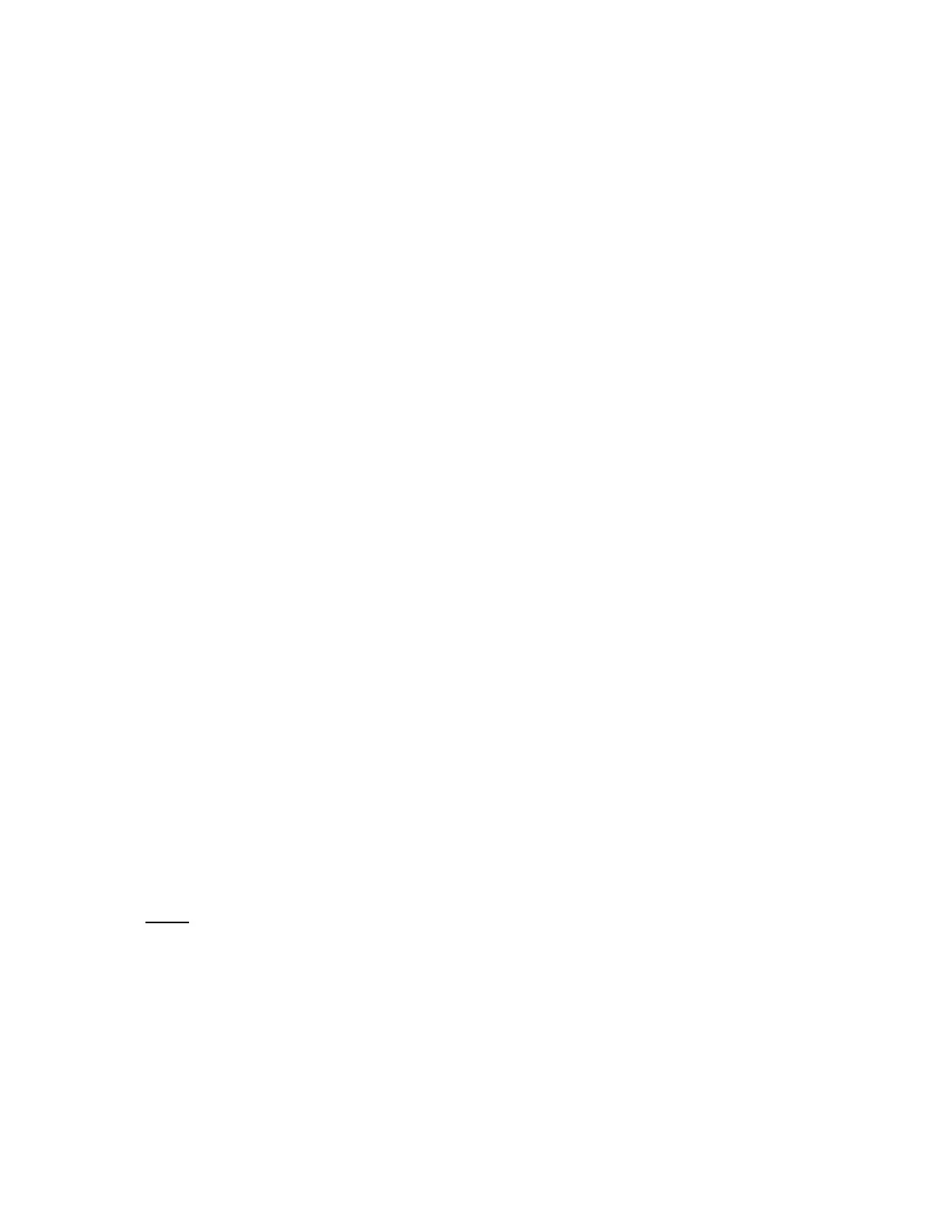SECTION 4 OPERATION
40
4.4.2 TRANSIENT EXECUTION (cont’d)
The basic process of creating a transient program is as follows.
1. From the V/I meter, press PROGRAM, enter the program number, press ENTER.
2. Press EDIT. Change steady-state values if desired, pressing ENTER after each entry.
3. Press EDIT again. Change transient segment values if desired, pressing ENTER after each
entry. Setting T to 0 in the first segment makes the transient a cycle based transient.
Continue pressing ENTER to create new segments.
4. Press STORE. Enter the number of desired events then STORE again.
5. Execute the program’s steady-state values by pressing PROGRAM, EXECUTE.
6. Execute the program’s transient values by pressing TRANS. Pressing the TRANS key again
will stop the transient if still active.
4.4.2.1 MIL-STD-704D TRANSIENT PROGRAMS
The UPC is capable of producing the Voltage and Frequency excursions required by MIL-STD-704D.
Programs 100-103 are permanent, pre-stored, non-executable transient programs. These permanent
programs may be copied to any of programs 1 - 99 for execution. To copy programs see section 4.6.1.1.
Program 100 is a MIL-STD-704D over voltage transient.
Program 101 is a MIL-STD-704D under voltage transient.
Program 102 is a MIL-STD-704D over-frequency transient.
Program 103 is a MIL-STD-704D under-frequency transient.
The four voltage and frequency programs are for equipment which is nominally powered by 115/200
volts and a nominal Frequency of 400 Hz. Transient program data is stated for over/under voltage and
over/ under frequency tests as specified by paragraph 5.2.3 of MIL-STD-704D is provided in the
following paragraphs.
The data presented in this section is based on MIL-STD-704D dated 30 SEP 1980.
NOTE
: All four transients described are single event, 3 phase transients.