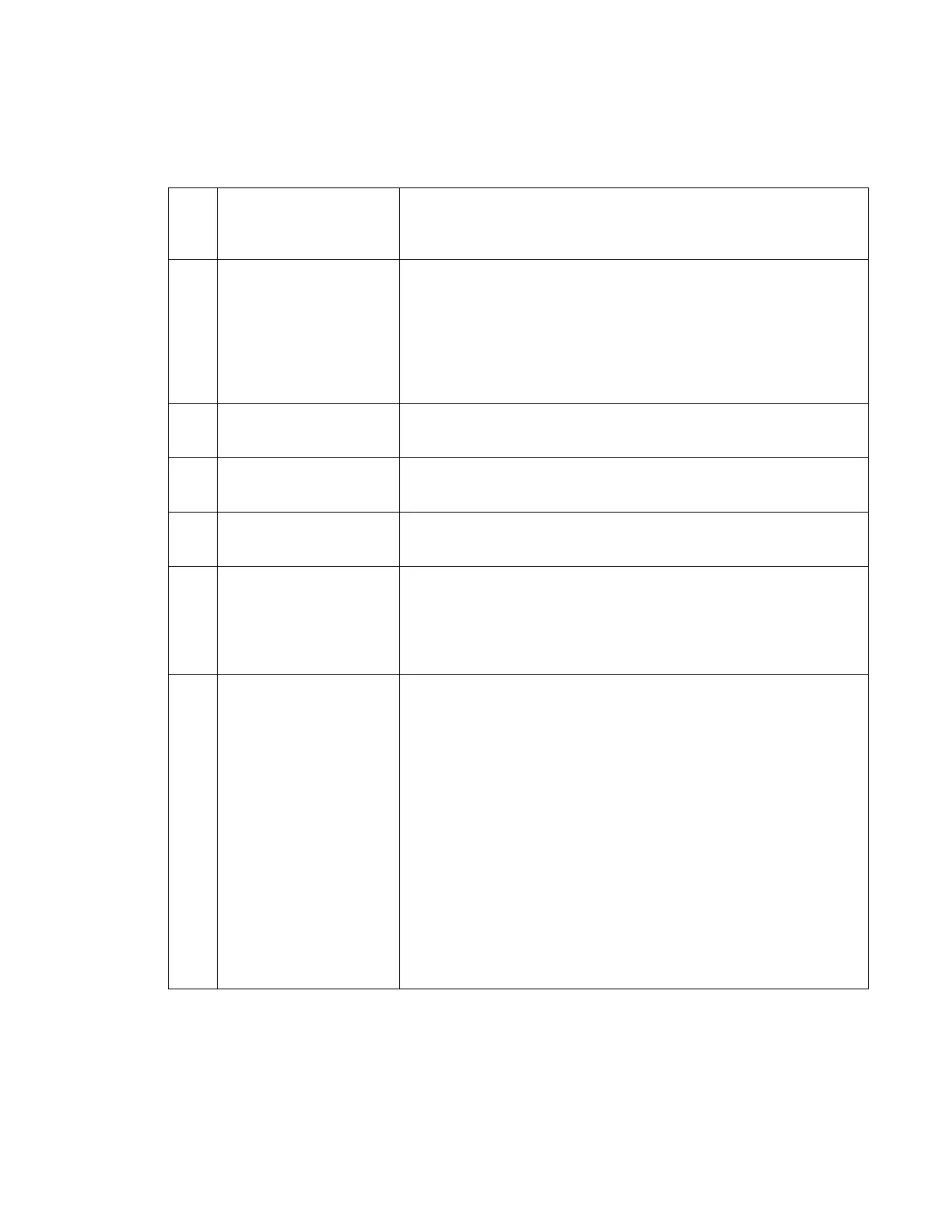SECTION 4 OPERATION
33
4.2.2 UPC FRONT PANEL
6) LIQUID CRYSTAL
DISPLAY
(LCD)
Gives pertinent information to the user relating to front panel
operation.
7) LOCAL / REMOTE
(KEY and LED)
When the REMOTE INTERFACE is in control of the UPC and has
not issued a local lockout command, this key will return control to
the keyboard.
The LOCAL LED is lit when in LOCAL CONTROL.
The REMOTE LED is lit when in REMOTE CONTROL.
8) HELP
(KEY)
From any METER display, this key provides help on how to operate
the UPC.
9) fn
(KEY)
Function Key - When pressed from any meter display causes the
UPC to enter SETUP MODE.
10) NUMERIC KEYPAD Is used to enter numeric values. The +/- key toggles the sign of a
numeric entry or toggles other two state parameters.
11) CLEAR
(KEY)
The first key press shall clear an entry and allow new values to be
entered. The second key press shall backup the cursor one field. If
several key presses backup to the first field in a display, the next
key press shall abort edit functions and return to the V/I METER
display.
12) Va, Vb, Vc and F
(KEYs and LEDs)
From the V/I METER display, pressing any of these keys causes
MANUAL MODE to be active. When an LED is lit, this parameter is
selected.
From the V/I METER display, if the Va, Vb or Vc key is pressed that
LED toggles on or off and forces the F LED off.
From the V/I METER display, if the F key is pressed that LED
toggles on or off and forces Va, Vb and Vc LEDS off.
When in the V/I METER display and any of the Va, Vb, Vc or F
LED(s) are lit, pressing an ARROW key (︿ or ﹀) causes selected
parameters to slew.
When in the V/I METER display and any of the Va, Vb, Vc or F
LED(s) are lit; entering a number then pressing EXECUTE causes
selected parameters to change to new values.