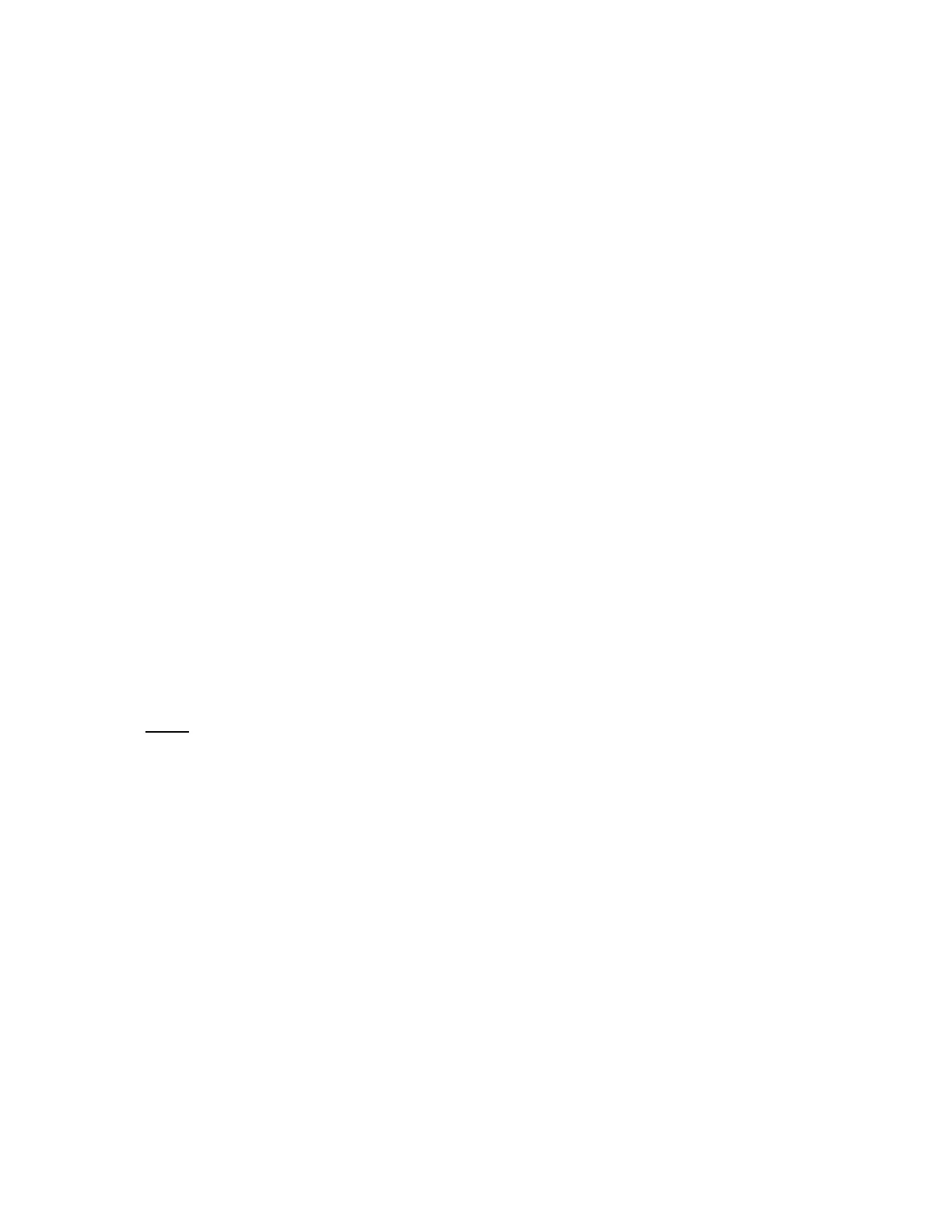SECTION 3 INSTALLATION
22
3.1 REMOVE INPUT SERVICE
Turn the Input Power Circuit Breaker on the front panel OFF. Then disconnect the Input Line Cord from
the rear of the SCU chassis. See figure 3.5.
3.2 REMOVE COVER AND CABLING
• Remove six screws from the top cover then remove the top cover.
• Remove J2A from P2A.
• Remove J3A of the existing controller from P3A of the LED PCB.
• Disconnect J4 from the rear panel of the SCU. Reattach mounting hardware to J4.
• Disconnect J5 from the rear panel of the SCU. Reattach mounting hardware to J5.
• Remove J6A of the SCU from P6A of the UPC PCB.
• Remove J3B of the SCU from P3B of the LED PCB.
3.3 REMOVE EXISTING CONTROLLER
Remove the LED PCB by removing the 4 nuts holding the LED PCB to the SCU front panel.
Remove the existing controller by removing the 2 nuts holding the UPC front panel to the SCU front
panel.
3.4 INSTALL UPC
NOTE
: Most users will not need to concern themselves with the following installation issue if the UPC is
packaged with a power source.
Install the UPC with 2 nuts attaching the UPC front panel to the SCU front panel. See figure 3.5.
Install LED PCB with 4 nuts, attaching the LED PCB to the SCU front panel.