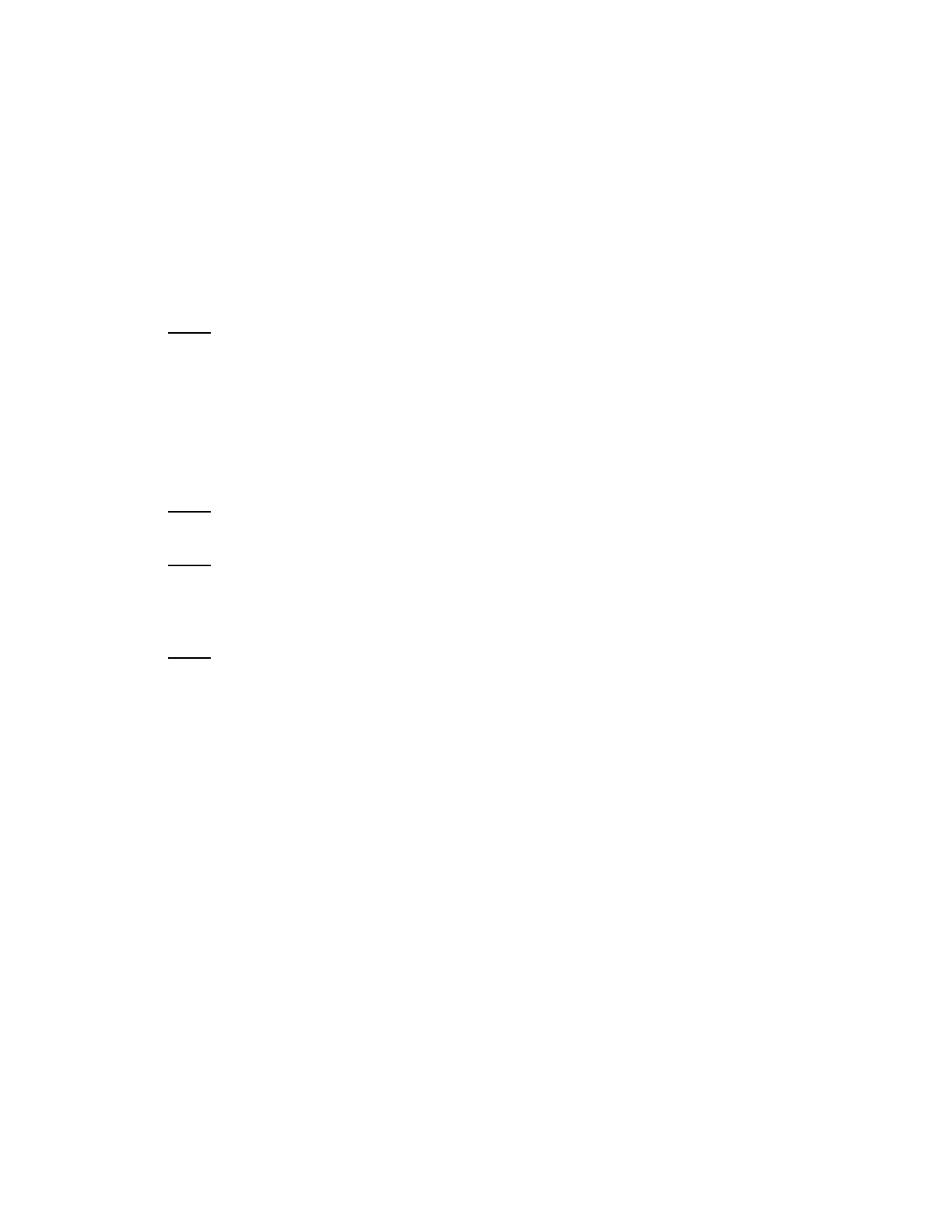SECTION 3 INSTALLATION
25
3.7 CONFIGURE UPC
The UPC TRANSFORMER RATIO and AMPS TO VOLTS RATIO must be configured to operate with the
Power Source. Setting the GPIB device address or RS-232 SERIAL Interface parameters is optional
depending on whether the user intends to use the REMOTE interface.
3.7.1 CONFIGURE TRANSFORMER RATIO
NOTE
: Most users will not need to concern themselves with the unit configuration as it is set at the
factory if the UPC is packaged with a power source.
Set the TRANSFORMER RATIO of the UPC to be the same as the turns ratio of the Output XFMR in the
Power Source. Refer to the Power Source Manual to determine the TRANSFORMER RATIO of the
Power Source. The TRANSFORMER RATIO value is set in the UPC STATUS display.
Press key sequence: fn, 3, 3, EDIT, ENTER, EDIT, type the correct ratio, then press STORE.
See 4.6.3.3
NOTE
: TRANSFORMER RATIOs are implied as a ratio to one, e.g., a setting of 2.5 is implied as a ratio
of 2.5:1.
NOTE
: A TRANSFORMER RATIO value of 0 indicates that no transformer is installed
3.7.2 CONFIGURE AMPS TO VOLTS RATIO
NOTE
: Most users will not need to concern themselves with the following configuration issue as it is set
at the factory if the UPC is packaged with a power source.
The ammeter scale is selected by the AMPS TO VOLTS RATIO value, multiplied by a factor of 10. The
AMPS TO VOLTS RATIO scales the voltage fed into the ammeter circuit input to represent a given
amount of current. For example, if 5 is selected then the amps to volts ratio is:
5 A (load current) = 1 V (input to ammeter circuit) = 5 A displayed.
In this case, the ammeter range is 50 A (5 x 10).
Set the AMPS TO VOLTS RATIO of the UPC to match the Power Source. Refer to the Power Source
Manual to determine the AMPS TO VOLTS RATIO of the Power Source model. The ratio is set by the
AMPS TO VOLTS RATIO value set in the UPC STATUS display.
Press key sequence: fn, 3, 3, EDIT, ENTER, EDIT, press ENTER to move the cursor to the AMPS TO
VOLTS RATIO data position, type the correct ratio, then press STORE.
See 4.6.3.3