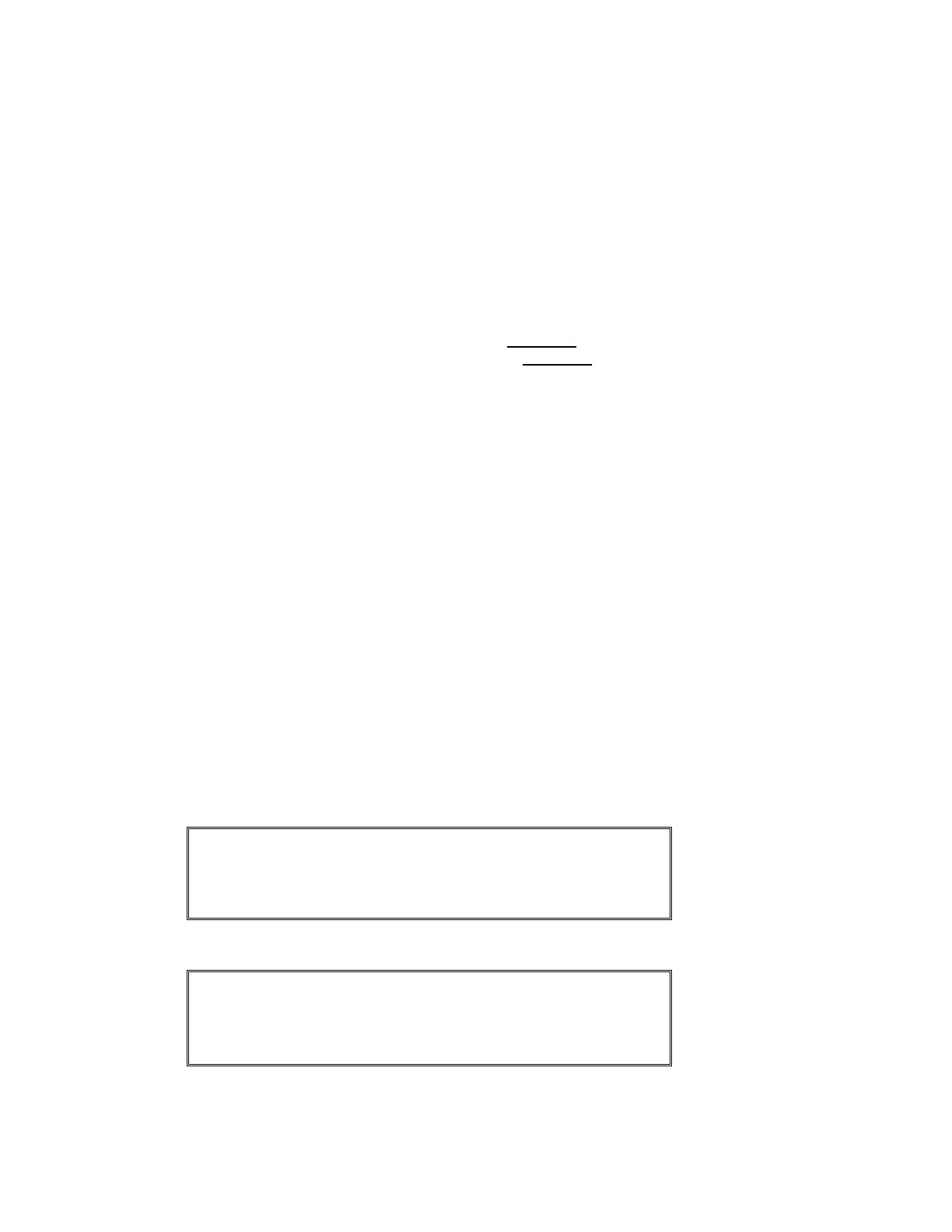SECTION 4 OPERATION
48
4.5.2 TRANSIENT EDITING
Before beginning to create a transient, the sequence of the voltage, frequency, and waveform changes
should be fully defined. The UPC allows transient events to be defined in two ways: Time-based
transients and Cycle-based transients.
Transient event timing always begins at 0 degrees of ΦA (the rising 0 volt crossing), and will proceed
based on defined Segments. Each Segment has 5 editable values:
a) SEGMENT # defines the order of segment execution
b) Time defines the duration of the segment
c) Voltage(s) defines the Voltage at the end
of the segment
d) Frequency defines the frequency at the end
of the segment
e) Waveform(s) defines the waveform used for the duration of the segment
Time-based transients use absolute time to sequence through the defined segments. Each segment has
a duration, defined by T= <0.0002 to 300 sec.>. Up to 50 segments can be defined in a transient event.
The total transient duration will be the sum of the defined segment times.
Cycle-based transient segments substitute a single cycle of a specified waveform. Up to 50 segments
can be defined in a transient event. Each segment may use any waveform. The transient duration is
counted in number of cycles and is therefore dependent on frequency. Custom waveforms can be
created (see 4.6.2) or the existing waveform table (see 2.1.4) may be used.
The UPC can store up to 500 transient segments, total. It is not possible to have 99 Programs with each
having a 50 segment transient. Transient sequences can be repeated, from single events to endless
looping, terminated by the operator.
Transient voltage amplitudes will be calculated based on the RMS voltage or on the amplitude of the
Program that contains the transient. The calculation method is defined by the TRANSIENT WFs setting
in the GENERAL SETUP tables (see 4.6.3.8).
RMS=ENABLED, causes the transient voltages to be calculated as true RMS.
RMS=DISABLED, causes the transient voltages to be referenced to the Program voltage
and waveform for that phase.
To start the Transient Edit Mode from any meter display, press the PROGRAM key, select a program
number, press the ENTER key then EDIT key. The cursor will move to FORM. This example uses the
program #4 information as described in the previous example.
PROGRAM: #4 FORM=3 COUPLING=DIRECT
FREQ=400 Va=108 Vb=108 Vc=108
WFa=1 WFb=1 WFc=1
#SEGS=0 Ilim=50 PHb=120º PHc=240º
From the PROGRAM edit display pressing EDIT again allows transients to be created and edited. The
TRANSIENT edit display will become active.
TRANSIENT: PRGM #4 SEGMENT #1 OF 1
T=0.0002 Va=108 Vb=108 Vc=108
F=400 WFa=1 WFb=1 WFc=1