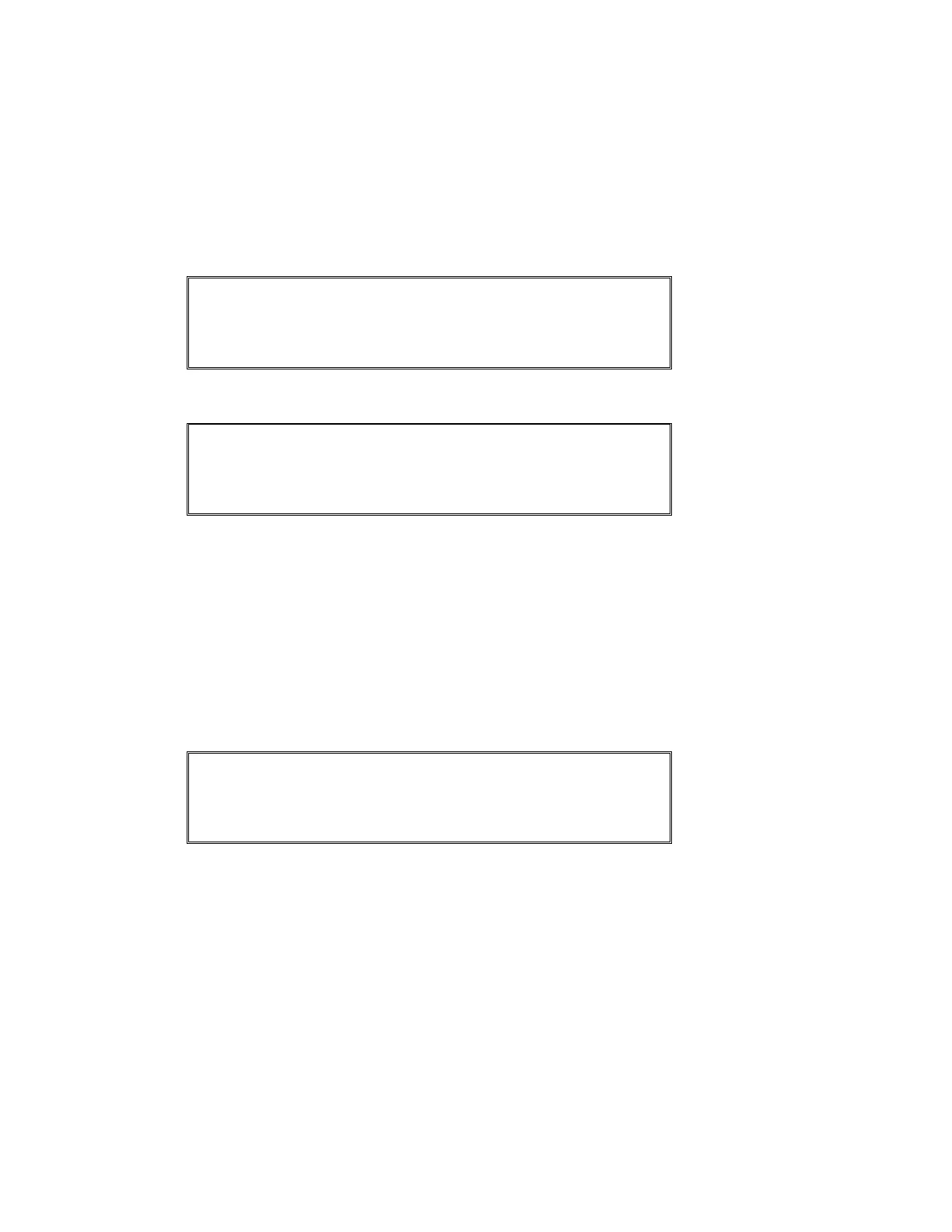SECTION 4 OPERATION
66
4.6.3 GENERAL SETUP
GENERAL SETUP is used for UPC SETUP, UPC STATUS and POWER SOURCE STATUS.
From any METER display (V/I, AMPS or POWER), press the fn key to enter SETUP MODE.
From the SETUP display, press 3 to enter GENERAL SETUP 1.
GENERAL SETUP 1: 4 POWER SOURCE STATUS
1 UPC SETUP 5 RANGE CONTROL
2 FREQUENCY SPAN 6 SLEW RATE SETUP
3 UPC STATUS 7 More Options
Press 7 to display these additional items:
GENERAL SETUP 2: 4 KEYBOARD LOCK
1 CT XFMR LOCATION 5
2 TRANSIENT WFs 6
3 INITIAL VOLTAGE 7
The following pages describe each menu item shown above.
4.6.3.1 UPC SETUP
UPC SETUP is used to select meter sense point, enable or disable Continuous Self Calibration (CSC),
set the Programmable Output Impedance (Option), set transition time and voltage and frequency limits.
From any METER display (V/I, AMPS or POWER), press the fn key to enter SETUP MODE.
From the SETUP display, press 3 to enter GENERAL SETUP 1.
From the GENERAL SETUP 1 display, press 1 to enter UPC SETUP.
UPC SETUP: SENSE=INT, CSC=OFF
PROG.Zo - Hit EDIT. TRANSITION TIME=0.00
FREQ. LIMITS MIN=45.00 MAX=1200
VOLTAGE LIMITS MIN=0.00 MAX=600.0
SENSE: INTernal or EXTernal. This is the sense point for metering and CSC. EXTernal
uses the remote sense terminals on the rear panel of the Power Source.
CSC: OFF or ON. Continuous Self Calibration. If EXTernal SENSE is selected, CSC
may be used to compensate for output wiring losses and maintain accurate
program output voltage at a sense point which may be at the load.