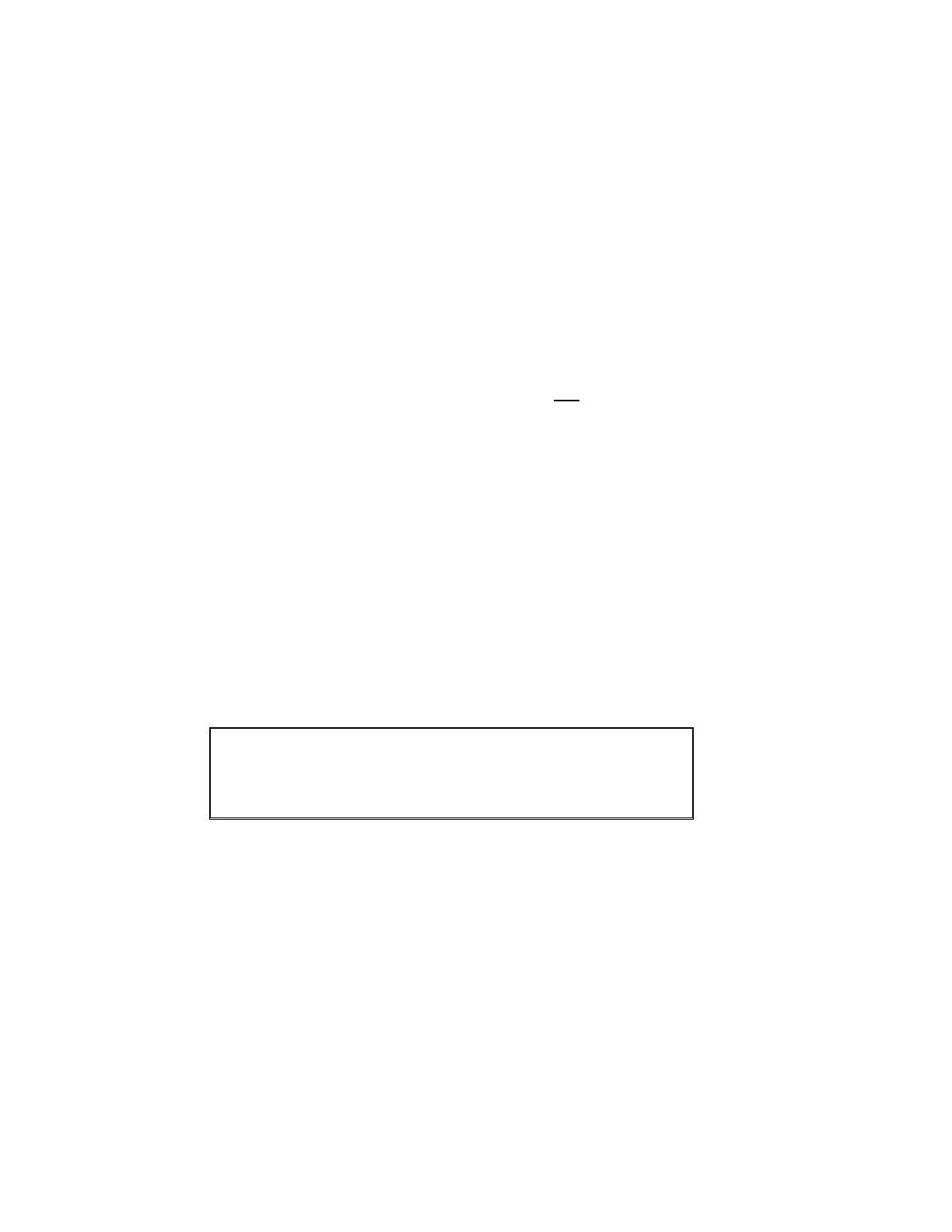SECTION 4 OPERATION
67
4.6.3.1 UPC SETUP (cont’d)
PROG.Zo: Programmable Output Impedance (OPTION) - Press EDIT to access the
PROG.Zo menu (para 4.6.3.1.1). This option is used to compensate for
dynamic loss in the output circuit or to control the output impedance of the
power source by responding in real time to changes in the output current.
TRANSITION TIME: 0 to 300 seconds in increments as small as 200 uSec. If set to a non-zero
value, and a program is executed, or changes are made in MANUAL MODE or
by REMOTE CONTROL, the UPC will take the specified time to transition from
the active voltage and frequency to the new voltage and frequency. This
feature may be used when it is undesirable to cause abrupt changes to the
output power signal. Transition Time does not affect transient operation.
Waveforms are switched at the end
of the Transition.
FREQ LIMITS: 15.00 to 1200 - Sets the MINimum and MAXimum programmable frequency
limits of the UPC. The default MINimum is set to 45 Hz. for safe operation with
output transformers. Before attempting to use very low frequencies with any
magnetics, be aware of Volt-Second limitations.
VOLTAGE LIMITS: Sets the MINimum and MAXimum allowable voltage range. This is useful for
protecting delicate loads. The voltage range is 0-150 Vac when the output is
Direct Coupled and 0-(150 x XFMR Ratio) when XFMR Coupled.
4.6.3.1.1 PROGRAMMABLE OUTPUT IMPEDANCE SETUP MENUS (OPTION)
The Programmable Output Impedance (Prog.Zo) option is used to compensate for dynamic regulation
losses such as line resistance or output transformer impedance, or to control the Output Impedance of
the power source. Press EDIT while the display cursor is located in the PROG. Zo field in the UPC
SETUP menu to access the PROG. Zo menu.
PROG. Zo SETUP: PRESS EXECUTE TO SAVE.
PROG. Zo = OFF: PROG. Zo OHMS = 0.000
MAX=2.516 MIN=-2.484
(PRESS EDIT TO CALIBRATE, THEN EXECUTE)
PROG.Zo =: ON or OFF. Pressing the +/- key while the cursor is in this field will
enable/disable the Prog.Zo function. When disabled, no output compensation
occurs and the inherent output impedance of the power source and wiring will
remain uncompensated. When enabled, the UPC will attempt to provide an
output impedance at the load equal to the value set in the PROG.Zo OHMS
field.
Zo OHMS =: Max and MIN impedance values are shown on the display as this range
dynamically changes based upon active operating parameters such as Form,
Coupling and XFMR ratio. Enter a value to synthesize a non-zero output
impedance.
Press EXECUTE to exit the screen.