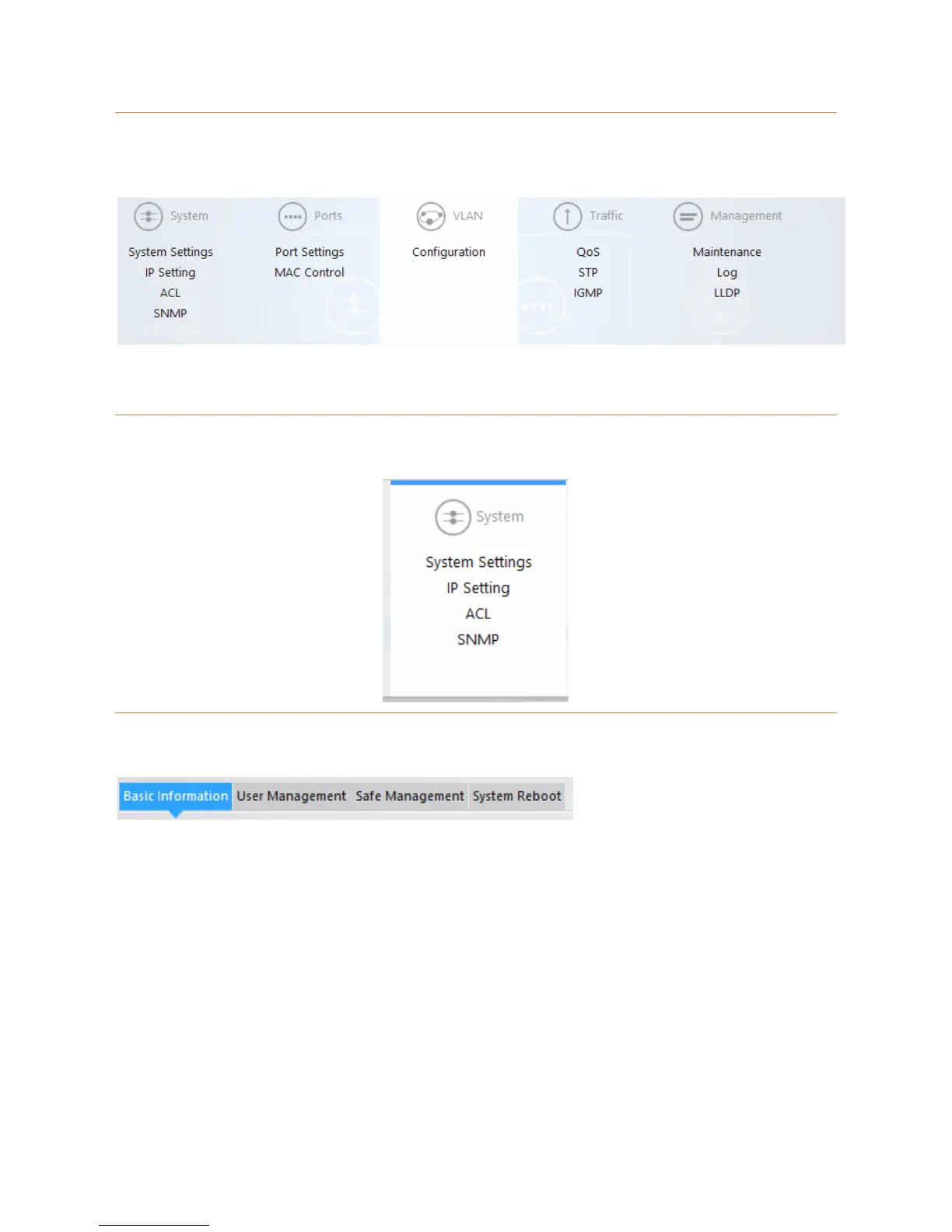10
MENU
The menu provides access to all of the configurable options on the switch. An example of the menu is
shown below.
These options are described in detail in this manual.
SYSTEM
The System section contains the four sub sections Systems Settings, IP Setting, ACL, SNMP
SYSTEM SETTINGS
There are four tabs under System Settings.
BASIC INFORMATION
The first option under System Settings is Basic Information. This page shows the basic information of a
switch. Here you can view the System Description, Firmware Version, and system start Time. None of
these setting can be changed within the GUI.
