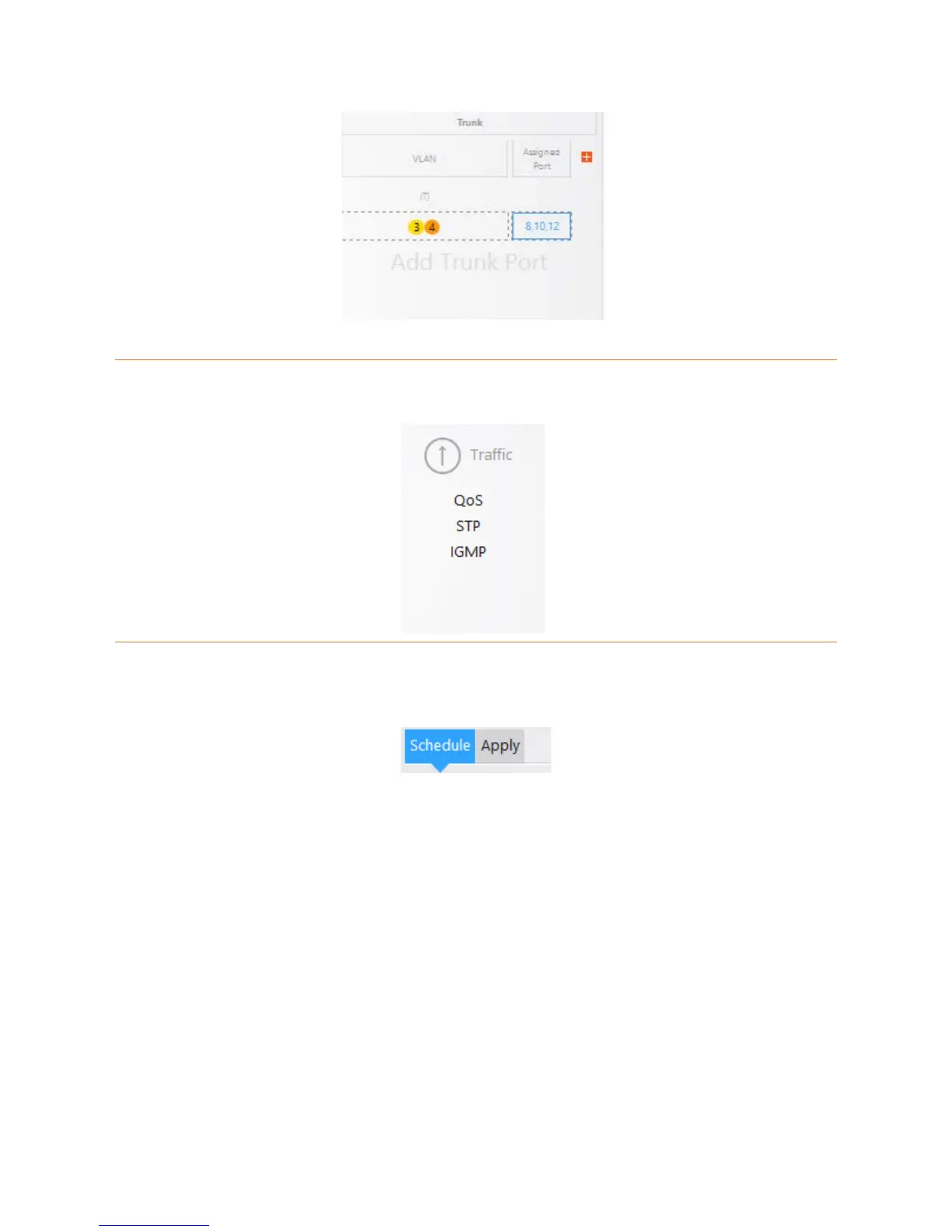39
When finish click on “Apply.”
TRAFFIC
The Traffic Section is where you can configure QoS, STP and IGMP.
QOS
Quality of Service (QOS) allows you to prioritize the traffic on your network. There are two tabs in this
section, schedule and apply. We will focus on the Apply section.
APPLY
You will see a page that looks like this. There are two QOS Type options, COS-Based and CSCP based.
We will focus on the COS-Based option. The COS-Based option allows you to choose a priority between
1 and 7, where 7 is the highest and 1 is the lowest prioritize.
