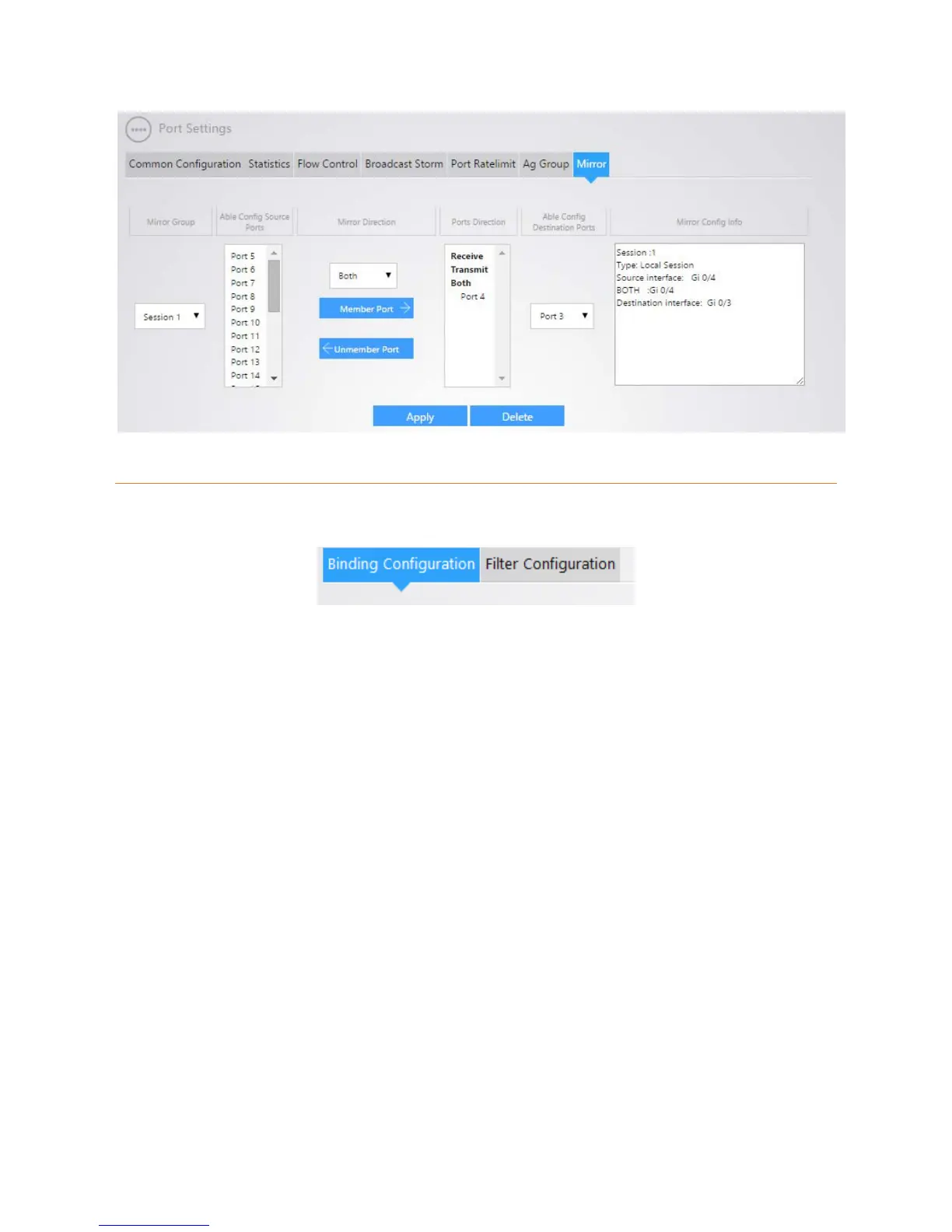28
MAC CONTROL
Mac Control allows you to block or allow access or deny access to a device via MAC address.
BINDING CONFIGURATION
Binding allows you to bind a mac address on the port. Under the Mac type drop down menu, there are
3 options. All, Dynamic, Static and Drop. We will focus on All, Dynamic and Static.
Dynamic
The Dynamic Mac type shows you what mac address that the switch has learned. This will be listed per
port as seen below.
