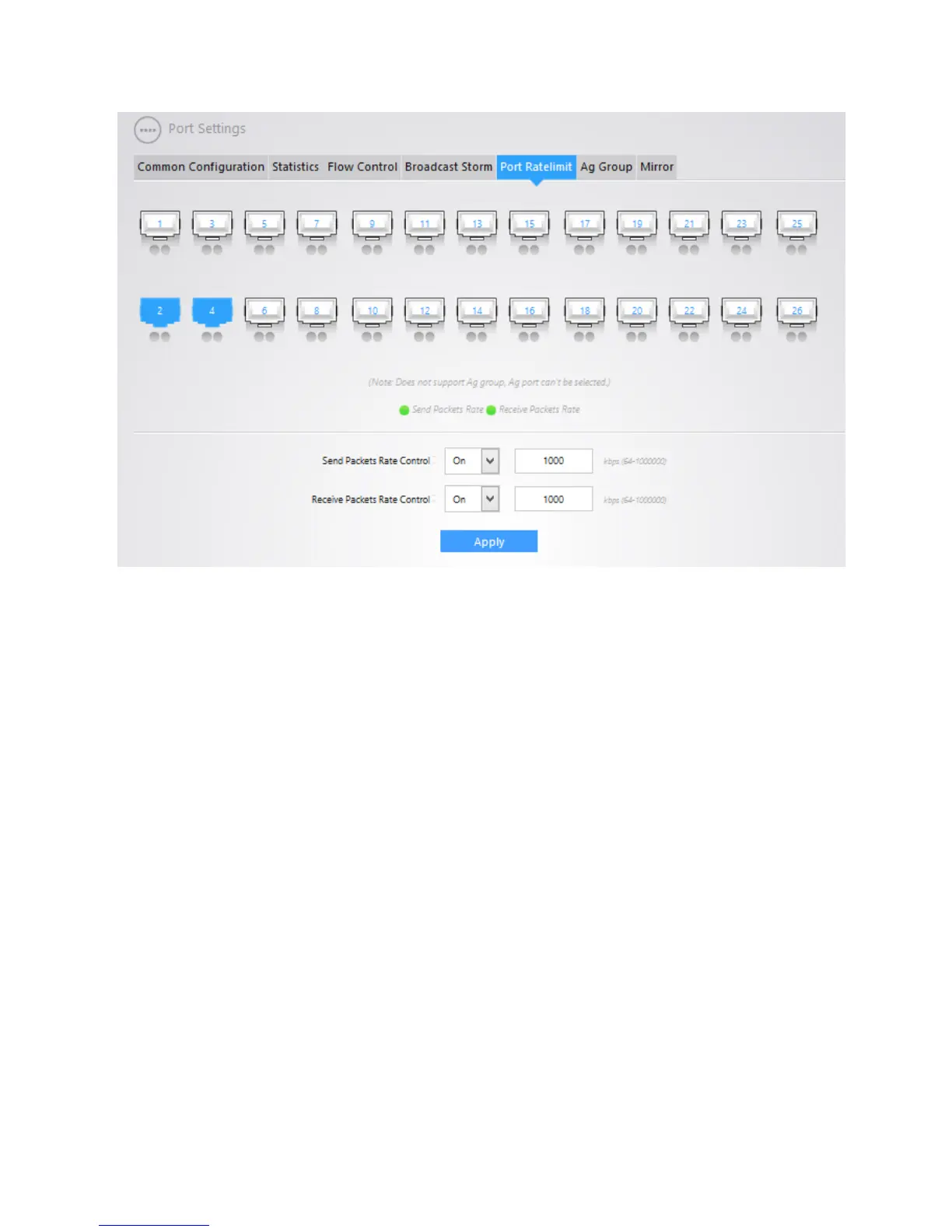26
AG GROUP
The Ag Group tab is where you can set up Link Aggregation. Link Aggregation allow you to combine the
bandwidth of 2 to 8 ports. On a device. Note: the device must have more than one Ethernet port on it
and must support this feature for it to work. Only 8 port per switch can be aggregated.
Under Ag Method, select “mac” from the drop down menu
Under Ag Group ID, Select “manual” from the drop down menu, then from the drop down menu below,
choose the group number (0001-0016).
Under Able Config Port, select the ports that you would like to combine bandwidth. To select multiple
ports, hold down the control key and click on each port you would like to add to the group. Then click
on “Member Port.” To unmember, click “unmember port.”
When done, click on “create group.” Then click on “set.”
In this example, port 1 and port 2 are members of the group 0001.
