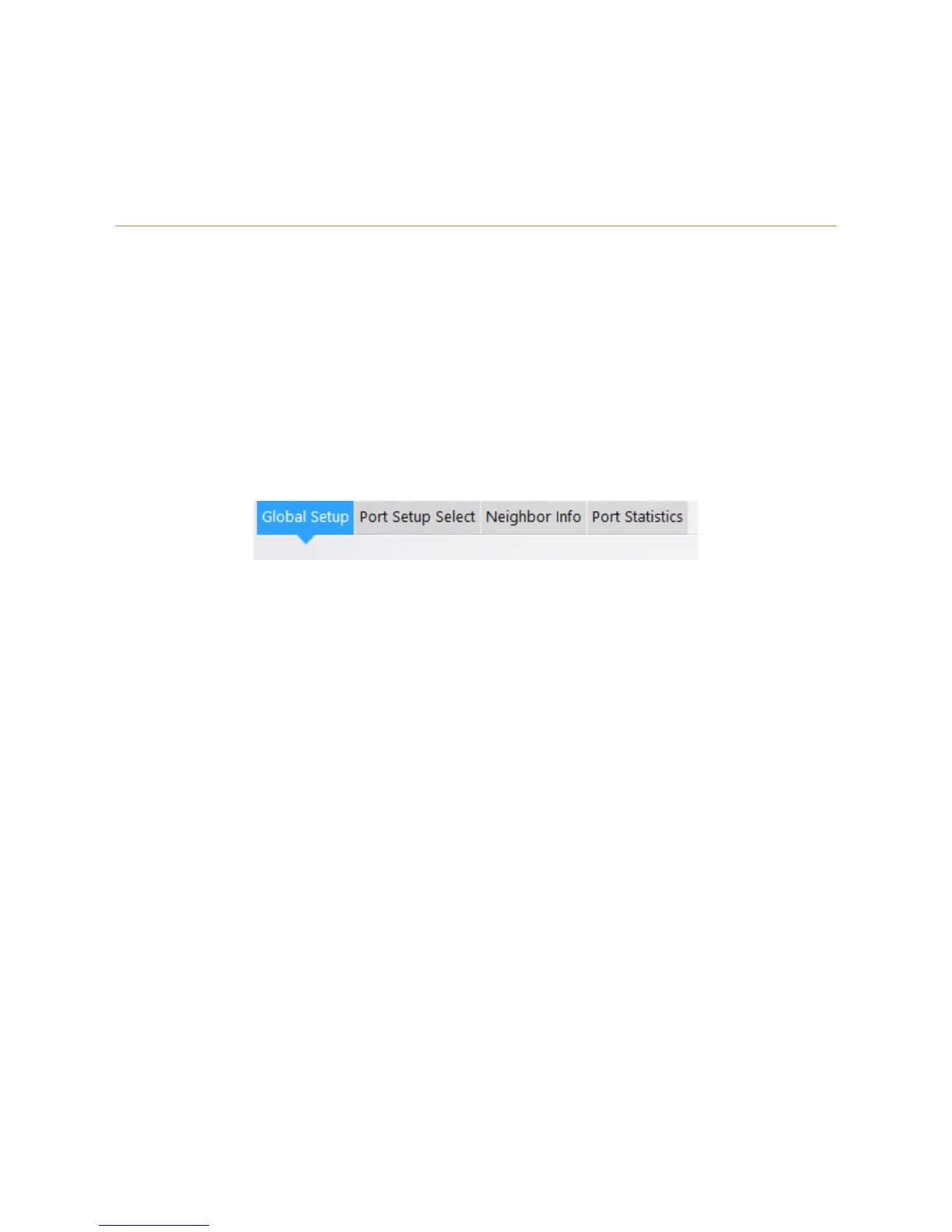48
LOG
This section is used for Pakedge use when to determine issues on the switch when troubleshooting
steps have been exhausted.
LLDP
LLDP (Link Layer Discovery Protocol) is a Layer 2 protocol that is used for network devices to advertise
their own device information periodically to neighbors on the same IEEE 802 local area network. The
advertised information, including details such as device identification, capabilities and configuration
settings, is represented in TLV (Type/Length/Value) format according to the IEEE 802.1ab standard, and
these TLVs are encapsulated in LLDPDU (Link Layer Discovery Protocol Data Unit). The LLDPDU
distributed via LLDP is stored by its recipients in a standard MIB (Management Information Base),
making it possible for the information to be accessed by a Network Management System (NMS) using a
management protocol such as the Simple Network Management Protocol (SNMP).
There are 4 tabs in this section, Global Setup, Port Setup Select, Neighbor Info, and Port Statistics. The
functions of each tab is shown below.
GLOBAL SET UP
Below is an example of the Global Setup page.
