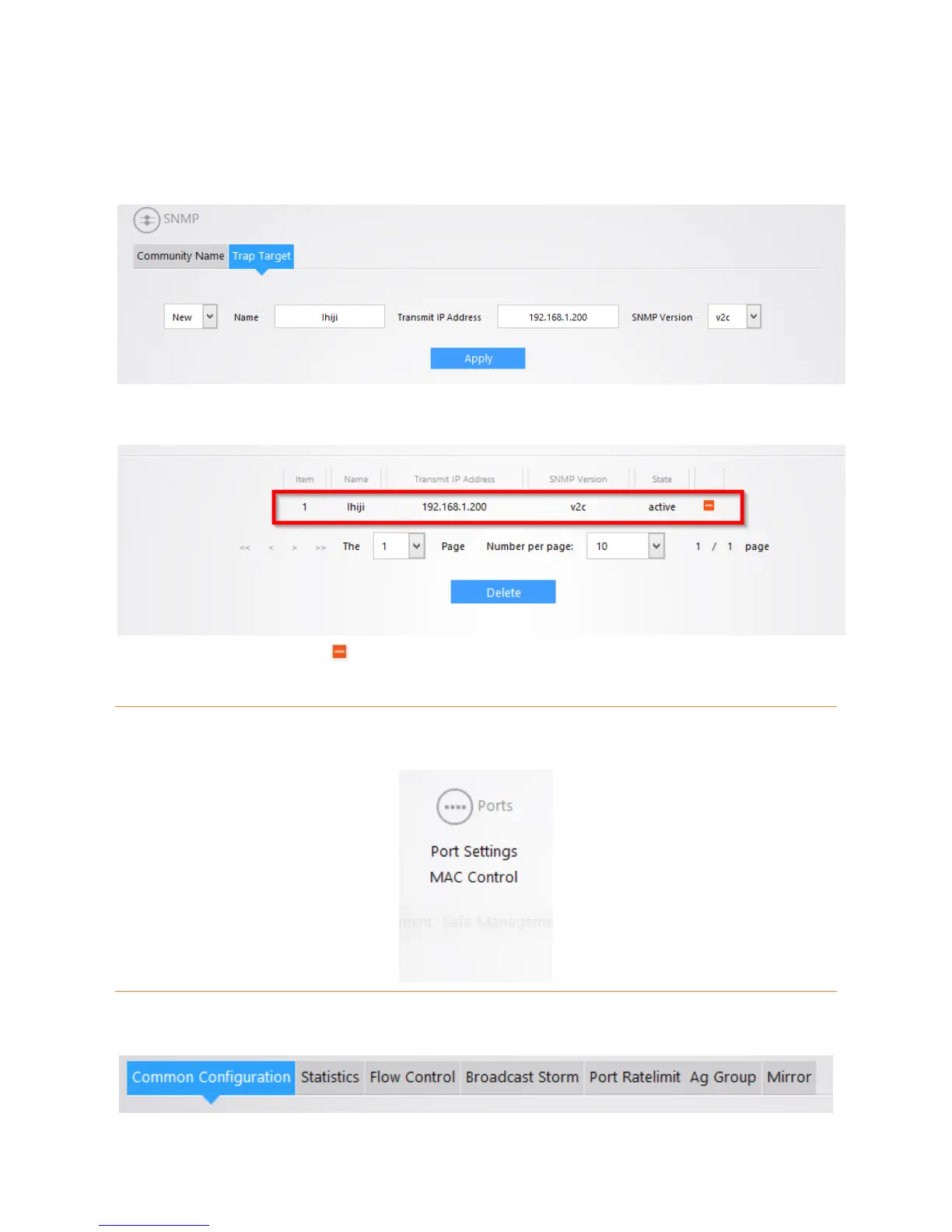22
SNMP Version – There are two versions available on the SK-24 Switch, V1 and V2C. Version 1 will
broadcast the necessary information but there will be no acknowledgement of the reception of the
message. Version V2C, will send acknowledgment that a message has been received. When not sure
which one to use, it is usually acceptable to use V2C.
When you are finished, click on the “Apply” button. You will then see the SNMP item at the bottom of
the page.
To delete the item click on the . The item will then be deleted.
PORTS
The Ports section, allows you to configure the individual ports on the switch.
PORT SETTINGS
The Port Settings has the below subsections.
