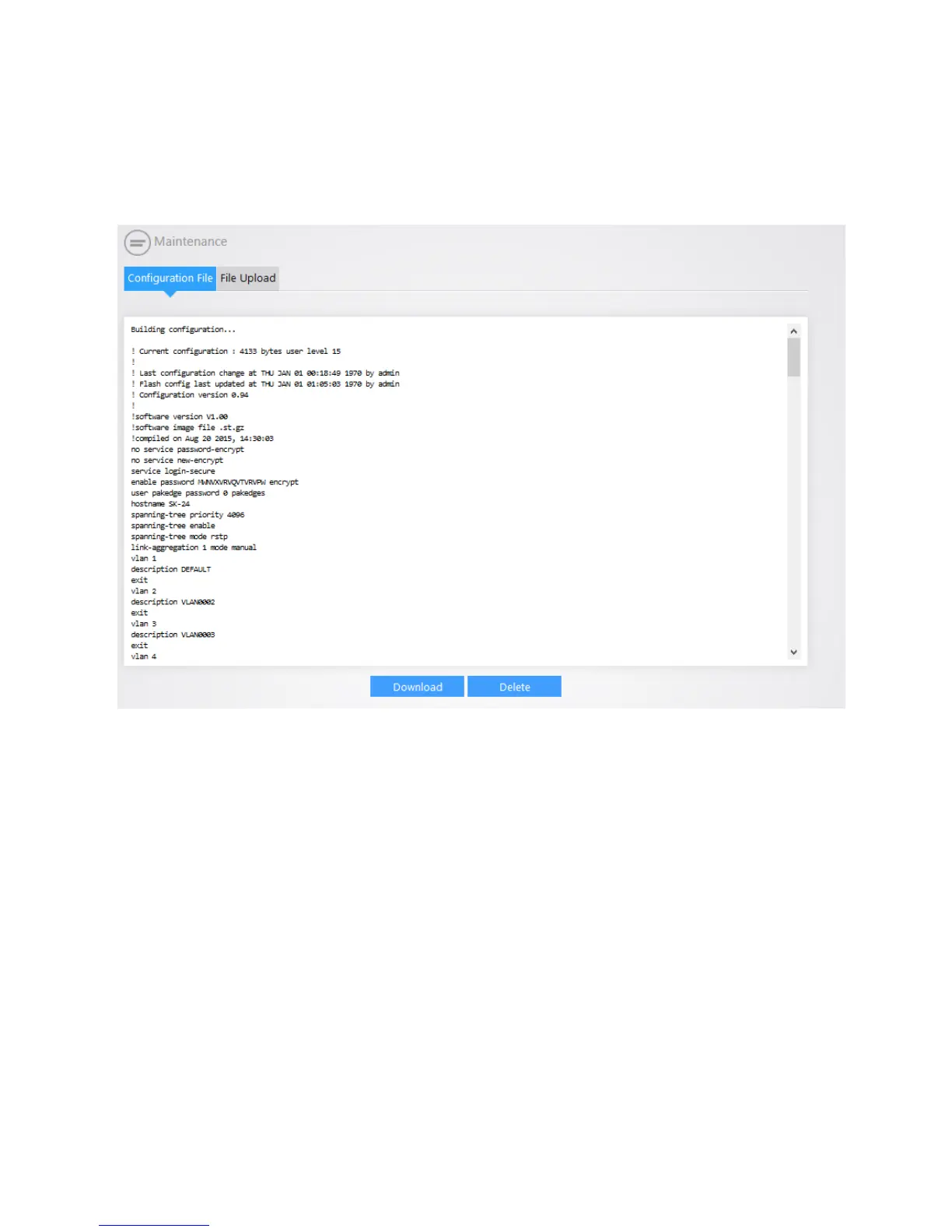46
CONFIGURATION FILE
The configuration file page is shown below. The text shown in the below figure, is the plain text of the
configuration. Here you can save or delete your configuration of the switch.
To save the configuration, Click on the “Download” button.
FILE UPLOAD
The file upload tab allows you to load a firmware file or a configuration file. An example of this page is
shown below. The firmware file must have an extension of .iso if firmware or .cfg if it is a configuration
file.
