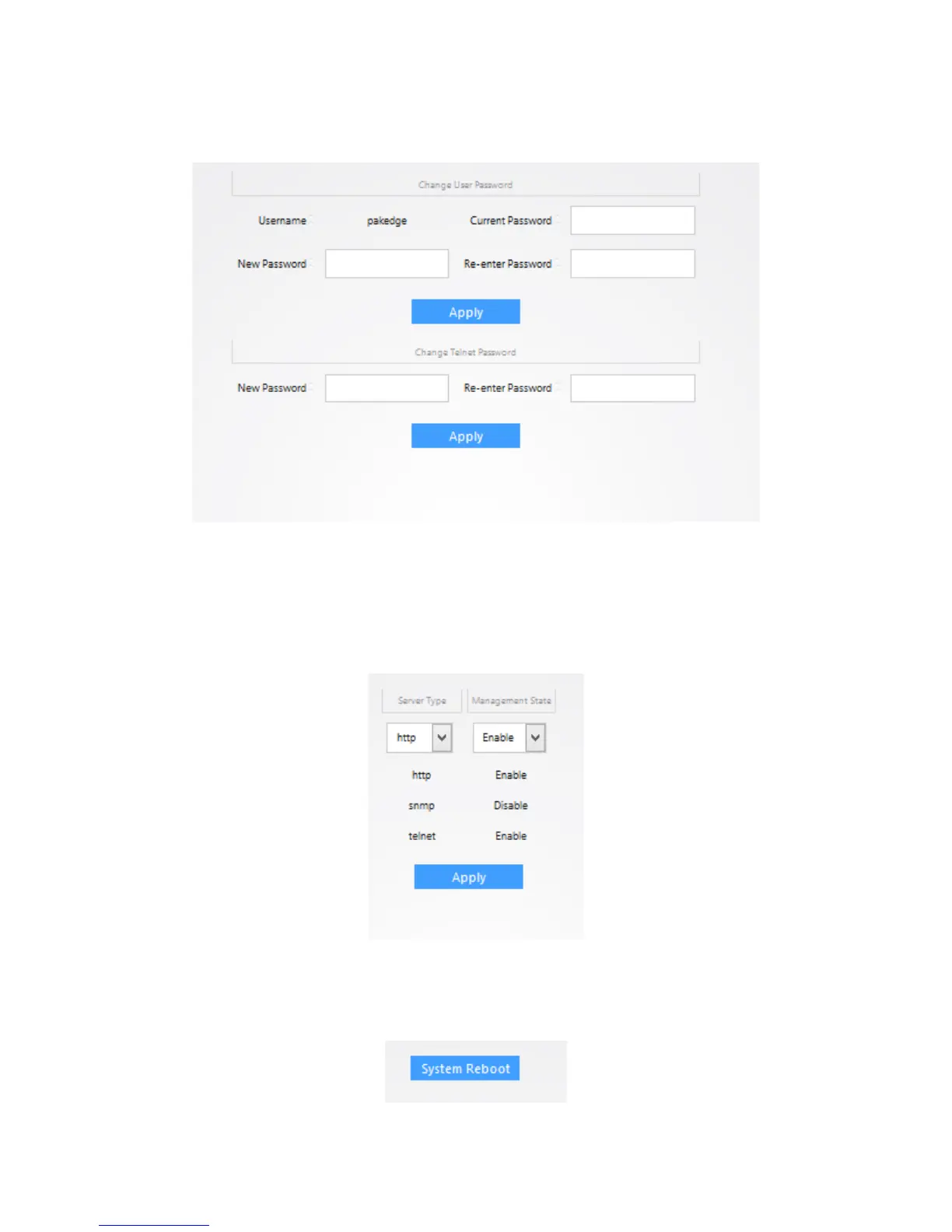12
You can also change the telnet password at the bottom. The telnet password will be used if you ever
need to access the switch via terminal, such as Putty or Hypertext terminal.
SAFE MANGEMENT
Safe Management determines by which methods users are allowed to access the switch. In this
example http and telnet are enabled, while snmp is disabled. In this example, the switch can be
accessed via telnet and http, but cannot be accessed via snmp.
SYSTEM REBOOT
The fourth tab under System Settings is System Reboot. Here you can soft reboot the switch by clicking
“system reboot.”
