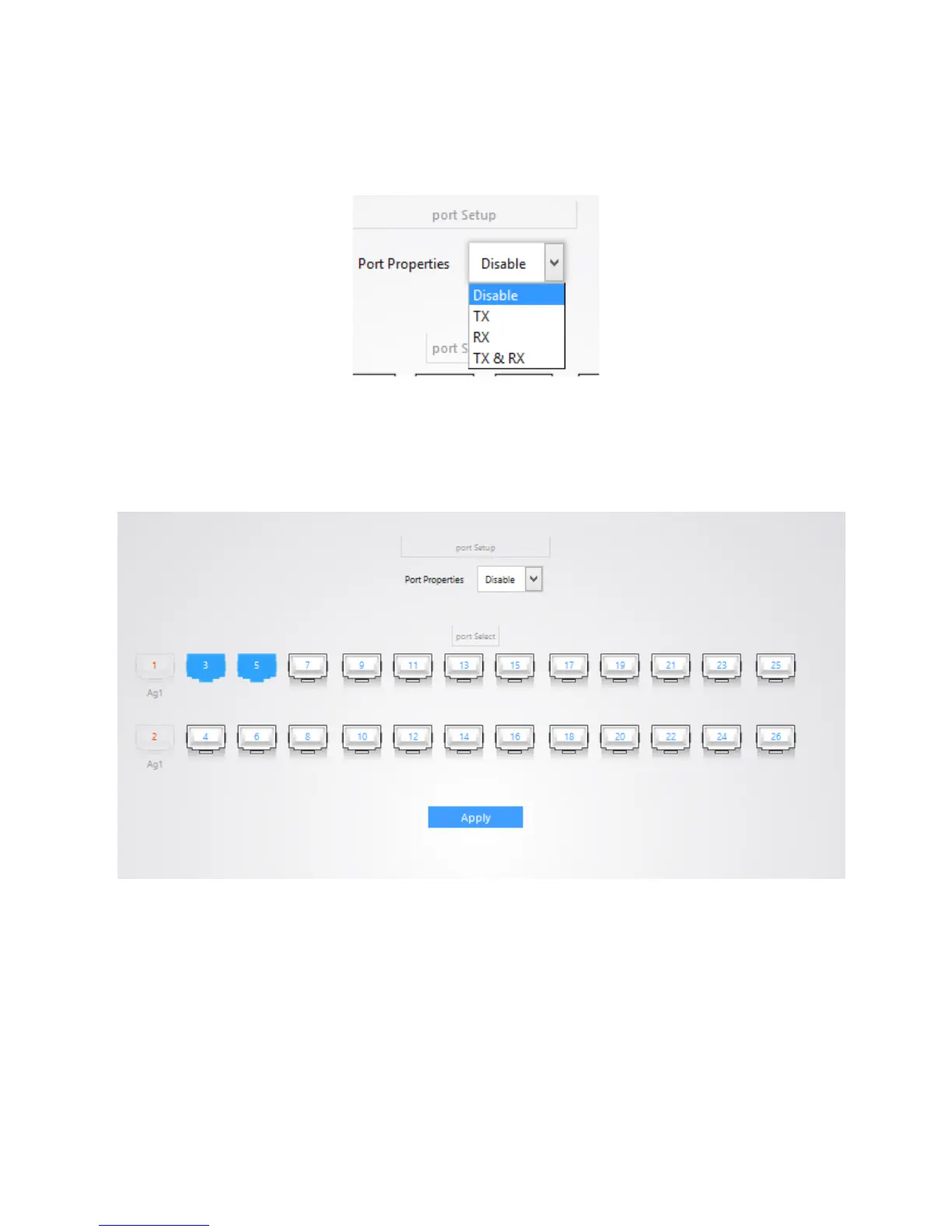50
PORT SETUP SELECT
The Port Setup Select allows you to configure the LLDP port properties. By selecting a port, you will be
able to make the following changes from the below dropdown menu.
• Disable – Disable the LLDP functions on the selected port.
• TX – transmit LLDP packets only.
• RX – Receive LLDP Packets only
• TX & RX – Transmit and receive LLDP packets
-
NEIGHBOR INFO
The Neighbor info page will display information about devices that were discovered via LLDP. The table
further below describes the different options.
