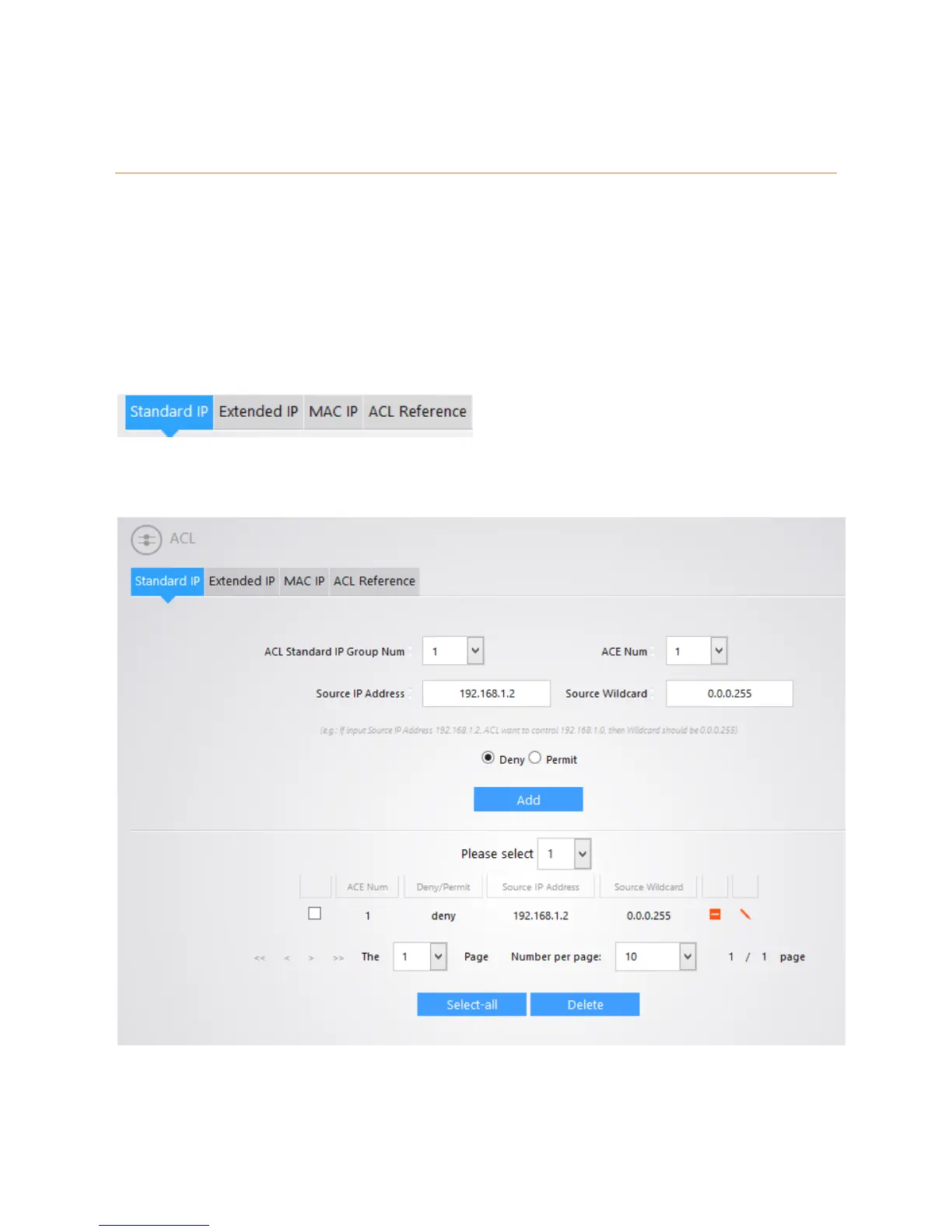13
ACL
As traffic increases and the network grows, network security appears more and more important. Packet
filtering can effectively block unauthorized users from accessing network and control traffic volume on
the network for the purpose of conserving network resources. An access control list (ACL) implements
packet filter via configured rules and operations attached to a packet. When the switch receives a
packet, it analyzes the packet using currently applied ACL rules and then handles the packet by preset
operations.
The ACL section has 4 sections, standard IP, Extended IP, Mac IP, and ACL Reference.
STANDARD IP
The standard IP section allows you to allow or deny an IP address through the switch.
ACL Standard IP Group Number: Select the group number you would like to use, this is simply an
identification number. In this example, it has been set to 1.
