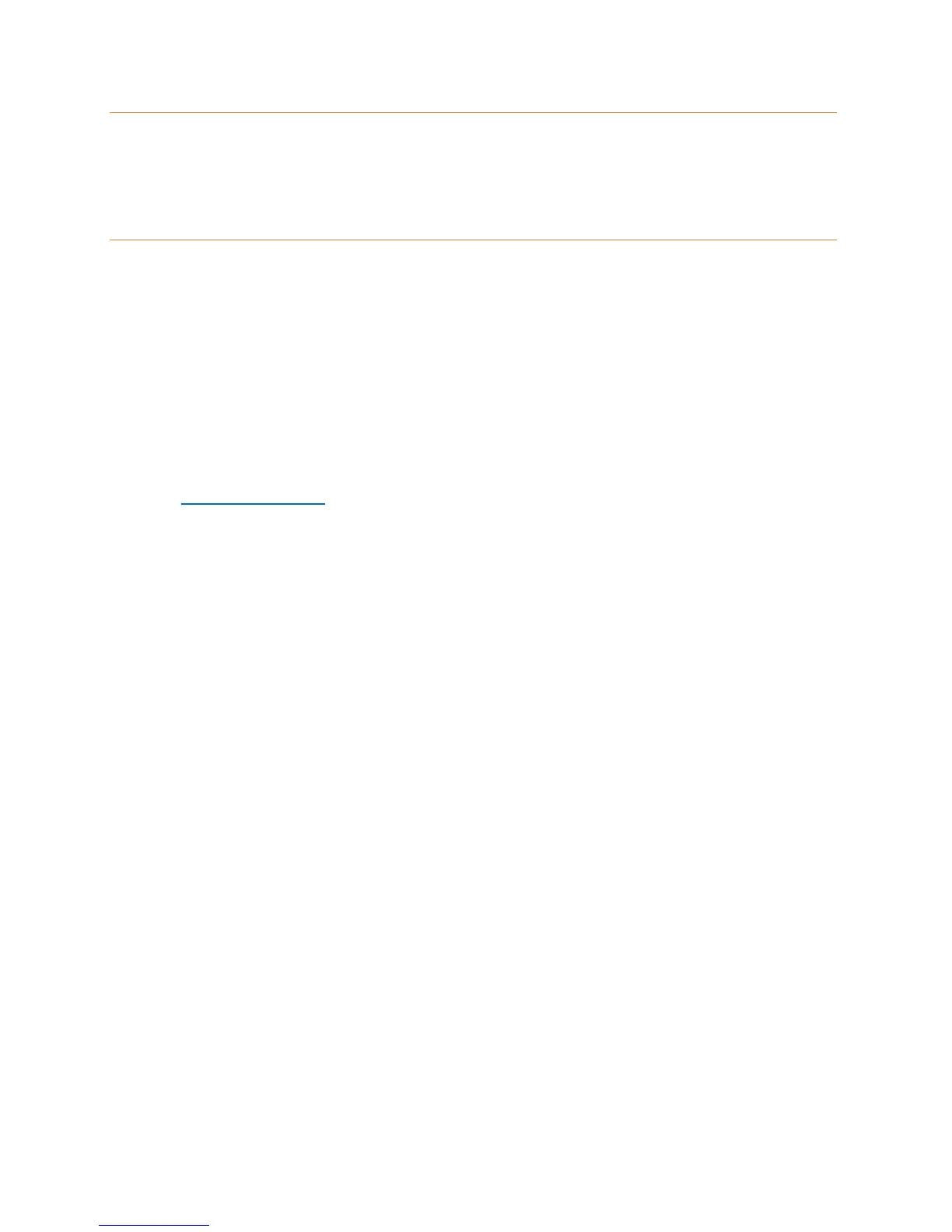5
INTRODUCTION
The SK Series 24 port Smart Gigabit Switches provide 24 10/100/100. Mbps RJ45 ports, 2 Independent
1000Mbps fiber ports and one Console port. These switches support VLANs, QoS, DHCP relay, IGMP
snooping, ACL, STP, RSTP, port mirroring, link aggregation and other features. This switch provides great
performance for mid-sized home networks.
CUSTOMER SERVICE AND TECHNICAL SUPPORT
Pakedge Device & Software, Inc. is committed to providing you with exceptional support on all of our
products. If you wish to speak with one of our representatives, you may contact us at:
Customer Service
Email: customerservice@pakedge.com
Phone: 650.385.8701
Technical Support
Email: support@pakedge.com
Phone: 650.385.8703
Website: www.pakedge.com
Visit our website for up-to-date support information.
Please be prepared to provide your product's model and serial number when contacting Pakedge
Support. Your model and serial numbers are printed on a label located on the electronic housing.
Pakedge Device & Software, Inc.
3847 Breakwater Avenue
Hayward, CA 94545
USA
