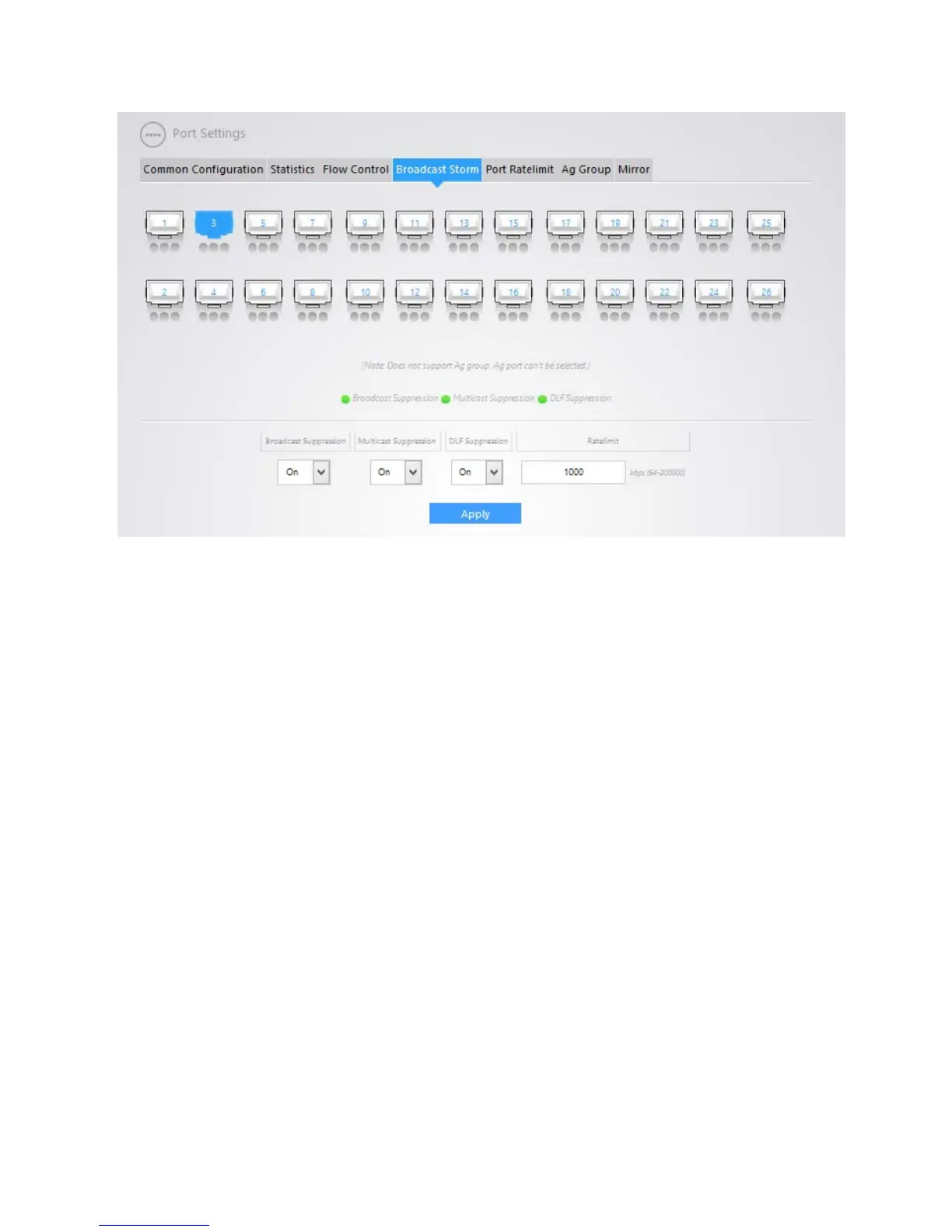25
PORT RATE LIMIT
The Port Ratelimit page will allow you to define how much data is allowed to pass through a port on the
switch. You can select ports and then towards the bottom set the Send Packets Rate Control and
Receive Packets Rate Control to On. Then you can enter the amount of data, in megabits per second
that the switch should allow to pass through. The following image illustrates this. A limit of 1000 kbps
has been defined for ports two and four. Click Apply to finalize your settings.
