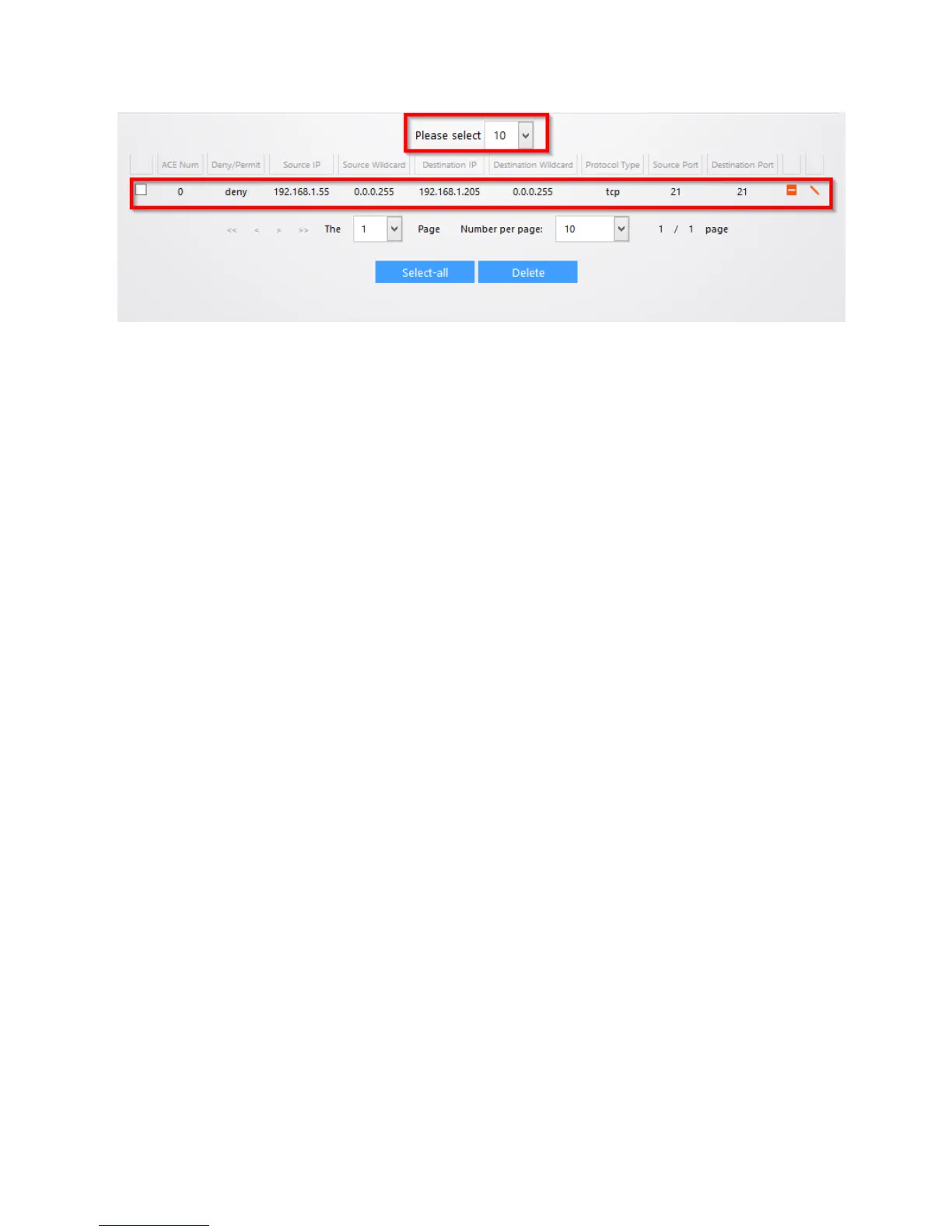16
*Note - To enable this rule on particular ports, please see the “ACL Reference Section”
MAC IP
ACL Mac IP Group Num - Select the group number you would like to use, this is simply an identification
number. In this example, it has been set to 20.
ACE Num – ACE controls and monitors access to the object. In the above example this is set to 0.
Source/Destination MAC- Specify a source MAC and destination MAC of packets for the rule to match.
In this example aa:aa:bb:bb:cc:cc is the source and Destination Mac is dd:dd:ee:ee:ff:ff
Permit/Deny- Make sure to choose the radio button to permit or deny. In this example, the rule is set
to “permit”
