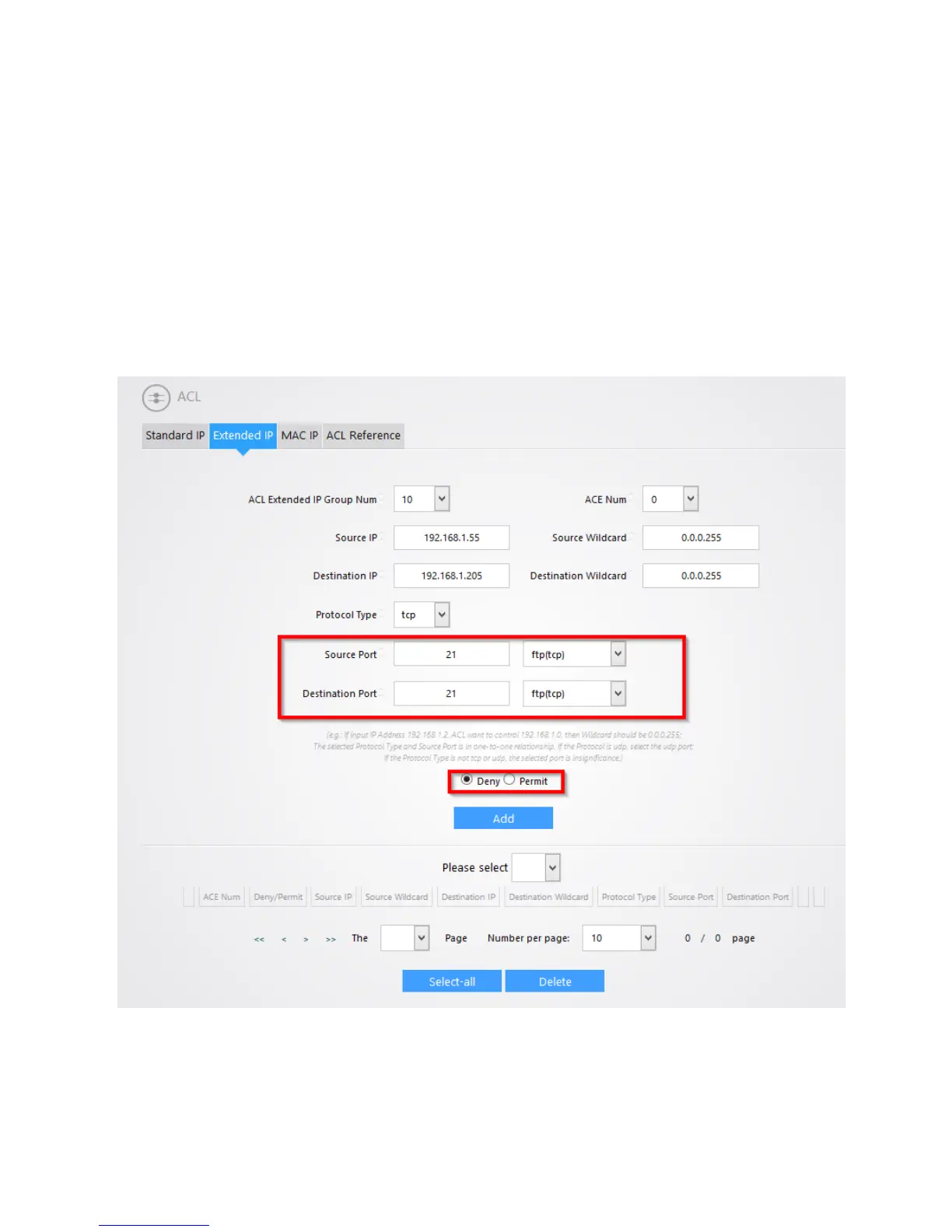15
ACL Extended Group Num – Select the group number you would like to use, this is simply an
identification number. In this example, it has been set to 10.
ACE Number - ACE controls and monitors access to the object. In the above example this is set to 0.
Source IP – Specify source IP of packets for a rule to match.
Destination IP - Specify destination IP of packets for a rule to match.
Protocol Type – There are three protocol types, IGMP, IP, TCP, UDP. Select the protocol to match the
rule. If using the TCP or the UPD option you will be prompted to put in a source port and a destination
port. In the below example we are denying 192.168.1.55 through 192.168.1.205 from using the FTP
port.
Your rule will then show at the bottom of the screen as shown below. This section will show you all the
ACLs that you have set up. To view existing ACL’s, click on the dropdown menu next “please select”,
then select the ACL Group Number.
