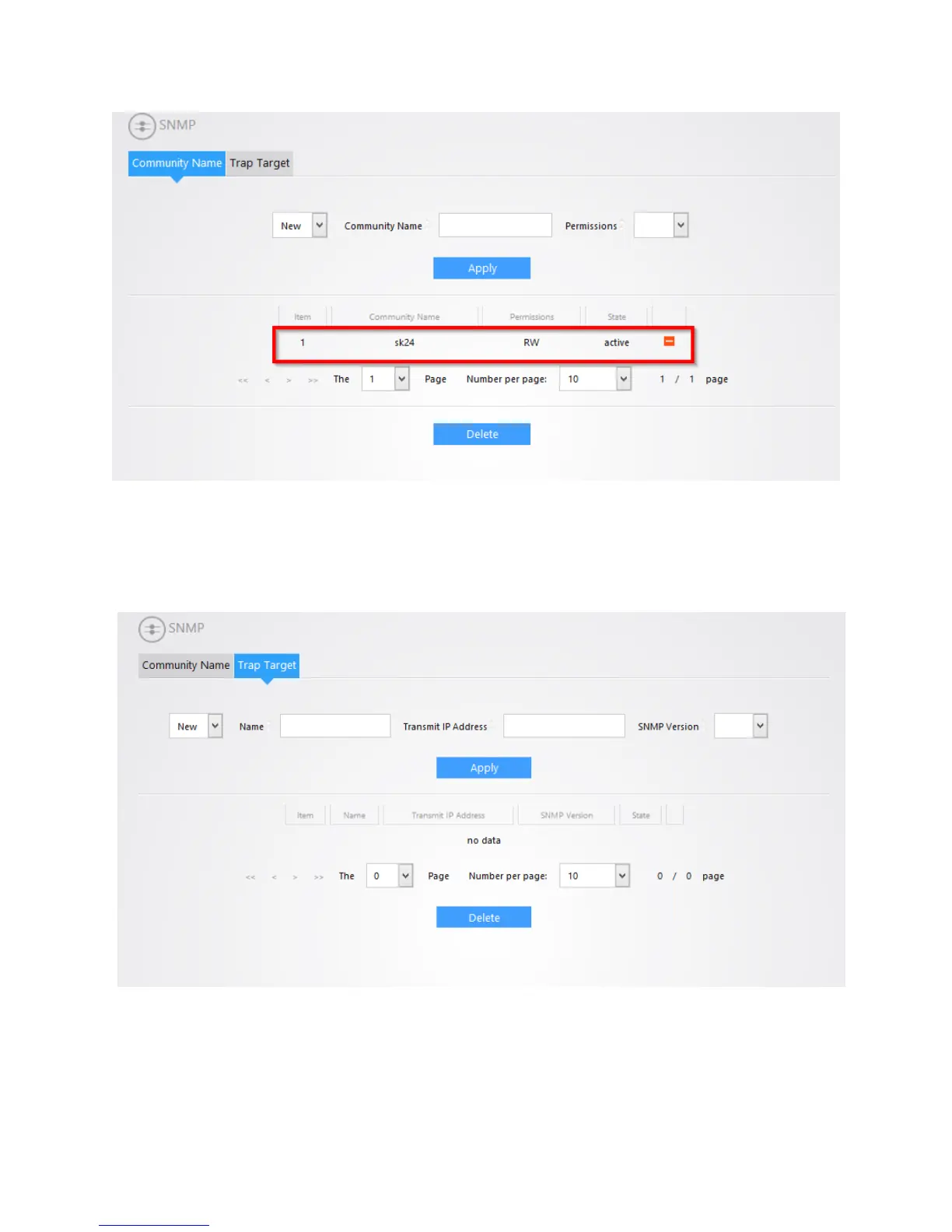21
TRAP TARGET
The Trap Target is where you define the monitoring device. Below is an example of the “Trap Target”
page.
Select “new” from the drop down menu on the left. Name the device. In this example we are using an
Ihiji so we will name it “ihiji.
Name - Name the device. In the below example we are using an Ihiji so we will name it “ihiji.
Transmit IP Address Range – This is the IP address of the network monitoring devices. In this example,
we are using the IP address of the Ihiji 192.168.1.200.
