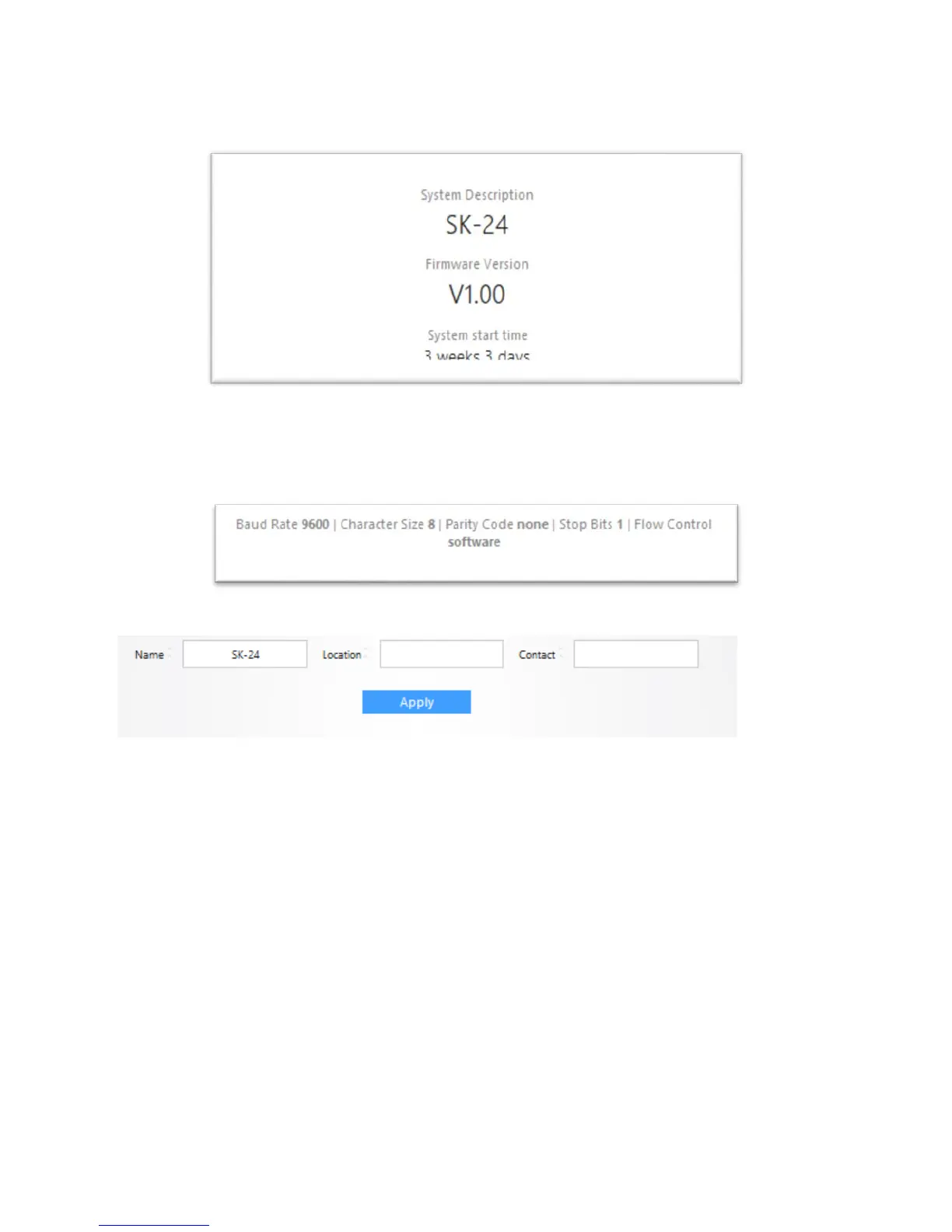11
Further down, is the serial information, this is the information that you will need to console into the
switch.
The following three parameters can be changed on this page.
• Name – Give the switch a unique name.
• Location –Allows you to enter the location of the switch. Depending on your network
standards, you could enter the location of the switch within the building or pinpoint the
building and closet within your entire company.
• Contact – Contains information on whom to contact regarding switch inquiries. This is an
open text field that lets you enter names, addresses, phone numbers, email addresses, or
any other information regarding your contacts.
USER MANAGEMENT
The User Management page allows you to adjust settings to the user accounts that manage the switch.
To change the password to the switch, enter the Current Password and then enter the New Password.
You will need to Re-enter the new password. Click Apply towards the bottom to finalize the new
password.
