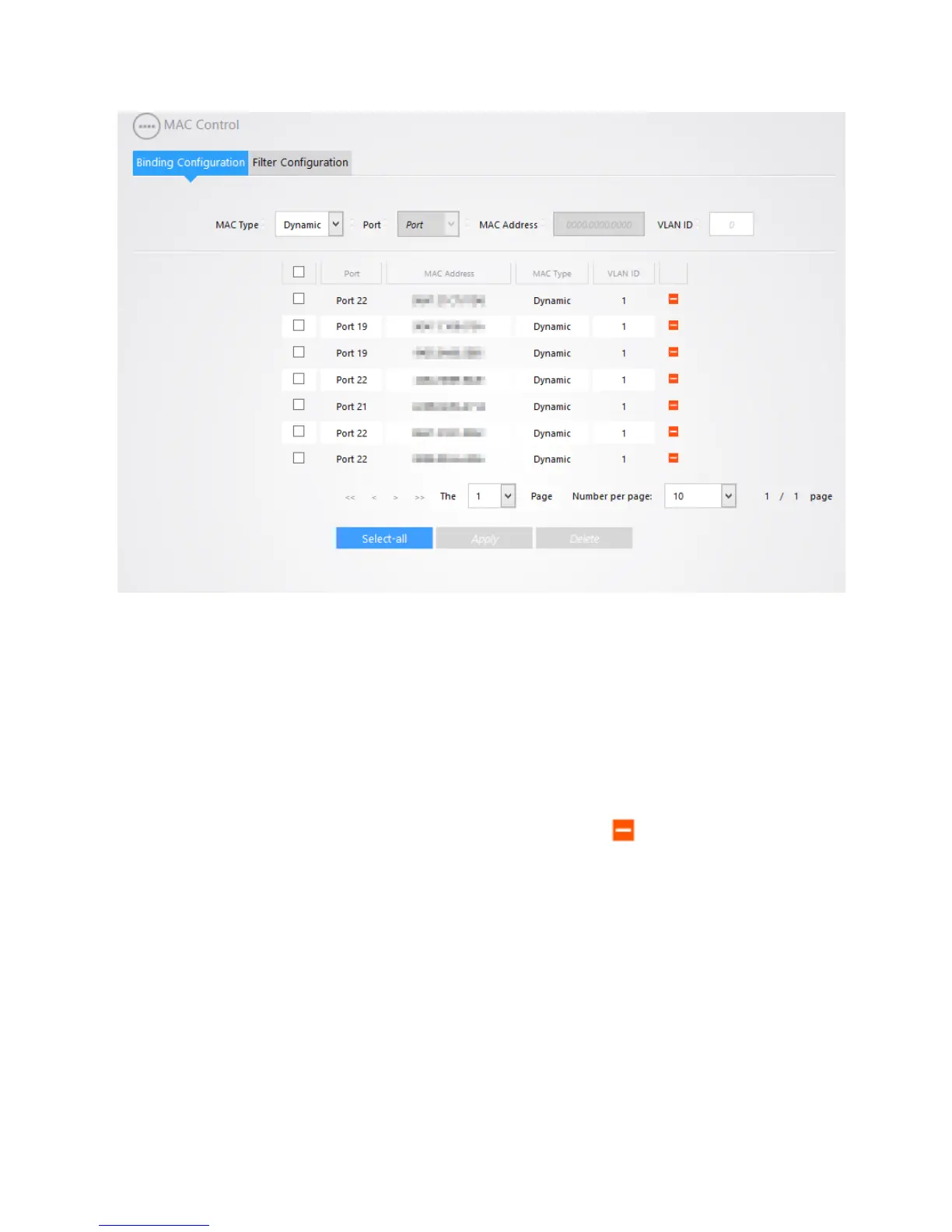29
Static
The static Mac Type allows you to bind a certain IP address to a particular port. To set this up choose
the port from the “port” dropdown menu. In the Mac Address Field, type in the Mac address. If you
would like to bind the mac address AA:AA:BB:BB:CC:CC you would type it as shown below,
AAA.BBBB.CCCC. Then select the VLAN that the device is on in the VLAN field.
The below figure shows mac address AA:AA:BB:BB:CC:CC is binding to port 3 of the switch and the
device is on VLAN 1.
You may add more than on mac address if you wish on the same port. When you are done, click “Apply”
at the bottom of the page. You will then see the mac address in the table in the screenshot below.
To delete the entry, check the checkbox by the mac address and hit the . This will delete the mac
entry.
